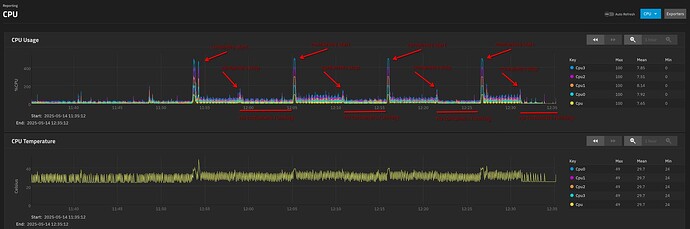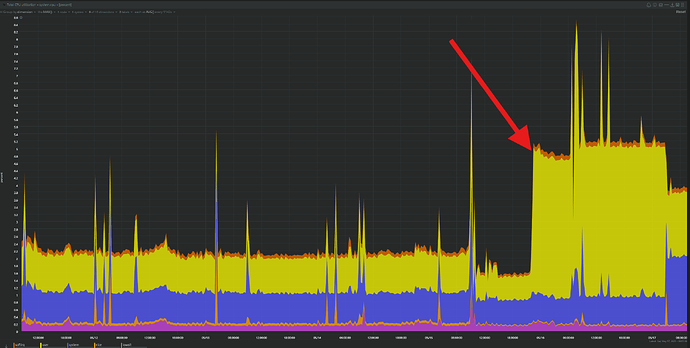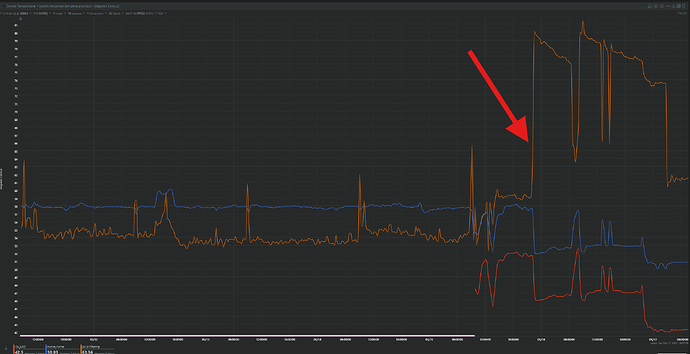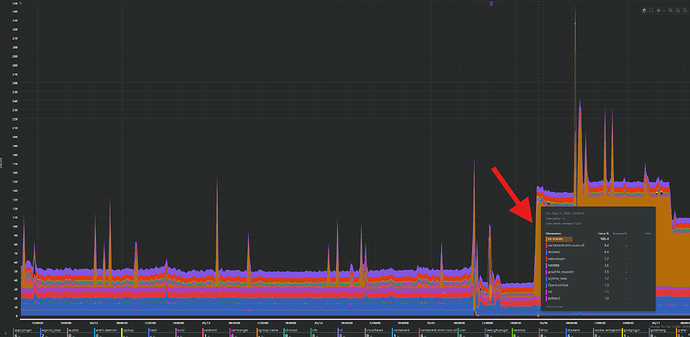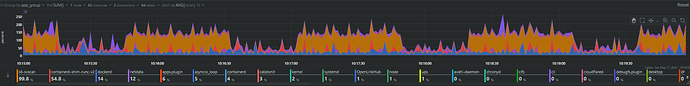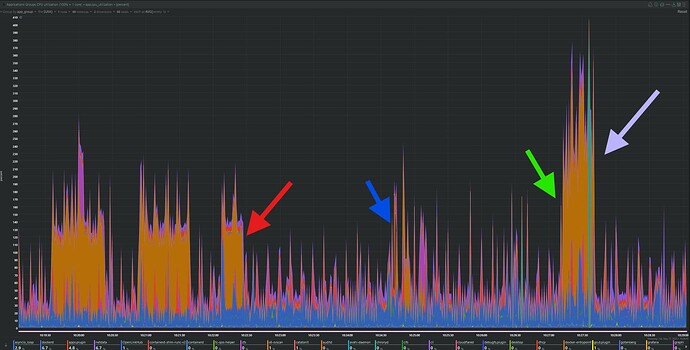Here is my middlewared.log file
middlewared.log.txt (54.0 KB)
Stopping containers and reboot, I get the idle status.
Then starting and stopping the containers, results in some CPU activity.
So I tried to run the containers for 5 minutes, then stop them for 5 minutes and tried to see what will happen.
On the last try, interestingly, the CPU went completely idle after the stop of containers.
I’m probably not going to look terribly closely at this, but I don’t see anything unusual. The sessions are related to the worker pool and the rest looks like normal threadpool stuff. CPU utilization will of course increase if you have active containers.
I have seen an increase in temperatures compared to 24.10. Last night I saw the temps at around 80C, so I bumped the fan speed and today it’s around 60-65C. For max usage, this is a week and the arrow shows the upgrade:
Here are the temps:
No additional apps, no additional load was added to the NAS after the migration. I can even feel some apps being slow like Plex for example.
EDIT:
This seems new, a s6-svscan running:
I’m assuming of the containers and apps, Plex is installed and running on both your systems?
Can you try this test: Repeat the same steps, but with one difference. Do not start the Plex app. Let all other apps/containers start and run, with the one exception of Plex.
Do you notice the same behavior with CPU usage?
Yes. I can stop all apps and svscan is the one that is causing it to be higher. It seems like it’s related to the WEB UI.
Usage Collection was enabled for some reason (maybe after the upgrade) and after disabling I saw that svscan is using less CPU now. Not a big difference.
When I stop the service, the WEB UI goes down.
ps -eo user:20,command | grep svscan | grep -v grep
root /package/admin/s6/command/s6-svscan -d4 -- /run/service
root /package/admin/s6/command/s6-svscan -d4 -- /run/service
root s6-svscan -t0 /var/run/s6/services
root /package/admin/s6/command/s6-svscan -d4 -- /run/service
And anything s6-
ps -eo user:20,command | grep s6-
root /package/admin/s6/command/s6-svscan -d4 -- /run/service
root s6-supervise s6-linux-init-shutdownd
root /package/admin/s6-linux-init/command/s6-linux-init-shutdownd -d3 -c /run/s6/basedir -g 3000 -C -B
root s6-supervise svc-worker
root s6-supervise svc-scheduler
root s6-supervise s6rc-oneshot-runner
root s6-supervise svc-flower
root s6-supervise svc-consumer
root s6-supervise svc-webserver
root s6-supervise s6rc-fdholder
root /package/admin/s6/command/s6-ipcserverd -1 -- /package/admin/s6/command/s6-ipcserver-access -v0 -E -l0 -i data/rules -- /package/admin/s6/command/s6-sudod -t 30000 -- /package/admin/s6-rc/command/s6-rc-oneshot-run -l ../.. --
root /package/admin/s6/command/s6-svscan -d4 -- /run/service
root s6-supervise s6-linux-init-shutdownd
root /package/admin/s6-linux-init/command/s6-linux-init-shutdownd -d3 -c /run/s6/basedir -g 3000 -C -B
root s6-supervise tubesync-network-worker
root s6-supervise tubesync-db-worker
root s6-supervise gunicorn
root s6-supervise s6rc-oneshot-runner
root s6-supervise nginx
root s6-supervise s6rc-fdholder
root s6-supervise tubesync-fs-worker
root /package/admin/s6/command/s6-ipcserverd -1 -- /package/admin/s6/command/s6-ipcserver-access -v0 -E -l0 -i data/rules -- /package/admin/s6/command/s6-sudod -t 30000 -- /package/admin/s6-rc/command/s6-rc-oneshot-run -l ../.. --
root s6-svscan -t0 /var/run/s6/services
root s6-supervise s6-fdholderd
root s6-supervise plex
root /package/admin/s6/command/s6-svscan -d4 -- /run/service
root s6-supervise s6-linux-init-shutdownd
root /package/admin/s6-linux-init/command/s6-linux-init-shutdownd -d3 -c /run/s6/basedir -g 3000 -C -B
root s6-supervise frontend
root s6-supervise nginx
root s6-supervise backend
root s6-supervise s6rc-fdholder
root s6-supervise s6rc-oneshot-runner
root /package/admin/s6/command/s6-ipcserverd -1 -- /package/admin/s6/command/s6-ipcserver-access -v0 -E -l0 -i data/rules -- /package/admin/s6/command/s6-sudod -t 30000 -- /package/admin/s6-rc/command/s6-rc-oneshot-run -l ../.. --
The difference seen between 24.10 → 25.04, it does appear that this could be a culprit.
Which service? Usage Collection? If you stop Usage Collection, the entire web UI goes down?
I wonder if this “higher CPU on Fangtooth” is related to this post as well? Seems that fewer cores / weaker CPUs feel the effects even greater.
I meant when I stop the svscan, the WEB UI goes down. So I did more tests.
Here what each arrow means:
Red: Stopped Plex. (Before that I wasn’t watching any movies).
Blue: Started Plex, but didn’t open the Plex WEB UI.
Green: Started a movie.
Purple: Stopped the movie.
I also noticed that Plex is way faster. Right after the upgrade I was watching a movie that was buffering from time to time or slow to even start. Then I would pause, then continue again later and so on. Last night I went to finish the movie and I saw it wasn’t direct play because of the audio codec, so I changed that and things were smooth again. But on my PC it was still using the other codec, so I wonder if because it was loaded on my PC still, it was causing issues.
I don’t have plex here. I use the star stack (sonarr, radarr, qbittorrent, etc.)
Everything that needs to be shown is already visible here:
Has there been any updates to this? I have been noticing the same symptoms since upgrading to Fangtooth.
My CPU used to be stable at idle around 26degC and load less than 4%. Now at idle, the temp reguarly spikes up to 35degC every few minutes along with load spiking between 2-15% every few minutes. This is even with all apps stopped and rebooted. When running htop middleward is the one spiking the CPU.
I have also just done a clean install of 25.04 incase it was a bad upgrade from 24.10 but no change.
Ok so a slight update. Have read other people this might be something to do with IPMI spamming I had a look at the Hybrid Fan Controll script i use. On line 158 there is this:
$ipmitool = “ipmitool”;
Having previous tried to use ipmitool for checking my fan settings i did notice i could not do this without sudo. Therefore i changed the above to:
$ipmitool = “sudo ipmitool”;
Since restarting my CPU seems a lot more stable and temperatures have dropped to previous. However i have noticed my ZFS cache is now really low at 5.6Gb. My system is 8x 8Tb in RAIDZ3 with 64Gb RAM. But i will give it time to see if it picks back up.