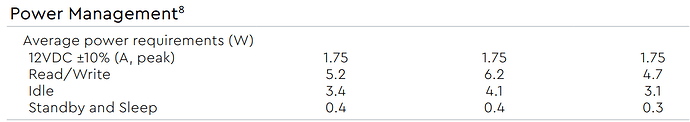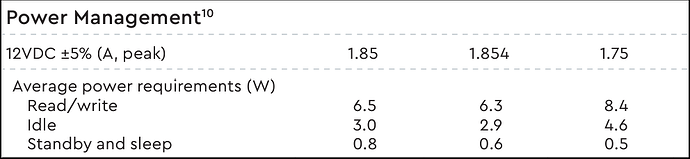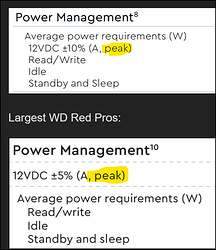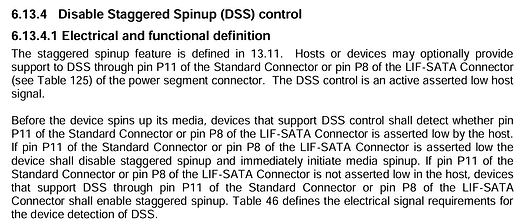Yes.
New power supply installed. These modular power supplies free up so much space. 3d printed a ssd bracket mod and everything is moving right along. Had to 3d print a bracket to convert from sfx to atx power supply but everything is working now. My updates are not working too. Really nice to see I can use this box for a few more years. When it’s time to upgrade to a new mobo, processor and ram, will I be forced to reinstall and restore my config? Thanks for the help fellas.
I would expect so as your hardware would be changing.
The C2750D4I seems to support TEN SATA drives.
There’s plenty of room for a couple of SSDs in the node 304 case.
Just use some of this to mount the boot SATA SSDs wherever you want

But if you do want to relocate your system in to the Node 804 case. Just do it.
Buy the case, shutdown the system… unscrew the drives and psu and motherboard etc, and move them into the other case.
What’s the issue? Not enough SATA power connectors?
EDIT: I guess I was a bit late to the party ![]()
The problem with sizing PSUs for many HDDs is a combination of the following factors:
- The initial power draw per drive during spin-up is much higher (around 30 W is common)
- The overall wattage of the PSU is not sufficient to determine whether it is powerful enough. The output of the relevant rails needs to be used instead.
- In addition PSUs age, so adding a certain percentage as age buffer is a good idea.
A common approach is to simply go bigger with the PSU, given that the price differences are not that big these days.
IIRC, that’s how some of the SSDs were mounted inside of the MiniXL? I seem to recall 8 drives in the stack, 1 SATADOM on the motherboard, 1 or 2 SSDs glued to the side of the stack for SLOG / L2ARC use.
The total for the C2750D4I was 12 SATA drives, IIRC, of which at least one would be dedicated to boot. I would upgrade the drives, not the case / motherboard, unless there is a compelling use reason. I’d spend the money on the drives, especially since quality 10TB He-filled drives can be had for <$100 with 5-year warranties at goharddrive.com.
In other words, if there is a good reason, by all means upgrade, but I’d simply replace one drive at a time (w/a resilver each time) and then have the pool grow 5x without having to make any other changes. For the indicated use case, that should work just fine and minimize costs. If the OP wants to spend more money, there are more modern motherboards available.
But I would not bother trying to save 2TB drives. That’s throwing money away just to husband drives that are beyond their expected life.
…and could be advantageously replaced by SSDs if you really want to throw money at 2-4 TB drives these days.
I have an 804 with every possible fan installed. It’s pretty quiet with decent quality fans running 600-800rpm. Fans at full speed only knocks 1-2C off the drive temps so I don’t bother.
Now if the HDDs themselves are noisy then yeah a mesh top system might not be a great idea.
yeah, those factors are for sure to be considering everytime (not only for sizing the PSU for a NAS but for every PC).
I’m just personally not so incline to consider always as right the common approach bigger is better (damn this forum… always hurting my ego ![]() ).
).
Considering this specific use case…
Does ipotetically 6 disks take EACH at max (don’t know) 2-3A from 12v and 1 for 5v on spinup? If correct, and also considering that ipotetically you don’t turn on/off your server so often, i really don’t see any benefit from oversizing the PSU there. Despite, considering that this will happen for really few seconds, i’m more concerned about reaching the better peak efficiency when the system run (24\7). And there we know the power consumption will be consistently less.
Considering the ages… yes, PSU can degrade theyr performance with the years, and this is must be considered, but with the assumption belove (if i don’t have made some error!) IMO we are still in a safe spot with approx using the half of capacity of the PSU rails.
Thats a Fraktal Design Node 804, right?
How do control the speed? Are they connected to the mainboard headers or via the little switch that allows to set the speed?
I also have a Define R5, and the fans that came with the case, connected to same mainboard, are much quieter compared to the 804.
IIRC there was a little PCB in the corner with a hi-med-lo switch. I removed it.
I don’t remember if I used any of the factory fans. I bought multipacks of Arctic P12 PWM so it’s mostly (or entirely) those guys running from various MB headers.
The largest WD Blues:
Largest WD Red Pros:
Using the weakest power supply in my house as an example: An old Seasonic 430w rated for 17A on +12V. What I don’t know is how long it takes for the GPU and the CPU to begin drawing significant current at power-on – have the drives spun-up by then?
One thing I’d be doing if only my drives supported the feature is staggered/delayed spin-up. Maybe the “NAS worthy” Red Pros can do it… Might be worth checking if your drives can.
If, and I am not sure about this, you want to use those power consumption figures for PSU sizing, I have to say that this is wrong.
You cannot use average power consumption for PSU sizing, but it must be the peak power consumption.
I have correct my post adding EACH
For avoid misurunderstanding.
From your screen seems i was quite correct, a ~2A peak Is a reasonable assumption. Would be interesting of those data respect the reality, maybe someone have perform some test (on different models too, just for reference).
Just for comparison, my old CX550M Is rated for 45A, and Is nothing special as PSU (and Is starting have his age, despite give 0 problem).
Does this depends on disks, or Is mainboard related? Or a mix of both?
Yes, peak:
Seems like no straightforward answer: Spin-up - Wikipedia. As of Rev 3.4 SATA use of the DSS pin is optional.
Now I’m wondering if anyone makes a special “pin 11 open” SATA power cable.
Some interesting experiments with Power Up In Standby.
Interesting Reddit comment.
Seagate’s Seachest:
--lowCurrentSpinup [ low | ultra | disable ] (SATA Only) (Seagate Only)
Use this option to set the state of the low current spinup
feature on Seagate SATA drives.
When this setting is enabled for low or ultra low mode,
the drive will take longer to spinup and become ready.
Note: This feature is not available on every drive.
Note: Some products will support low, but not the ultra
low current spinup mode.