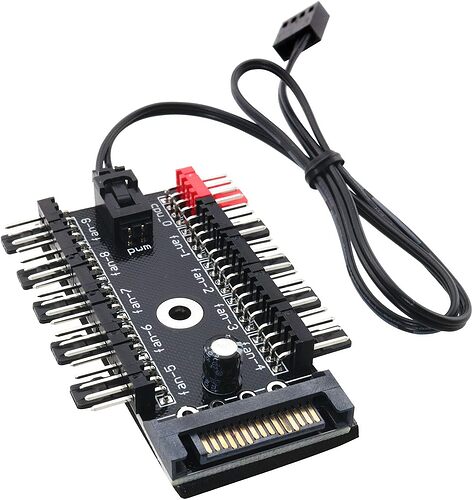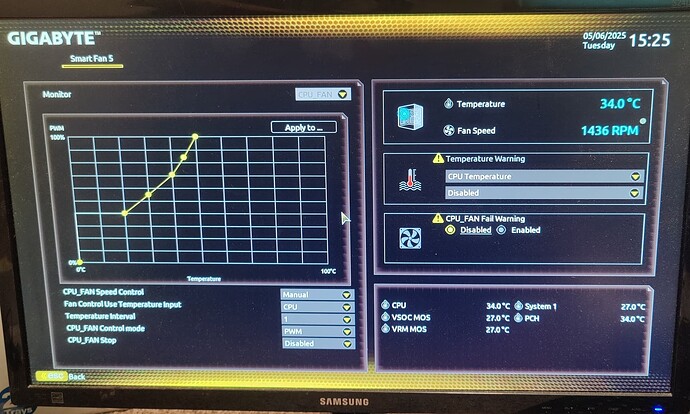Not sure what you mean by “mostly”. Also first time I hear about TrueNAS trying to do that, but you could be right of course. Never observed it though, on my own hardware or elsewhere.
@rungekutta are you using a server MB or consumer grade? If a B550M will have the fans stuck on full the whole time, it’s a non-starter for me, and I’ll have to spring the extra for a server board.
I’ve only used server/workstation grade MBs with IPMI.
All my motherboard are asrock and gigabyte, and I have full control of any and all fans. I was just adjusting my pwm system in the main server this morning with smartfan and it has no issues. TN does not overide those.
I am using b550 ds3h boards in several servers, and i have full contorl of fans.
@rungekutta Thanks for your reply.
I’m finding conflicting reports so far…some say TrueNAS overrides BIOS settings, some say the opposite. I found one report of the override, but that was with Core, not Scale.
@VersionZero are any of your MBs consumer level, or all are they all server grade? Are you running Core or Scale?
Ah just saw your reply. Thanks! I have hope then … I guess I just have to try it and find out. The ASRock BIOS allows full fan curve configuration. I have 30 days to return the MB if it doesn’t work so we’ll see…
Both but in this case consumer. I have ran both CORE and SCALE, and I am currently using scale 24.10.
Gigabyte UD B550 DS3H
I swap all my case fans to 3500+ rpm PWM. I also use these all the time. There is one in the system pictured so I dont have to string case fans to various ports.
Well, I would say, then consider yourself lucky.
My previous HW was a MSi consumer grade MoBo with 4th gen i3 CPU and Linux. There the Fancontrol was working like charm.
Then I installed TN and the fans were at 100%, even when I set up the BIOS control.
Then I tried to install fancontrol as I did for my previous Linux install, but recognised, that, apt is not available as pre installed on the TN shell, and it is not allowed(or “recommended” for me to install anything on the underlying Linux, since “TN is an appliance and not a systems and Ix considers the safety of the system higher importance than the ability to use Linux as freely as I want”. I got this kind of answer in the previous version of this forum.
There told me somebody that MoBos with IPMI interface most likely are able to change these settings. However I dont use server grade HW for my builds.
I am sure, that it is somehow possible to go around these restrictions, however this whole thing is my HOBBY, not my main job and I obviously reached my limits in this topic.
I neither have the time or the intention to get deeper in this topic.
It is also possible that Ix has finally changed their minds in this point, as they did more fundamental changes from one version to another before.
I think it is bette for the original porster to be safe than sorry in this topic, especiall, because he explicitely stated the silent operation as basic requirement.
For an average person, it is normal that any consumer system controls its own fan speeds in accordance to the cooling needs of itself.
So, if he also meets a system, where it is artificially restricted, and nobody told in advance, it will cause a big time confusion.
@Gyula_Masa I haven’t found a pattern to which MBs BIOS fan settings are overridden or not. I’ll try out the B550M and report back here. If it doesn’t work, I’ll send it back and get a server board.
And one final info:
Dont buy SMR drives!
Only CMR ones.
@Gyula_Masa Thanks for looking out for me lol, I got 6x 16TB WD HC550 to start with. Going to run RAID1 and get second NAS in another location to run back-ups to as soon as is feasible.
I prefer to stick with gigabyte consumer boards. Never ONCE had an issue with them. Gigabyte has smart fan which has always been 100% solid. I love it with high performance pwm fans, almost have to wear hearing protections when it first boots up, since it sound like a damn jet engine!
Good mix of parts.
The HBA will need a small fan to keep it cool though, as it is designed for high airflow server cases. Once you attach 8 drives it will get toasty and possibly cause faults.
@GlennS Yeah that’s in the list under the HBA ![]()
“HBA Fan: Noctua NF-A6x25 (either gonna zip-tie it down or use HVAC tape)”
Super happy to report TrueNAS respects my motherboard’s fan settings ![]() Build complete, up and running.
Build complete, up and running.