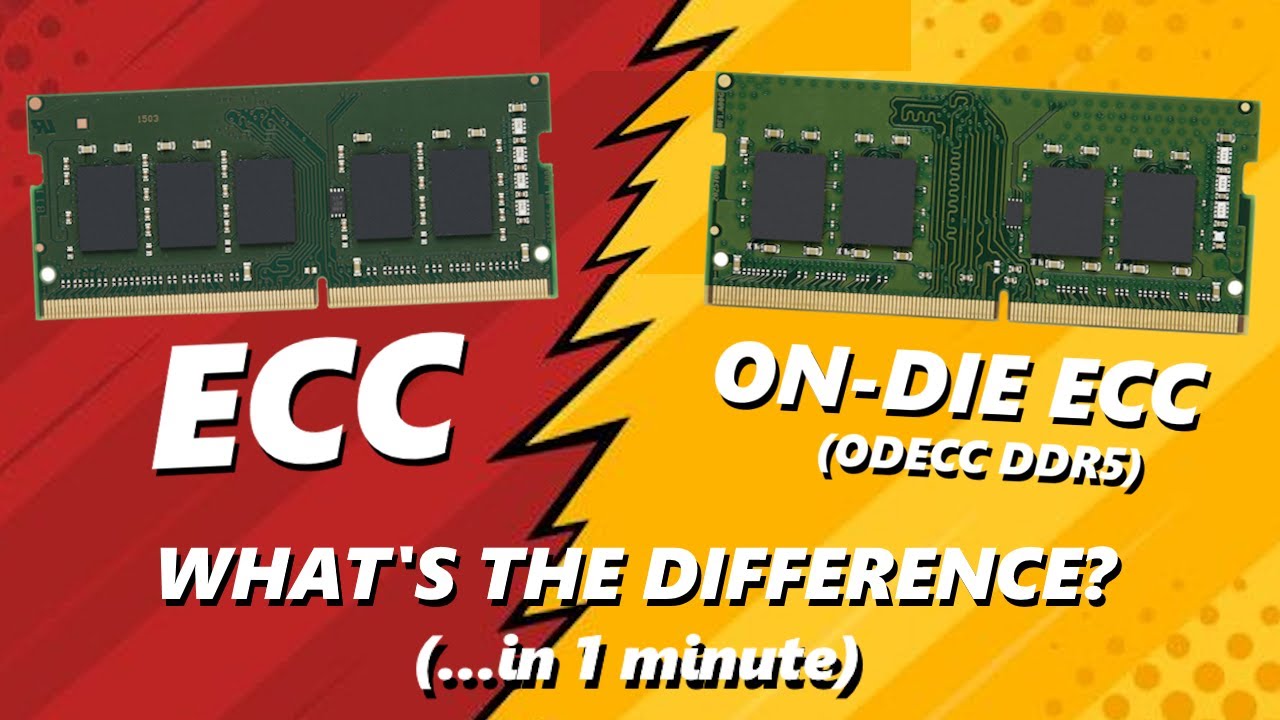Reminds me of Linus rant. Real World Technologies - Forums - Thread: Ryzen 9 5000 series processor
Oh Kris, what are you doing? ![]()
Yeah, Linus and I agree. Also, not sure if it was before or after that rant, but Linus spent a long time chasing a kernel bug, that was actually a memory error. I’ve had that experience too.
Like many Variables in Data storage, this becomes an exercise in Philosophy of use. What a Great question to pose.
Basically all Intel’s new CPUs now support ECC, although it still down to mobo manufactures to support that. (starting from 13th gen IIRC)
AMD broadly supports ECC in consumer grade CPUs earlier.
But not many mobos actually support ECC even to this day.
Although I vote for “ECC is optional” but I still prefer to use ECC memory, I use ECC LRDIMM memory in my TrueNAS system (server hardwares), non-ECC for my PC because its more rare in consumer market - my mobo don’t support ECC, which is sad, but only a bit.
It had cause me issues, but all because I overclocked it too high.
Your avatar is well-chosen given your position on this matter.
Highly recommended article for the ECC vs NON ECC for zfs
https://jrs-s.net/2015/02/03/will-zfs-and-non-ecc-ram-kill-your-data/
I don’t care about your logic! I wish to appeal to authority!
OK. “Authority” in this case doesn’t get much better than Matthew Ahrens, one of the cofounders of ZFS at Sun Microsystems and current ZFS developer at Delphix. In the comments to one of my filesystem articles on Ars Technica, Matthew said “There’s nothing special about ZFS that requires/encourages the use of ECC RAM more so than any other filesystem.”
Also another interesting youtube explaining about DDR5 ecc differences
i went with optional because it’s the only one i could source so that’s what i went with. but ideally, i would have gone for ecc if i could have. then i can sleep easier ![]()
He also goes on to say:
I would simply say: if you love your data, use ECC RAM. Additionally, use a filesystem that checksums your data, such as ZFS.
So, mixed messages, but I’m inclined to put that as a vote for ECC RAM ![]()
In my opinion…
This debate is very much one of “in theory” and “in practice”. In practice, for non mission critical workloads, ECC is just not necessary.
I also feel like it’s worth mentioning in this thread… there is a FUNDAMENTAL difference between ECC UDIMMs and RDIMMs.
RDIMMs have alot more value than UDIMMs.
Isn’t that the root of the problem?
Grey beards have the experience where ECC saved my bacon…
Newbies have no such bad experiences and want performance at lower cost.
My experience is that ECC is much more valuable with larger and faster DIMMs… that are closer to the bleeding edge. Its probably true that smaller PC DIMMs cannot remain products if they have high probabilities of having corruption. Most perform flawlessly, but not 100%.
As was said on manager-tools.com : Good judgment comes from experience. And experience comes from bad judgement.
I agree with that. The problem is that most people don’t do their thinking here. On countless occasions I heard something like “I am not a large business where millions of dollars depend on my data, therefore it is not mission-critical”.
Then I ask “What will your spouse do if you loose all the pictures of your kids growing up and 20+ years of vacation pictures?” The result is always a deafening silence.
I’m a filthy casual, but live in an area that used enterprise gear on ebay is a legit option, and frankly better than the equivalent cost consumer gear.
ECC is simply a “and I’ll throw in the ECC memory for free” sales tactic at this point, so I’m not going to complain about it.
This can be read both ways. “ZFS is not so special as to require ECC”, or “ECC for everyone”. In pursuit of the latter, I went into Hackintoshing so I could have ECC in my desktop without going full-on Mac Pro. Now, if I could find an ECC-enabled laptop that is not absurdly large and heavy… (maximum 14" and 1.6 kg, preferably less).
That is not an argument for ECC memory. That is an argument for 3-2-1 backup strategies.
![]()
But… Without ECC, don’t you risk to do a mess on backup too in case your data Is silently corrupted? Especially the ones that run before every scrubs…
Nothing makes you a fan of ECC like a customer’s time-critical deliverable being messed up because of a bit flip in memory that ruined a ZIP file. It was “just” a couple hundred bucks down the drain, plus a couple of hours to track down the issue, plus the whole “look stupid in front of the customer by not meeting their KPIs for stupid reasons” deal.
The real answer to this question is obviously “it depends”.
My “20+ years of vacation pictures”, which I genuinely have backed up in several places, don’t change…its a WORM workload.
Sure I’ll ADD to it, but once a picture/video/whatever is stored, I don’t modify the files ever so they are are periodically stored offline on tape.
I’m far more worried about my house catching fire and losing all of my data than I am a memory bit flip causing silent corruption.
That second one is interesting because it also talks about errors in things like in-processor SRAM structures. There’s memory THROUGHOUT computing systems, not just the big DRAM banks. Memory in network cards. Memory in SSDs.