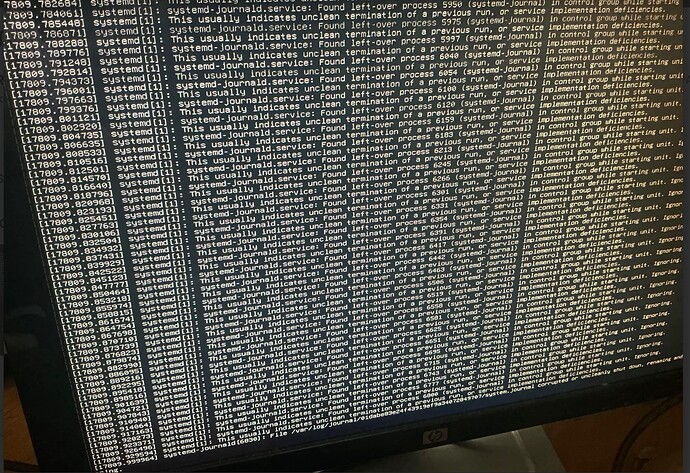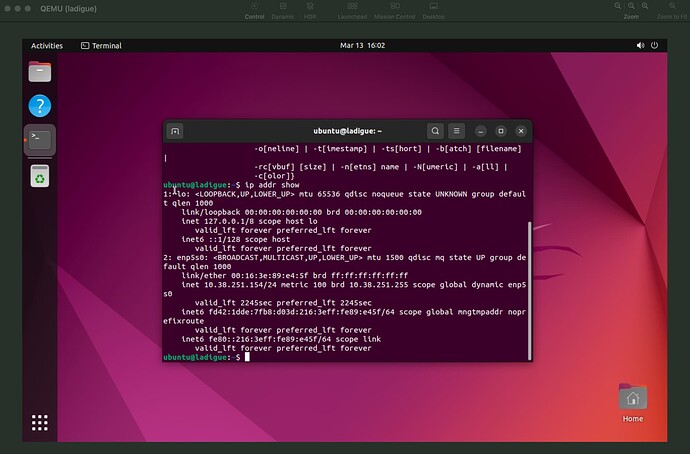Thanks!
To be honest, everything I’ve read about Incus is exciting and worth looking forward to.
Tried to set security.csm true to enable legacy bios and got the message
Error: Couldn’t find one of the required UEFI firmware files:
The seabios files exist in /usr/share/seabios
Solved here: VM image converted from qcow2 does not boot - #4 by stgraber - Incus - Linux Containers Forum
You need to either use symlink or move the seabios into /usr/share/OVMF/.
But on Truenas these folders are read only by default so you need to use install-dev-tools command to be able to do it.
Sounds like a feature request
Yeah, but for Incus ![]() I think I will open issue on their github.
I think I will open issue on their github.
Incus dev reacted quickly Firmware (SeaBIOS) location when using security.csm=true · Issue #1671 · lxc/incus · GitHub
So now it should work right away without moving or symlinking anything. But it will take time until next LTS version and its inclusion into Debian and Truenas.
I did try to create a new Windows VM with new information, but the process went of and never came back, then bricked the whole system. I’m afraid I don’t now where to begin…
-Rodney
Depends what exactly did you do.
I would need step by step to be able to tell whats wrong.
But if you dont like tinkering you can just wait for RC where NVMe disk should be usable which doesnt need virtio drivers.
Ah, so NVMe disk usage is coming to the TrueNAS community? Pretty sure this machine is booting off of a SAS SSD that’s plugged into an internal USB port. But if I can use a NVMe, using a PCIe, my comfort level would be greatly improved.
Thanks!
-rodney
Its a “virtual” NVMe for the VM specifically. Underlying storage can be anything, SATA, SAS, NVMe, etc.
Just a quick sanity check, will my W11 VM’s installed with Virtio drivers be ok to just go ahead and upgrade at RC1?
I wanted Fangtooth to be good for virtualisation so badly, and I understand it’s in BETA, but it’s not looking good at all versus core. Core had a few UI quirks and limitations, but at least when making VM’s it just worked allong with the VNC web client.
At the moment VNC doesnt work via web, I need an installed client and I can’t even mount the ISO for VIRT-IO drivers. I think for my current project I’ll be commiting to Proxmox with a basic Linux distro for file share and then Proxmox can handle VM’s. Bit of a shame considering how good Truenas core is for handling drives and storage and now I’ll be going back to Proxmox…
Of course that is always your choice!
Until the feature fully matures and comes out of experimental stage, we’d expect it won’t be perfect for every use-case on day 1. But check back on it in 6 months and hopefully you’ll be pleasantly surprised.
We just made the conversion from SPICE → VNC in general, which was a long standing community request. (SPICE clients kind of suck). But in the meantime if folks feel the need for a web-VNC viewer, please get us a feature request and vote!
Personally I’m happy sticking with a proper client for VNC. Using Remmina on Ubuntu works really smooth.
Sorry to hear it’s not working out for you. I was able to get VNC working from my Mac pretty quickly VIA server connecting to the TrueNAS instance of the VM (Ubuntu 22.04LTS), and providing the port specification:
vnc://192.168.1.217:5920
It worked very smoothly…
And I agree VNC is a big step forward – SPICE SUCKED! And I’ll add, I never was able to VNC connect to my MV instance, under the SPICE regime. I’m unfamiliar with the web version, but it sounds like an interesting option to try.
Having said all that and being encouraged that SPICE is dead, I do note the following issues: 1) mapping the hostname to the ip address used to work, or perhaps I don’t know my way around Fangtooth RC1 that well, as I cannot ping the new hostname of the new VM. This was important when SPICE was an option because I could setup remote desktop in Ubuntu and log on to the VM with Microsoft Remote Desktop, which is far superior to SPICE and on par or better than VNC. Now I cannot use the RDP I prefer, so any help here would be appreciated. 2) I note that while I can get Linux distros working, nearly the way I wish to use them, Windows VM installs still don’t work, as I’m still asked to provide a disk location for drivers. Again, perhaps I don’t know my way around here, and can be pointed in the right direction?
Thanks!
-Rodney
VMs in Core had a bit more time to mature than Incus in Scale. I didn’t expect it to be ‘perfect’ at an Experimental stage, but it does everything I need.
I kinda liked Spice for the dynamic resolution on the guest, but it sounds like there are a lot of negative experiences with it so I’ll just make do with VNC ![]()
Spice is better as a protocol but clients are bad.
Web client is basically dead. Last commit 3 years ago. spice / spice-html5 · GitLab
And for Windows I can’t even find any client.
Edit: I found the Windows client. Its 3 years old. Virt-viewer in the middle of this page: Virtual Machine Manager
I wouldn’t exactly call it a big step forward—more like a step in “A” direction. After a fresh install, you’re still stuck dealing with basic issues like adjusting the screen size, and frankly, anything post-install is a hassle. Migration? Good luck with that. It’s clunky at best, and since Windows requires a functioning mouse for nearly everything, you’re in for a frustrating ride.
Out of the box, don’t expect smooth mouse functionality. Until you can update the drivers (which, ironically, requires navigating Windows), the pointer behaves erratically. The farther you move your physical mouse, the more it drifts from where the pointer appears in the VM. You’ll burn 30+ minutes—if you’re lucky—just fighting the mouse across your screen to complete basic setup tasks, as trying get the mouse pointer in VM to move 3 inches results in you running out of screen realestate outside of VM. Even when running a tripple monitor setup.
And that’s all after you’ve spent hours—maybe days—just figuring out how to prep a modified Windows install ISO with VirtIO drivers. Because now, the system only allows a single ISO mount during install. No more attaching a second ISO for drivers. If you hit a snag, expect to dive deep into forums and documentation for a workaround.
Honestly, is there any quality control before pushing these changes to the public? I get that it’s labeled as “beta,” but come on. It feels like the developers replaced a fully functional system with one that’s half-baked, riddled with known issues with the new system they decided to replace fully functional system to handle VM’s, and made no serious effort to fix them before shipping it. Just slap “beta” on it and call it a day. Maybe it’ll work… someday.
Procrastinators unite—tomorrow.