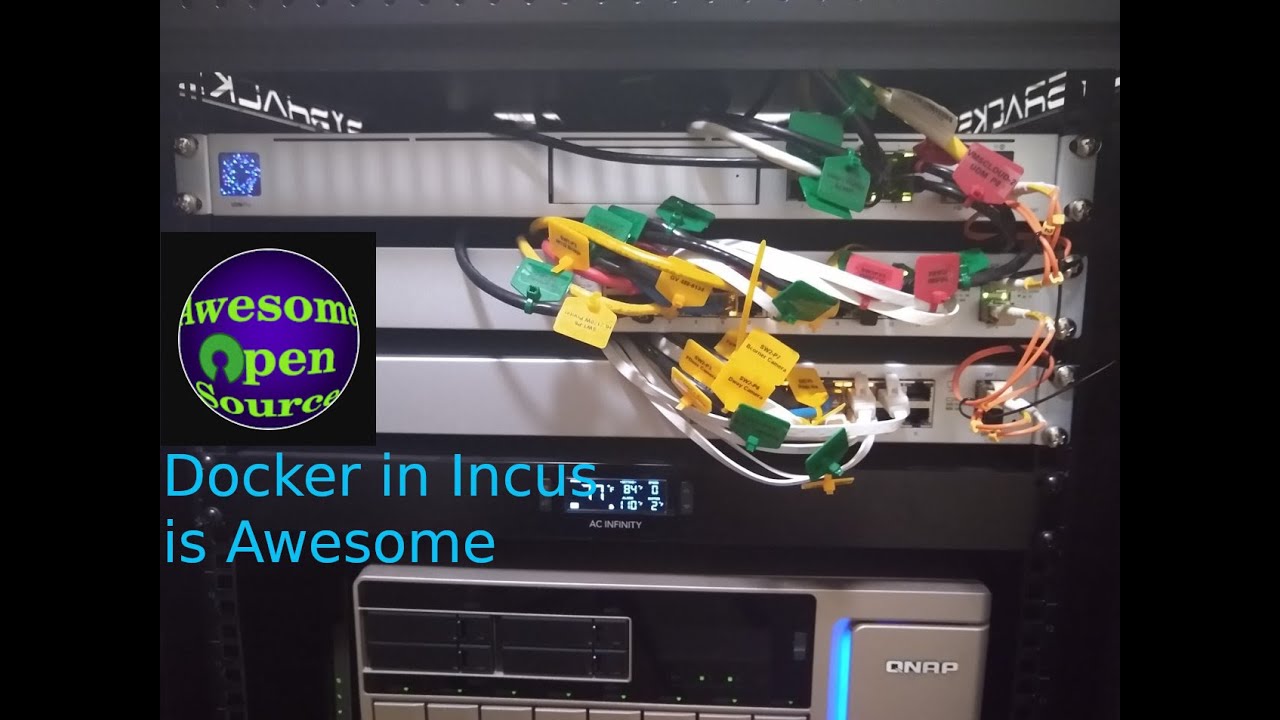Have some more work to do… bbbuutt, I have a cloud-init “jail” running on Incus with a new docker profile and docker installed and running in LXC. I’ll automate it further soon.
I have the following to do still:
- Get docker optimizations working for bridge adapters
- Get mounts working to TrueNAS host
- Get GPU working
Load modules/configure on TrueNAS host:
modprobe br_netfilter
echo 1 > /proc/sys/net/ipv4/ip_forward
echo 1 > /proc/sys/net/bridge/bridge-nf-call-iptables
echo 1 > /proc/sys/net/bridge/bridge-nf-call-ip6tables
Build docker host:
incus profile create docker < docker-init.yaml
incus launch images:debian/bookworm/cloud -p docker docker-test
Newly created profile:
incus profile ls
+---------+-------------------------+---------+
| NAME | DESCRIPTION | USED BY |
+---------+-------------------------+---------+
| default | Default TrueNAS profile | 1 |
+---------+-------------------------+---------+
| docker | Docker Profile | 1 |
+---------+-------------------------+---------+
Incus images:
incus list
+-------------+---------+-----------------------+-----------------------------------------------+-----------+-----------+
| NAME | STATE | IPV4 | IPV6 | TYPE | SNAPSHOTS |
+-------------+---------+-----------------------+-----------------------------------------------+-----------+-----------+
| docker-test | RUNNING | 172.17.0.1 (docker0) | fd42:dd50:e5ae:bf19:216:3eff:feb8:5612 (eth0) | CONTAINER | 0 |
| | | 10.105.180.223 (eth0) | | | |
+-------------+---------+-----------------------+-----------------------------------------------+-----------+-----------+
Docker information:
docker info
Client: Docker Engine - Community
Version: 27.3.1
Context: default
Debug Mode: false
Plugins:
buildx: Docker Buildx (Docker Inc.)
Version: v0.17.1
Path: /usr/libexec/docker/cli-plugins/docker-buildx
compose: Docker Compose (Docker Inc.)
Version: v2.29.7
Path: /usr/libexec/docker/cli-plugins/docker-compose
Server:
Containers: 0
Running: 0
Paused: 0
Stopped: 0
Images: 0
Server Version: 27.3.1
Storage Driver: overlay2
Backing Filesystem: zfs
Supports d_type: true
Using metacopy: false
Native Overlay Diff: true
userxattr: true
Logging Driver: json-file
Cgroup Driver: systemd
Cgroup Version: 2
Plugins:
Volume: local
Network: bridge host ipvlan macvlan null overlay
Log: awslogs fluentd gcplogs gelf journald json-file local splunk syslog
Swarm: inactive
Runtimes: io.containerd.runc.v2 runc
Default Runtime: runc
Init Binary: docker-init
containerd version: 7f7fdf5fed64eb6a7caf99b3e12efcf9d60e311c
runc version: v1.1.14-0-g2c9f560
init version: de40ad0
Security Options:
apparmor
seccomp
Profile: builtin
cgroupns
Kernel Version: 6.6.44-production+truenas
Operating System: Debian GNU/Linux 12 (bookworm)
OSType: linux
Architecture: x86_64
CPUs: 2
Total Memory: 3.828GiB
Name: docker-test
ID: 4707c753-6312-4cb7-a8b6-38125878e065
Docker Root Dir: /var/lib/docker
Debug Mode: false
Experimental: false
Insecure Registries:
127.0.0.0/8
Live Restore Enabled: false
Sample “working” (very alpha) cloud-init config… This will get you a working instance running with all updates applied, packages installed, and docker running on boot.
docker-init.yaml
description: Docker Profile
devices:
eth0:
name: eth0
network: incusbr0
type: nic
root:
path: /
pool: default
type: disk
config:
cloud-init.user-data: |
#cloud-config
package_update: true
package_upgrade: true
apt:
preserve_sources_list: true
sources:
docker.list:
source: deb [arch=amd64] https://download.docker.com/linux/debian $RELEASE stable
keyid: 9DC858229FC7DD38854AE2D88D81803C0EBFCD88
filename: docker.list
packages:
- apt-transport-https
- ca-certificates
- curl
- gpg
- host
- netcat-openbsd
- docker-ce
- docker-ce-cli
- containerd.io
- docker-buildx-plugin
- docker-compose-plugin
# Enable ipv4 forwarding
write_files:
- path: /etc/sysctl.d/enabled_ipv4_forwarding.conf
content: |
net.ipv4.conf.all.forwarding=1
# create the docker group
groups:
- docker
# Add default auto created user to docker group
system_info:
default_user:
groups: [docker]
Log output: /var/log/cloud-init-output.log
Cloud-init v. 22.4.2 running 'init-local' at Tue, 05 Nov 2024 21:22:38 +0000. Up 0.92 seconds.
Cloud-init v. 22.4.2 running 'init' at Tue, 05 Nov 2024 21:22:38 +0000. Up 1.58 seconds.
ci-info: ++++++++++++++++++++++++++++++++++++++Net device info+++++++++++++++++++++++++++++++++++++++
ci-info: +--------+------+-----------------------------+---------------+--------+-------------------+
ci-info: | Device | Up | Address | Mask | Scope | Hw-Address |
ci-info: +--------+------+-----------------------------+---------------+--------+-------------------+
ci-info: | eth0 | True | 10.105.180.223 | 255.255.255.0 | global | 00:16:3e:b8:56:12 |
ci-info: | eth0 | True | fe80::216:3eff:feb8:5612/64 | . | link | 00:16:3e:b8:56:12 |
ci-info: | lo | True | 127.0.0.1 | 255.0.0.0 | host | . |
ci-info: | lo | True | ::1/128 | . | host | . |
ci-info: +--------+------+-----------------------------+---------------+--------+-------------------+
ci-info: +++++++++++++++++++++++++++++++Route IPv4 info+++++++++++++++++++++++++++++++
ci-info: +-------+--------------+--------------+-----------------+-----------+-------+
ci-info: | Route | Destination | Gateway | Genmask | Interface | Flags |
ci-info: +-------+--------------+--------------+-----------------+-----------+-------+
ci-info: | 0 | 0.0.0.0 | 10.105.180.1 | 0.0.0.0 | eth0 | UG |
ci-info: | 1 | 10.105.180.0 | 0.0.0.0 | 255.255.255.0 | eth0 | U |
ci-info: | 2 | 10.105.180.1 | 0.0.0.0 | 255.255.255.255 | eth0 | UH |
ci-info: +-------+--------------+--------------+-----------------+-----------+-------+
ci-info: +++++++++++++++++++Route IPv6 info+++++++++++++++++++
ci-info: +-------+-------------+---------+-----------+-------+
ci-info: | Route | Destination | Gateway | Interface | Flags |
ci-info: +-------+-------------+---------+-----------+-------+
ci-info: | 0 | fe80::/64 | :: | eth0 | U |
ci-info: | 2 | local | :: | eth0 | U |
ci-info: | 3 | multicast | :: | eth0 | U |
ci-info: +-------+-------------+---------+-----------+-------+
2024-11-05 21:22:39,034 - util.py[WARNING]: Unable to get zpool status of pool: Unexpected error while running command.
Command: ['zpool', 'status', 'pool']
Exit code: -
Reason: [Errno 2] No such file or directory: b'zpool'
Stdout: -
Stderr: -
Generating public/private rsa key pair.
Your identification has been saved in /etc/ssh/ssh_host_rsa_key
Your public key has been saved in /etc/ssh/ssh_host_rsa_key.pub
The key fingerprint is:
SHA256:wopaJK/UjXTYyPqpIs1De73rATVw5iLUDSuDYHaRMes root@docker-test
The key's randomart image is:
+---[RSA 3072]----+
|.o.**oo |
|+o..+*. |
|. +.o + |
| o+++ . |
|. .E.oo S |
| +=.+o . |
| *++.o. |
|++* o .. |
|=..= .+o |
+----[SHA256]-----+
Generating public/private dsa key pair.
Your identification has been saved in /etc/ssh/ssh_host_dsa_key
Your public key has been saved in /etc/ssh/ssh_host_dsa_key.pub
The key fingerprint is:
SHA256:zp6R6CEaGy0KYz+vIyDcOrI29aqPrP1m79Dg06LzaS8 root@docker-test
The key's randomart image is:
+---[DSA 1024]----+
| |
| |
| |
| |
|. . . S |
|o. = + + . |
|=.* O = = |
|=X+XEO o o |
|B=@%X*= o |
+----[SHA256]-----+
Generating public/private ecdsa key pair.
Your identification has been saved in /etc/ssh/ssh_host_ecdsa_key
Your public key has been saved in /etc/ssh/ssh_host_ecdsa_key.pub
The key fingerprint is:
SHA256:XAJoT6CPdcdgyz9gnE0hhI6Ut0zHAZx/g79oeW9dmDw root@docker-test
The key's randomart image is:
+---[ECDSA 256]---+
| ooOB.o. |
| o.O++X |
| ..B.*O.= . |
| .++o+=oo |
| . . oS. . o |
| .. E . |
| o . . o |
| + o . . |
| . . o. |
+----[SHA256]-----+
Generating public/private ed25519 key pair.
Your identification has been saved in /etc/ssh/ssh_host_ed25519_key
Your public key has been saved in /etc/ssh/ssh_host_ed25519_key.pub
The key fingerprint is:
SHA256:OCQ5yaAU74eVdFQ4n7TxNLSQwEDZTYlQ2yvToN+nkCw root@docker-test
The key's randomart image is:
+--[ED25519 256]--+
| oo .=O=B++. |
|...o.+o*o*.o. |
|. .*o.o+.*.. |
| . o+..o+.. |
| o oooSo |
| . o.= |
| E = . . |
| . . o |
| . |
+----[SHA256]-----+
Cloud-init v. 22.4.2 running 'modules:config' at Tue, 05 Nov 2024 21:22:40 +0000. Up 3.00 seconds.
2024-11-05 21:22:40,392 - cc_set_passwords.py[WARNING]: Ignoring config 'ssh_pwauth: None'. SSH service 'ssh' is not installed.
Hit:1 http://deb.debian.org/debian bookworm InRelease
Get:2 http://deb.debian.org/debian bookworm-updates InRelease [55.4 kB]
Get:3 http://deb.debian.org/debian-security bookworm-security InRelease [48.0 kB]
Get:4 https://download.docker.com/linux/debian bookworm InRelease [43.3 kB]
Get:5 http://deb.debian.org/debian-security bookworm-security/main amd64 Packages [190 kB]
Get:6 http://deb.debian.org/debian-security bookworm-security/main Translation-en [116 kB]
Get:7 https://download.docker.com/linux/debian bookworm/stable amd64 Packages [31.3 kB]
Fetched 484 kB in 1s (410 kB/s)
Reading package lists...
Cloud-init v. 22.4.2 running 'modules:final' at Tue, 05 Nov 2024 21:22:43 +0000. Up 6.14 seconds.
Reading package lists...
Building dependency tree...
Reading state information...
Calculating upgrade...
0 upgraded, 0 newly installed, 0 to remove and 0 not upgraded.
Reading package lists...
Building dependency tree...
Reading state information...
ca-certificates is already the newest version (20230311).
ca-certificates set to manually installed.
gpg is already the newest version (2.2.40-1.1).
The following additional packages will be installed:
apparmor bind9-libs docker-ce-rootless-extras git git-man iptables less
libbrotli1 libcurl3-gnutls libcurl4 liberror-perl libfstrm0 libgdbm-compat4
libgdbm6 libglib2.0-0 libglib2.0-data libicu72 libip6tc2 libjansson4
libjemalloc2 liblmdb0 libltdl7 libmaxminddb0 libnetfilter-conntrack3
libnfnetlink0 libnftables1 libnftnl11 libnghttp2-14 libperl5.36
libprotobuf-c1 libpsl5 librtmp1 libslirp0 libssh2-1 libuv1 libxml2 nftables
patch perl perl-modules-5.36 pigz publicsuffix shared-mime-info slirp4netns
xdg-user-dirs xz-utils
Suggested packages:
apparmor-profiles-extra apparmor-utils aufs-tools cgroupfs-mount
| cgroup-lite gettext-base git-daemon-run | git-daemon-sysvinit git-doc
git-email git-gui gitk gitweb git-cvs git-mediawiki git-svn firewalld kmod
gdbm-l10n low-memory-monitor mmdb-bin ed diffutils-doc perl-doc
libterm-readline-gnu-perl | libterm-readline-perl-perl make
libtap-harness-archive-perl
The following NEW packages will be installed:
apparmor apt-transport-https bind9-host bind9-libs containerd.io curl
docker-buildx-plugin docker-ce docker-ce-cli docker-ce-rootless-extras
docker-compose-plugin git git-man iptables less libbrotli1 libcurl3-gnutls
libcurl4 liberror-perl libfstrm0 libgdbm-compat4 libgdbm6 libglib2.0-0
libglib2.0-data libicu72 libip6tc2 libjansson4 libjemalloc2 liblmdb0
libltdl7 libmaxminddb0 libnetfilter-conntrack3 libnfnetlink0 libnftables1
libnftnl11 libnghttp2-14 libperl5.36 libprotobuf-c1 libpsl5 librtmp1
libslirp0 libssh2-1 libuv1 libxml2 netcat-openbsd nftables patch perl
perl-modules-5.36 pigz publicsuffix shared-mime-info slirp4netns
xdg-user-dirs xz-utils
0 upgraded, 55 newly installed, 0 to remove and 0 not upgraded.
Need to get 160 MB of archives.
After this operation, 616 MB of additional disk space will be used.
Get:1 http://deb.debian.org/debian bookworm/main amd64 perl-modules-5.36 all 5.36.0-7+deb12u1 [2,815 kB]
Get:2 https://download.docker.com/linux/debian bookworm/stable amd64 containerd.io amd64 1.7.22-1 [29.5 MB]
Get:3 http://deb.debian.org/debian bookworm/main amd64 libgdbm6 amd64 1.23-3 [72.2 kB]
Get:4 http://deb.debian.org/debian bookworm/main amd64 libgdbm-compat4 amd64 1.23-3 [48.2 kB]
Get:5 http://deb.debian.org/debian bookworm/main amd64 libperl5.36 amd64 5.36.0-7+deb12u1 [4,218 kB]
Get:6 http://deb.debian.org/debian bookworm/main amd64 perl amd64 5.36.0-7+deb12u1 [239 kB]
Get:7 http://deb.debian.org/debian bookworm/main amd64 pigz amd64 2.6-1 [64.0 kB]
Get:8 http://deb.debian.org/debian bookworm/main amd64 less amd64 590-2.1~deb12u2 [132 kB]
Get:9 http://deb.debian.org/debian bookworm/main amd64 libjansson4 amd64 2.14-2 [40.8 kB]
Get:10 http://deb.debian.org/debian bookworm/main amd64 libnftnl11 amd64 1.2.4-2 [61.6 kB]
Get:11 http://deb.debian.org/debian bookworm/main amd64 libnftables1 amd64 1.0.6-2+deb12u2 [299 kB]
Get:12 http://deb.debian.org/debian bookworm/main amd64 nftables amd64 1.0.6-2+deb12u2 [70.3 kB]
Get:13 http://deb.debian.org/debian bookworm/main amd64 libuv1 amd64 1.44.2-1+deb12u1 [136 kB]
Get:14 http://deb.debian.org/debian bookworm/main amd64 libfstrm0 amd64 0.6.1-1 [21.6 kB]
Get:15 http://deb.debian.org/debian bookworm/main amd64 libjemalloc2 amd64 5.3.0-1 [275 kB]
Get:16 http://deb.debian.org/debian bookworm/main amd64 liblmdb0 amd64 0.9.24-1 [45.0 kB]
Get:17 http://deb.debian.org/debian bookworm/main amd64 libmaxminddb0 amd64 1.7.1-1 [29.8 kB]
Get:18 http://deb.debian.org/debian bookworm/main amd64 libnghttp2-14 amd64 1.52.0-1+deb12u1 [72.4 kB]
Get:19 http://deb.debian.org/debian bookworm/main amd64 libprotobuf-c1 amd64 1.4.1-1+b1 [27.5 kB]
Get:20 http://deb.debian.org/debian bookworm/main amd64 libicu72 amd64 72.1-3 [9,376 kB]
Get:21 http://deb.debian.org/debian bookworm/main amd64 libxml2 amd64 2.9.14+dfsg-1.3~deb12u1 [687 kB]
Get:22 http://deb.debian.org/debian bookworm/main amd64 bind9-libs amd64 1:9.18.28-1~deb12u2 [1,427 kB]
Get:23 https://download.docker.com/linux/debian bookworm/stable amd64 docker-buildx-plugin amd64 0.17.1-1~debian.12~bookworm [30.3 MB]
Get:24 http://deb.debian.org/debian bookworm/main amd64 bind9-host amd64 1:9.18.28-1~deb12u2 [307 kB]
Get:25 http://deb.debian.org/debian bookworm/main amd64 xz-utils amd64 5.4.1-0.2 [471 kB]
Get:26 http://deb.debian.org/debian bookworm/main amd64 apparmor amd64 3.0.8-3 [616 kB]
Get:27 http://deb.debian.org/debian bookworm/main amd64 apt-transport-https all 2.6.1 [25.2 kB]
Get:28 http://deb.debian.org/debian bookworm/main amd64 libbrotli1 amd64 1.0.9-2+b6 [275 kB]
Get:29 http://deb.debian.org/debian bookworm/main amd64 libpsl5 amd64 0.21.2-1 [58.7 kB]
Get:30 http://deb.debian.org/debian bookworm/main amd64 librtmp1 amd64 2.4+20151223.gitfa8646d.1-2+b2 [60.8 kB]
Get:31 http://deb.debian.org/debian bookworm/main amd64 libssh2-1 amd64 1.10.0-3+b1 [179 kB]
Get:32 http://deb.debian.org/debian bookworm/main amd64 libcurl4 amd64 7.88.1-10+deb12u7 [390 kB]
Get:33 http://deb.debian.org/debian bookworm/main amd64 curl amd64 7.88.1-10+deb12u7 [315 kB]
Get:34 http://deb.debian.org/debian bookworm/main amd64 libip6tc2 amd64 1.8.9-2 [19.4 kB]
Get:35 http://deb.debian.org/debian bookworm/main amd64 libnfnetlink0 amd64 1.0.2-2 [15.1 kB]
Get:36 http://deb.debian.org/debian bookworm/main amd64 libnetfilter-conntrack3 amd64 1.0.9-3 [40.7 kB]
Get:37 http://deb.debian.org/debian bookworm/main amd64 iptables amd64 1.8.9-2 [360 kB]
Get:38 http://deb.debian.org/debian bookworm/main amd64 libcurl3-gnutls amd64 7.88.1-10+deb12u7 [385 kB]
Get:39 http://deb.debian.org/debian bookworm/main amd64 liberror-perl all 0.17029-2 [29.0 kB]
Get:40 http://deb.debian.org/debian-security bookworm-security/main amd64 git-man all 1:2.39.5-0+deb12u1 [2,054 kB]
Get:41 http://deb.debian.org/debian-security bookworm-security/main amd64 git amd64 1:2.39.5-0+deb12u1 [7,256 kB]
Get:42 http://deb.debian.org/debian bookworm/main amd64 libglib2.0-0 amd64 2.74.6-2+deb12u3 [1,400 kB]
Get:43 http://deb.debian.org/debian bookworm/main amd64 libglib2.0-data all 2.74.6-2+deb12u3 [1,209 kB]
Get:44 https://download.docker.com/linux/debian bookworm/stable amd64 docker-ce-cli amd64 5:27.3.1-1~debian.12~bookworm [15.0 MB]
Get:45 http://deb.debian.org/debian bookworm/main amd64 libltdl7 amd64 2.4.7-7~deb12u1 [393 kB]
Get:46 http://deb.debian.org/debian bookworm/main amd64 libslirp0 amd64 4.7.0-1 [63.0 kB]
Get:47 http://deb.debian.org/debian bookworm/main amd64 netcat-openbsd amd64 1.219-1 [41.5 kB]
Get:48 http://deb.debian.org/debian bookworm/main amd64 patch amd64 2.7.6-7 [128 kB]
Get:49 http://deb.debian.org/debian bookworm/main amd64 publicsuffix all 20230209.2326-1 [126 kB]
Get:50 http://deb.debian.org/debian bookworm/main amd64 shared-mime-info amd64 2.2-1 [729 kB]
Get:51 http://deb.debian.org/debian bookworm/main amd64 slirp4netns amd64 1.2.0-1 [37.5 kB]
Get:52 http://deb.debian.org/debian bookworm/main amd64 xdg-user-dirs amd64 0.18-1 [54.4 kB]
Get:53 https://download.docker.com/linux/debian bookworm/stable amd64 docker-ce amd64 5:27.3.1-1~debian.12~bookworm [25.6 MB]
Get:54 https://download.docker.com/linux/debian bookworm/stable amd64 docker-ce-rootless-extras amd64 5:27.3.1-1~debian.12~bookworm [9,587 kB]
Get:55 https://download.docker.com/linux/debian bookworm/stable amd64 docker-compose-plugin amd64 2.29.7-1~debian.12~bookworm [12.7 MB]
debconf: delaying package configuration, since apt-utils is not installed
Fetched 160 MB in 2s (65.8 MB/s)
Selecting previously unselected package perl-modules-5.36.
(Reading database ... ^M(Reading database ... 5%^M(Reading database ... 10%^M(Reading database ... 15%^M(Reading database ... 20%^M(Reading database ... 25%^M(Reading database ... 30%^M(Reading database ... 35%^M(Reading database ... 40%^M(Reading database ... 45%^M(Reading database ... 50%^M(Reading database ... 55%^M(Reading database ... 60%^M(Reading database ... 65%^M(Reading database ... 70%^M(Reading database ... 75%^M(Reading database ... 80%^M(Reading database ... 85%^M(Reading database ... 90%^M(Reading database ... 95%^M(Reading database ... 100%^M(Reading database ... 15590 files and directories currently installed.)
Preparing to unpack .../00-perl-modules-5.36_5.36.0-7+deb12u1_all.deb ...
Unpacking perl-modules-5.36 (5.36.0-7+deb12u1) ...
Selecting previously unselected package libgdbm6:amd64.
Preparing to unpack .../01-libgdbm6_1.23-3_amd64.deb ...
Unpacking libgdbm6:amd64 (1.23-3) ...
Selecting previously unselected package libgdbm-compat4:amd64.
Preparing to unpack .../02-libgdbm-compat4_1.23-3_amd64.deb ...
Unpacking libgdbm-compat4:amd64 (1.23-3) ...
Selecting previously unselected package libperl5.36:amd64.
Preparing to unpack .../03-libperl5.36_5.36.0-7+deb12u1_amd64.deb ...
Unpacking libperl5.36:amd64 (5.36.0-7+deb12u1) ...
Selecting previously unselected package perl.
Preparing to unpack .../04-perl_5.36.0-7+deb12u1_amd64.deb ...
Unpacking perl (5.36.0-7+deb12u1) ...
Selecting previously unselected package pigz.
Preparing to unpack .../05-pigz_2.6-1_amd64.deb ...
Unpacking pigz (2.6-1) ...
Selecting previously unselected package less.
Preparing to unpack .../06-less_590-2.1~deb12u2_amd64.deb ...
Unpacking less (590-2.1~deb12u2) ...
Selecting previously unselected package libjansson4:amd64.
Preparing to unpack .../07-libjansson4_2.14-2_amd64.deb ...
Unpacking libjansson4:amd64 (2.14-2) ...
Selecting previously unselected package libnftnl11:amd64.
Preparing to unpack .../08-libnftnl11_1.2.4-2_amd64.deb ...
Unpacking libnftnl11:amd64 (1.2.4-2) ...
Selecting previously unselected package libnftables1:amd64.
Preparing to unpack .../09-libnftables1_1.0.6-2+deb12u2_amd64.deb ...
Unpacking libnftables1:amd64 (1.0.6-2+deb12u2) ...
Selecting previously unselected package nftables.
Preparing to unpack .../10-nftables_1.0.6-2+deb12u2_amd64.deb ...
Unpacking nftables (1.0.6-2+deb12u2) ...
Selecting previously unselected package libuv1:amd64.
Preparing to unpack .../11-libuv1_1.44.2-1+deb12u1_amd64.deb ...
Unpacking libuv1:amd64 (1.44.2-1+deb12u1) ...
Selecting previously unselected package libfstrm0:amd64.
Preparing to unpack .../12-libfstrm0_0.6.1-1_amd64.deb ...
Unpacking libfstrm0:amd64 (0.6.1-1) ...
Selecting previously unselected package libjemalloc2:amd64.
Preparing to unpack .../13-libjemalloc2_5.3.0-1_amd64.deb ...
Unpacking libjemalloc2:amd64 (5.3.0-1) ...
Selecting previously unselected package liblmdb0:amd64.
Preparing to unpack .../14-liblmdb0_0.9.24-1_amd64.deb ...
Unpacking liblmdb0:amd64 (0.9.24-1) ...
Selecting previously unselected package libmaxminddb0:amd64.
Preparing to unpack .../15-libmaxminddb0_1.7.1-1_amd64.deb ...
Unpacking libmaxminddb0:amd64 (1.7.1-1) ...
Selecting previously unselected package libnghttp2-14:amd64.
Preparing to unpack .../16-libnghttp2-14_1.52.0-1+deb12u1_amd64.deb ...
Unpacking libnghttp2-14:amd64 (1.52.0-1+deb12u1) ...
Selecting previously unselected package libprotobuf-c1:amd64.
Preparing to unpack .../17-libprotobuf-c1_1.4.1-1+b1_amd64.deb ...
Unpacking libprotobuf-c1:amd64 (1.4.1-1+b1) ...
Selecting previously unselected package libicu72:amd64.
Preparing to unpack .../18-libicu72_72.1-3_amd64.deb ...
Unpacking libicu72:amd64 (72.1-3) ...
Selecting previously unselected package libxml2:amd64.
Preparing to unpack .../19-libxml2_2.9.14+dfsg-1.3~deb12u1_amd64.deb ...
Unpacking libxml2:amd64 (2.9.14+dfsg-1.3~deb12u1) ...
Selecting previously unselected package bind9-libs:amd64.
Preparing to unpack .../20-bind9-libs_1%3a9.18.28-1~deb12u2_amd64.deb ...
Unpacking bind9-host (1:9.18.28-1~deb12u2) ...
Selecting previously unselected package xz-utils.
Preparing to unpack .../22-xz-utils_5.4.1-0.2_amd64.deb ...
Unpacking xz-utils (5.4.1-0.2) ...
Selecting previously unselected package apparmor.
Preparing to unpack .../23-apparmor_3.0.8-3_amd64.deb ...
Unpacking apparmor (3.0.8-3) ...
Selecting previously unselected package apt-transport-https.
Preparing to unpack .../24-apt-transport-https_2.6.1_all.deb ...
Unpacking apt-transport-https (2.6.1) ...
Selecting previously unselected package containerd.io.
Preparing to unpack .../25-containerd.io_1.7.22-1_amd64.deb ...
Unpacking containerd.io (1.7.22-1) ...
Selecting previously unselected package libbrotli1:amd64.
Preparing to unpack .../26-libbrotli1_1.0.9-2+b6_amd64.deb ...
Unpacking libbrotli1:amd64 (1.0.9-2+b6) ...
Selecting previously unselected package libpsl5:amd64.
Preparing to unpack .../27-libpsl5_0.21.2-1_amd64.deb ...
Unpacking libpsl5:amd64 (0.21.2-1) ...
Selecting previously unselected package librtmp1:amd64.
Preparing to unpack .../28-librtmp1_2.4+20151223.gitfa8646d.1-2+b2_amd64.deb ...
Unpacking librtmp1:amd64 (2.4+20151223.gitfa8646d.1-2+b2) ...
Selecting previously unselected package libssh2-1:amd64.
Preparing to unpack .../29-libssh2-1_1.10.0-3+b1_amd64.deb ...
Unpacking libssh2-1:amd64 (1.10.0-3+b1) ...
Selecting previously unselected package libcurl4:amd64.
Preparing to unpack .../30-libcurl4_7.88.1-10+deb12u7_amd64.deb ...
Unpacking libcurl4:amd64 (7.88.1-10+deb12u7) ...
Selecting previously unselected package curl.
Preparing to unpack .../31-curl_7.88.1-10+deb12u7_amd64.deb ...
Unpacking curl (7.88.1-10+deb12u7) ...
Selecting previously unselected package docker-buildx-plugin.
Preparing to unpack .../32-docker-buildx-plugin_0.17.1-1~debian.12~bookworm_amd64.deb ...
Unpacking docker-buildx-plugin (0.17.1-1~debian.12~bookworm) ...
Selecting previously unselected package docker-ce-cli.
Preparing to unpack .../33-docker-ce-cli_5%3a27.3.1-1~debian.12~bookworm_amd64.deb ...
Unpacking docker-ce-cli (5:27.3.1-1~debian.12~bookworm) ...
Selecting previously unselected package libip6tc2:amd64.
Preparing to unpack .../34-libip6tc2_1.8.9-2_amd64.deb ...
Unpacking libip6tc2:amd64 (1.8.9-2) ...
Selecting previously unselected package libnfnetlink0:amd64.
Preparing to unpack .../35-libnfnetlink0_1.0.2-2_amd64.deb ...
Unpacking libnfnetlink0:amd64 (1.0.2-2) ...
Selecting previously unselected package libnetfilter-conntrack3:amd64.
Preparing to unpack .../36-libnetfilter-conntrack3_1.0.9-3_amd64.deb ...
Unpacking libnetfilter-conntrack3:amd64 (1.0.9-3) ...
Selecting previously unselected package iptables.
Preparing to unpack .../37-iptables_1.8.9-2_amd64.deb ...
Unpacking iptables (1.8.9-2) ...
Selecting previously unselected package docker-ce.
Preparing to unpack .../38-docker-ce_5%3a27.3.1-1~debian.12~bookworm_amd64.deb ...
Unpacking docker-ce (5:27.3.1-1~debian.12~bookworm) ...
Selecting previously unselected package docker-ce-rootless-extras.
Preparing to unpack .../39-docker-ce-rootless-extras_5%3a27.3.1-1~debian.12~bookworm_amd64.deb ...
Unpacking docker-ce-rootless-extras (5:27.3.1-1~debian.12~bookworm) ...
Selecting previously unselected package docker-compose-plugin.
Preparing to unpack .../40-docker-compose-plugin_2.29.7-1~debian.12~bookworm_amd64.deb ...
Unpacking docker-compose-plugin (2.29.7-1~debian.12~bookworm) ...
Selecting previously unselected package libcurl3-gnutls:amd64.
Preparing to unpack .../41-libcurl3-gnutls_7.88.1-10+deb12u7_amd64.deb ...
Unpacking libcurl3-gnutls:amd64 (7.88.1-10+deb12u7) ...
Selecting previously unselected package liberror-perl.
Preparing to unpack .../42-liberror-perl_0.17029-2_all.deb ...
Unpacking liberror-perl (0.17029-2) ...
Selecting previously unselected package git-man.
Preparing to unpack .../43-git-man_1%3a2.39.5-0+deb12u1_all.deb ...
Unpacking git-man (1:2.39.5-0+deb12u1) ...
Selecting previously unselected package git.
Preparing to unpack .../44-git_1%3a2.39.5-0+deb12u1_amd64.deb ...
Unpacking git (1:2.39.5-0+deb12u1) ...
Selecting previously unselected package libglib2.0-0:amd64.
Preparing to unpack .../45-libglib2.0-0_2.74.6-2+deb12u3_amd64.deb ...
Unpacking libglib2.0-0:amd64 (2.74.6-2+deb12u3) ...
Selecting previously unselected package libglib2.0-data.
Preparing to unpack .../46-libglib2.0-data_2.74.6-2+deb12u3_all.deb ...
Unpacking libglib2.0-data (2.74.6-2+deb12u3) ...
Selecting previously unselected package libltdl7:amd64.
Preparing to unpack .../47-libltdl7_2.4.7-7~deb12u1_amd64.deb ...
Unpacking libltdl7:amd64 (2.4.7-7~deb12u1) ...
Selecting previously unselected package libslirp0:amd64.
Preparing to unpack .../48-libslirp0_4.7.0-1_amd64.deb ...
Unpacking libslirp0:amd64 (4.7.0-1) ...
Selecting previously unselected package netcat-openbsd.
Preparing to unpack .../49-netcat-openbsd_1.219-1_amd64.deb ...
Unpacking netcat-openbsd (1.219-1) ...
Selecting previously unselected package patch.
Preparing to unpack .../50-patch_2.7.6-7_amd64.deb ...
Unpacking patch (2.7.6-7) ...
Selecting previously unselected package publicsuffix.
Preparing to unpack .../51-publicsuffix_20230209.2326-1_all.deb ...
Unpacking publicsuffix (20230209.2326-1) ...
Selecting previously unselected package shared-mime-info.
Preparing to unpack .../52-shared-mime-info_2.2-1_amd64.deb ...
Unpacking shared-mime-info (2.2-1) ...
Selecting previously unselected package slirp4netns.
Preparing to unpack .../53-slirp4netns_1.2.0-1_amd64.deb ...
Unpacking slirp4netns (1.2.0-1) ...
Selecting previously unselected package xdg-user-dirs.
Preparing to unpack .../54-xdg-user-dirs_0.18-1_amd64.deb ...
Unpacking xdg-user-dirs (0.18-1) ...
Setting up liblmdb0:amd64 (0.9.24-1) ...
Setting up libpsl5:amd64 (0.21.2-1) ...
Setting up libicu72:amd64 (72.1-3) ...
Setting up apt-transport-https (2.6.1) ...
Setting up xdg-user-dirs (0.18-1) ...
Setting up libip6tc2:amd64 (1.8.9-2) ...
Setting up libglib2.0-0:amd64 (2.74.6-2+deb12u3) ...
No schema files found: doing nothing.
Setting up libmaxminddb0:amd64 (1.7.1-1) ...
Setting up libbrotli1:amd64 (1.0.9-2+b6) ...
Setting up libfstrm0:amd64 (0.6.1-1) ...
Setting up netcat-openbsd (1.219-1) ...
update-alternatives: using /bin/nc.openbsd to provide /bin/nc (nc) in auto mode
Setting up libnghttp2-14:amd64 (1.52.0-1+deb12u1) ...
Setting up less (590-2.1~deb12u2) ...
Setting up libnftnl11:amd64 (1.2.4-2) ...
Setting up libjemalloc2:amd64 (5.3.0-1) ...
Setting up libprotobuf-c1:amd64 (1.4.1-1+b1) ...
Setting up libjansson4:amd64 (2.14-2) ...
Setting up apparmor (3.0.8-3) ...
Created symlink /etc/systemd/system/sysinit.target.wants/apparmor.service → /lib/systemd/system/apparmor.service.
Reloading AppArmor profiles
Setting up docker-buildx-plugin (0.17.1-1~debian.12~bookworm) ...
Setting up perl-modules-5.36 (5.36.0-7+deb12u1) ...
Setting up libglib2.0-data (2.74.6-2+deb12u3) ...
Setting up libuv1:amd64 (1.44.2-1+deb12u1) ...
Setting up librtmp1:amd64 (2.4+20151223.gitfa8646d.1-2+b2) ...
Setting up xz-utils (5.4.1-0.2) ...
update-alternatives: using /usr/bin/xz to provide /usr/bin/lzma (lzma) in auto mode
Setting up containerd.io (1.7.22-1) ...
Created symlink /etc/systemd/system/multi-user.target.wants/containerd.service → /lib/systemd/system/containerd.service.
Setting up patch (2.7.6-7) ...
Setting up docker-compose-plugin (2.29.7-1~debian.12~bookworm) ...
Setting up libltdl7:amd64 (2.4.7-7~deb12u1) ...
Setting up docker-ce-cli (5:27.3.1-1~debian.12~bookworm) ...
Setting up libslirp0:amd64 (4.7.0-1) ...
Setting up pigz (2.6-1) ...
Setting up libnfnetlink0:amd64 (1.0.2-2) ...
Setting up git-man (1:2.39.5-0+deb12u1) ...
Setting up libssh2-1:amd64 (1.10.0-3+b1) ...
Setting up docker-ce-rootless-extras (5:27.3.1-1~debian.12~bookworm) ...
Setting up publicsuffix (20230209.2326-1) ...
Setting up libxml2:amd64 (2.9.14+dfsg-1.3~deb12u1) ...
Setting up libgdbm6:amd64 (1.23-3) ...
Setting up libnftables1:amd64 (1.0.6-2+deb12u2) ...
Setting up nftables (1.0.6-2+deb12u2) ...
Setting up bind9-libs:amd64 (1:9.18.28-1~deb12u2) ...
Setting up slirp4netns (1.2.0-1) ...
Setting up libcurl3-gnutls:amd64 (7.88.1-10+deb12u7) ...
Setting up shared-mime-info (2.2-1) ...
Setting up libgdbm-compat4:amd64 (1.23-3) ...
Setting up libnetfilter-conntrack3:amd64 (1.0.9-3) ...
Setting up libcurl4:amd64 (7.88.1-10+deb12u7) ...
Setting up curl (7.88.1-10+deb12u7) ...
Setting up bind9-host (1:9.18.28-1~deb12u2) ...
Setting up libperl5.36:amd64 (5.36.0-7+deb12u1) ...
Setting up iptables (1.8.9-2) ...
update-alternatives: using /usr/sbin/iptables-legacy to provide /usr/sbin/iptables (iptables) in auto mode
update-alternatives: using /usr/sbin/ip6tables-legacy to provide /usr/sbin/ip6tables (ip6tables) in auto mode
update-alternatives: using /usr/sbin/iptables-nft to provide /usr/sbin/iptables (iptables) in auto mode
update-alternatives: using /usr/sbin/ip6tables-nft to provide /usr/sbin/ip6tables (ip6tables) in auto mode
update-alternatives: using /usr/sbin/arptables-nft to provide /usr/sbin/arptables (arptables) in auto mode
update-alternatives: using /usr/sbin/ebtables-nft to provide /usr/sbin/ebtables (ebtables) in auto mode
Setting up perl (5.36.0-7+deb12u1) ...
Setting up docker-ce (5:27.3.1-1~debian.12~bookworm) ...
Created symlink /etc/systemd/system/multi-user.target.wants/docker.service → /lib/systemd/system/docker.service.
Created symlink /etc/systemd/system/sockets.target.wants/docker.socket → /lib/systemd/system/docker.socket.
Setting up liberror-perl (0.17029-2) ...
Setting up git (1:2.39.5-0+deb12u1) ...
Processing triggers for libc-bin (2.36-9+deb12u8) ...
Cloud-init v. 22.4.2 finished at Tue, 05 Nov 2024 21:23:13 +0000. Datasource DataSourceNoCloud [seed=/var/lib/cloud/seed/nocloud-net][dsmode=net]. Up 35.90 seconds
All in all, not bad. ~35s to having a running docker host. This is in a VM too and not on bare metal. I anticipate that be faster when we get to 25.04.