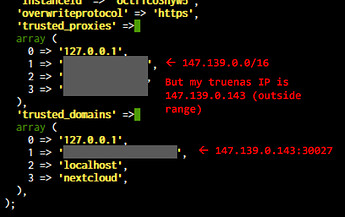if you mean the next cloud site, then you should use the admin user and password, that you entered when you installed next cloud.
Thats what I am using and it does nothing.
I tried thousands of configurations (Pebble’s too) and no luck here. I have to say that would like to access through truenas_certificate in order to get more security.
This trouble is driving me crazy and desperate.
Anyone with the solution?
Did you finally get it @pebble ?
Unfortunately no luck here aswell ![]()
I tried @Benders solution and it worked as described (thank you for that) but as you said it is without https. If I “Edit” the working App installation from the truenas GUI and enable the default truenas certificate I get back to where I started with the issue.
Another thing I saw is that the IP of my system is out of range within the trusted_proxies list when installed with certificates. I tried editing it manually with nano (same as @Bender did) but after restarting the app from the GUI my change within that array is removed by the system. I might be completely wrong with this lead and I am not sure if this has something to do with the whole issue but this is where I am now.
I finally got it to work, but I’m sad to say that had to go back to Truenas 24.04 (dragonfish)
Not sure about where the problem comes from. It works smooth but whenever I update the system to Electric Eel, it automatically shows the untrusted issue.
As a conclusion… I’ll have to stay in Dragonfish
Timo -I did get Collabra to install and to open different documents. That is as far as I got before I had to go out of town.
@ Mr.TJS -
Not silly at all, I am beginner at this on the best of days. Good thing I am dogged about getting a working system becuase I see the value of it considering it is essential to my business.
Logging on the shell: go to Apps, select nextcloud, the right side column, scroll down there is I think 3 buttons, log, config, and a single symbol/button to open shell in Next cloud. Accessing Nextcloud shell there requires no admin login, I am pretty sure.
The other way: Goto the main TrueNas page, left column, settings, shell/console. Next, depending on how you set up the datasets(file folders for Nextcloud) will determine where that Config.php file is. Since Truenas has nano installed you can directly edit the Config file (I had no luck using searching using command line) you can edit it directly by CD to location of the config file and using sudo nano config.php to edit.
That just requires your FreeNas Admin or Root password. It will edit the config file either way. Make sure to save it.
@Prozac
I am not sure if it was the Proxies or the TrueNas certificate that was causing the issues. My goal was to be able to successfully login to Nextcloud. After that you may try testing if Proxies or the TrueNAS cert. was causing the issue.
If its the Truenas cert then you can always create a cert (free or paid) if its the proxies some testing to figure out how to setup properly or submit a bug report. It sounds like Pepple’s is the latter that the default cert is incompatible for his system.
@pebble
The system will reorganize and sometimes remove addresses or duplicates. I suspect from what you are writing that there is simply a problem with how we address proxies. Someone who is better understanding of code than me will have to help us at this point.
Hey bender, did you do anything special regarding collabora? I had the green checkmark in nextcloud, but always go an error “document could not be loaded”. In some other forums I read something about changing something in the WOPI allow list, but I couldn’t find any configuration for this
Hi Timo, I had it working on my previous test build, but I added drives and had to rebuild my pool (mostly just not knowing what i am doing) so reinstall with Collobora is not working yet.
Collabora is working, Nextcloud is working but the little bit where Collabora is opening files in Nextcloud not yet. Also I haven’t gottent to the point where I can use Nextcloud offsite (which is the whole goal for this project. Still working on it buddy if I come up with something I will let you know.
Hello all,
With some help I got it working on the machine.
This is the config.php file
You can access the shell go to your nextcloud folder.
access mine in terminal:
cd /mnt/pool1/apps/nextcloud/app.data/config/
sudo nano config.php
Then edit the entry after installation to include the following changes:
<?php
$CONFIG = array (
'htaccess.RewriteBase' => '/',
'memcache.local' => '\\OC\\Memcache\\APCu',
'apps_paths' =>
array (
0 =>
array (
'path' => '/var/www/html/apps',
'url' => '/apps',
'writable' => false,
),
1 =>
array (
'path' => '/var/www/html/custom_apps',
'url' => '/custom_apps',
'writable' => true,
),
),
'memcache.distributed' => '\\OC\\Memcache\\Redis',
'memcache.locking' => '\\OC\\Memcache\\Redis',
'redis' =>
array (
'host' => 'redis',
'password' => 'example', ### letters and numbers only don't make too long or use special characters
'port' => 6379,
),
'overwriteprotocol' => 'https',
'trusted_proxies' =>
array (
0 => '127.0.0.1',
1 => '192.168.0.0/16',
2 => '172.16.0.0/12',
3 => '10.0.0.0/8',
),
'upgrade.disable-web' => true,
'passwordsalt' => 'madeby the computer',
'secret' => 'make this complex',
'datadirectory' => '/var/www/html/data',
'dbtype' => 'pgsql',
'version' => '31.0.0.18',
'overwrite.cli.url' => 'https://192.168.xxx.100:57947', your IP to access nextcloud
'dbname' => 'nextcloud',
'dbhost' => 'postgres:5432',
'dbport' => '',
'dbtableprefix' => 'oc_',
'dbuser' => 'oc_badmin',
'dbpassword' => 'xcmdekfkdidi33L', letters and numbers only
'installed' => true,
'instanceid' => 'ocm0xkvdii72',
'preview_imaginary_url' => 'http://imaginary:9000',
'overwritehost' => '192.168.xxx.100:57947', your IP to access nextcloud
'trusted_domains' =>
array (
0 => '127.0.0.1',
1 => '172.16.0.0/12',
2 => '192.168.56.0/24',
3 => '192.168.xxx.100', your IP to access nextcloud
4 => 'localhost',
5 => 'nextcloud',
),
'maintenance' => false,
);
Installation notes:
Used truenas cert.
Fill in Host with local IP address to access nextcloud: ex 192.168.1.156
Kron enabled
Tesseratact used: eng
mounted three folders in spec location. ex) :/mnt/mypool/apps/nextcloud/app.data
Click Automatic permissions.
Optional: you can click
Use different port for URL rewrites
enter your same port.
Hope that helps people get on.
Truenas 24.10.02,
Nextcloud App Version: 31.0.0
Dear all,
thanks to everybody for the suggestions. With the help of a local Linux wizard we managed to install Nextcloud AIO through dockge instead. It took us a couple of days to figure out several issues (nothing related to the issue described here) but I have it running stable now. I very much hope, that the native truenas-appstore version of nextcloud will work better with future updates so that new users don’t have to go through all this…
I hope that the infos here can provide some help for other people but as of now I would highly suggest to go with the docker installation instead. Here is a link to installation procedure to start with:
Thanks again to everybody and good luck!
Cheers!
When followed precisely, this advice worked for me on todys bits…
so got past the trusted domain issue only to encounter…
Error
Error while trying to initialise the database: An exception occurred while executing a query: SQLSTATE[42501]: Insufficient privilege: 7 ERROR: permission denied for table oc_migrations
Create an admin account
It worked for me too!!
Thanks a lot Bender