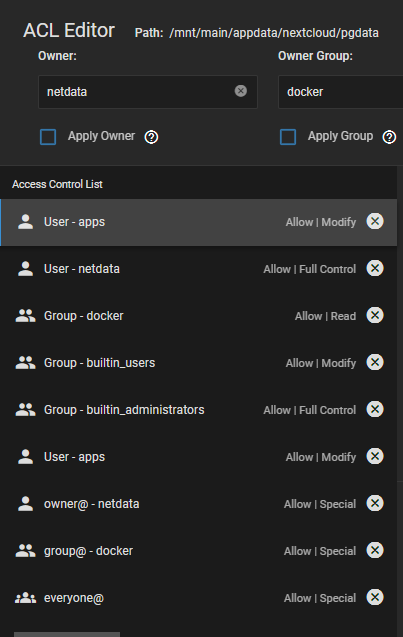Getting very close now!!!
2024-06-25 09:19:52.860138-07:002024-06-25 16:19:52.859 UTC [69] FATAL: data directory "/var/lib/postgresql/data" has invalid permissions
2024-06-25 09:19:52.860208-07:002024-06-25 16:19:52.859 UTC [69] DETAIL: Permissions should be u=rwx (0700) or u=rwx,g=rx (0750).
So once I set the owner to netdata (Full permission) and group to docker (Read permission) and applied it and verified the permission on the actual files were as specified, it worked.
I wasn’t able to leave owner/group at root:root which is what I got when I followed the instructions.
So I believe the instructions need to be modified so you set the owner and group and make sure you have the permissions right on both.
Here’s what the pgdata ACL now looks like:
This made it work.
Next stumbling block is trying to install Nextcloud Office fails with this error:
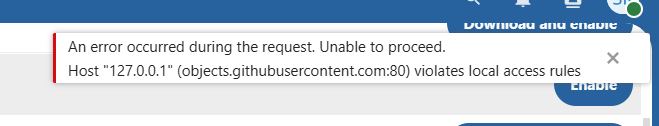
and this:
You’d think this stuff should work out of the box…![]()
I tried the install again and it “magically worked.”
Same deal with the Discover page. At first, it would show nothing. Hit refresh a few times and it shows the app store. Bizzare.
After installing office you have to configure it, but unless you’ve done it before, they leave you stranded. The config is on the Administration page in the Nextcloud Office tab. This is where you specify the IP address and port of the Collabra server.
That did the trick. Now I’m up and running.