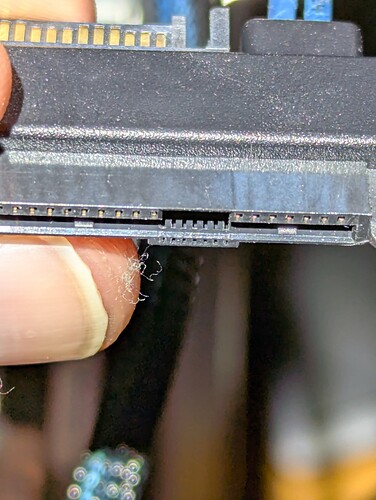And you have power connected to each drive too?
So the listing said these cables deliver both data and power, but I’m looking at what I think are supposed to be the power connectors and I don’t think I see contacts? It’s supposed to br those different ones in the middle, right? Why would anyone make a cable that plugs into the power socket without delivering power? Or are these contacts just traditionally hard to see?
The pins are recessed, that’s normal. Did you plug in a SATA-style power connector to the other end of the connector, where the pins are visible? Top left of the image you attached.
HOORAY!
I thought the power came through the adapter cables, not that the cable had a SATA style pass-through for power.
-__-
I borrowed the SATA power from the CD drive and hooked them up to two of the drives and, baby, we’ve got drives online!
Now, These SATA power cables have two connectors on the end. Can you get an extender and plug in an arbitrary number of components on the same line?
Yeah, I thought that might be the case ![]()
People seem to often not realize that SATA SSDs still need to be connected to power ![]()
People start fires by splitting sata power cables too many times.

Do you have a modular power supply? Ie where you can plug in additional sata power plugs?

Alternatively, do you have any 4 pin molex connectors in your case? They can supply a decent amount of power and you can get “molex peripheral to sata power adapters”

I don’t have any molex and the power supply is just a box with cables coming out the back. But I’m only going to put a maximum of 6 storage drives in here, and I already have 2 cables with two connectors each (4 total). I’d only need one splitter, though I’d probably use two just to spread out the load between the two cables coming from the power supply.
Would that be ill-advised?
A y-splitter splits one sata connector into 2. The issue is you now have twice the normal load being drawn from that single connector. With SSDs it should be fine, but with HDDs you definately do not want to draw more than double the normal power through a SATA power connector as the actual pins just can’t handle the draw… which is why there are so many.
I think you will need two splitters… one on each cable.
And since you’re only using SSDs it should be fine.
Thought about just paying someone a few bucks to figure out (and apply) the firmware update for you?
Looks like I won’t be needing to! I just finished verifying all the drives work through the stock adapter.
Up side of being super disabled is that you have a lot of free time. The down side is that you don’t get to take full advantage of that free time.
Just want to say thanks to the people who looked at this and tried to help, even if it was just an ID10T error. I’m now happily working on getting Nextcloud up and running.
What steps exactly(!) did that verify exercise comprise? I’m asking because being able to see the drives and create a pool does not verify anything.
For a low-performance backup this might work. But it is certainly a somewhat unbalanced system. That does not have to be a problem, but given Dell’s proprietary PSUs and other stuff, I would personally be careful and triple-check things.
Good luck!
Ah, well I saw the drives within the TrueNAS Scale web UI, checked their health with the S.M.A.R.T. checker thing (whatever that checks), then created a pool. I created some datasets, used one as an SMB drive, and connected to it and uploaded a file isn’t my Linux and Windows partitions. Then I deleted the datasets (SMB was just to prove I could) and made new ones for a nextcloud server.
I’ve got the Nextcloud server running, and now I need to figure out how to make it accessible from outside my home network.
So… I haven’t run into any drive problems yet!
And yeah, this is going to be a slow backup server, nothing more.
That is what everybody thinks when they start out (incl. me). The problem is that we are looking at the happy path. But what if there is a voltage fluctuation? What if a drives goes bad (a positive SMART result has zero meaning here)? What if the adapter you bought off Amazon is a fake one?
My message is: You can’t be too paranoid. And this applies to a backup system even more than to the primary one. Many people think otherwise. But when do you need the backup? Right, when 4 other things have already gone wrong.
Need to run. Good luck!
Your paranoid is well justified. I will also be building a second server at a friend’s house a few dozen miles away. I’d put it even further away but they’re the furthest person I know within driving distance that I could get on board with the idea.