Hello
Let me see if I can start the ball rolling.
(You might like to bolster the information you have provided in this immediate post with advice written here: it’ll help people better skilled than me to help you).
In trueNAS you first have to create a pool …go into the "storage" menu item on the left hand side (LHS) here:
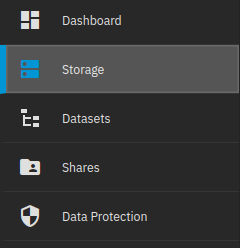
and then, top RHS of screen, press the blue button called "create pool".
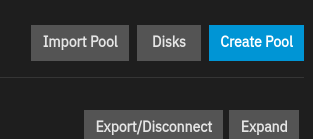
At this stage you’d ideally need to read the documents to decide which options are best for you but you could gamble on setting up using defaults and select a “generic” pool.
Then go to "datasets" and similarly create a dataset called (let’s assume) “documents”.
Then go into "shares" and add an SMB and an NFS share which point to the dataset on the pool which you’ve just created.
In your client machines, get them to point at those shares so if you’re using a NAS server called truenas.local for example, you might have your nfs mounting details (in my linux boxes I have an fstab entry in /etc which looks something like this):
#<file________________system> <mount____point> <type> <options>
truenas.local:/mnt/wizard/documents /media/documents nfs rw,user,nfsvers=3 0 0
so your truenas.local box is sharing out of a pool called “wizard” and a dataset called “documents” and it’s read/write etc. which gets mounted on your client machine as if it is a local directory. Something similar with Windows, but I don’t recall how to do SMB right now.
Your best approach might be to mock up something to share out (create a “testpool” and a “testdocument” dataset with a few PDFs in it), then play around with names until you get it just how you want it to be, then share the real thing. Less frustrating and less chance of losing data!