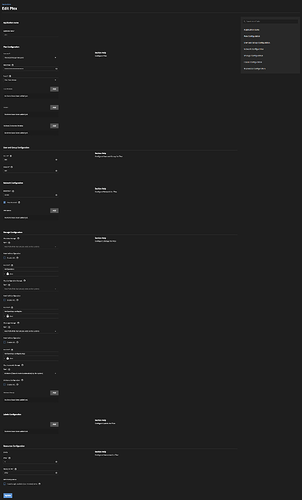Here is my configuration. Please note that I have created a share called /mnt/pool/app-config to store my TrueNAS Apps configuration. Prior to the install, I created the following directories:
- /mnt/pool/app-config/plex
- /mnt/pool/app-config/plex/logs
Plex Configurations:
- Local Networks: None
- Devices: None
- Additional Environment Variables: None
User and Group Configuration:
- User ID: 568 (leave as-is)
- Group ID: 568 (leave as-is)
Network Configuration:
- WebUI Port: 32400
- Host Network: CHECKED (this is to allow outside world access)
Storage Configuration:
NOTE: I do NOT have Enable ACL checked.
- Plex Data Storage: This points to the root of your media library. For me, it’s
/mnt/pool/plex. When you set up your library mapping, it will be the/datafolder within Plex - Plex Configuration Storage: Type: Host Path, Host Path:
/mnt/pool/app-config/plex - Plex Logs Storage: Type: Host Path, Host Path:
/mnt/poo/app-config/plex/logs - Plex Transcode Storage: Type: ixVolume
Two reasons why I have the Configuration Storage available is so that I can run a backup job on the database on a weekly basis and for access by TautUtil. You can see Shell Script help: Making a plex backup - #14 by John for my adventures in creating the script which including stopping the Plex Docker image, backing up, and starting the docker image.
One additional utility to install is TautUtil which provides analytics for your Plex install. Most of the access is handled by APIs.