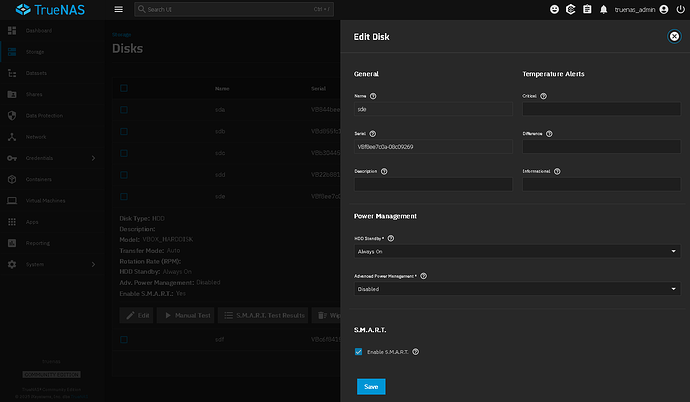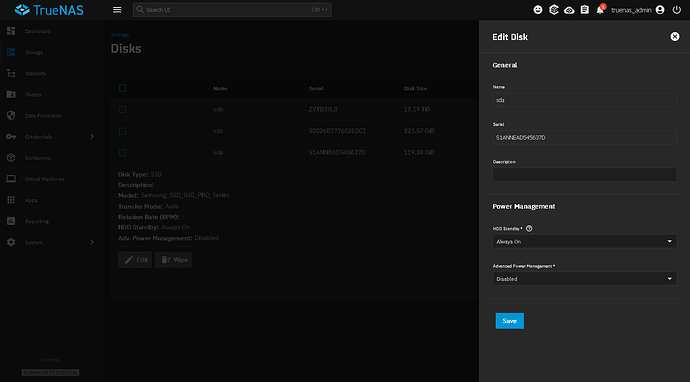Are you on a fresh install or an upgrade to RC1? Maybe a new thread if you think a problem with more details on the system and setup
I created a VM and imported an existing VMDK which was working as expected.
But why do you need to set the size of the newly created zvol manually?
Is it possible to have a checkbox “set zvol size automatically” according to imported image size?
The input and and export methods probably use a RAW method and does not read any of the file descriptors or you need to create the disk first for some where to image the virtual disk to.
When you restore an image to a hard disk in the real world, you need that disk to exist and it already has it’s own disks size.
This would be useful as part of a wizard and would require a few more steps.But would be useful. I would also say it should be optional i.e.
What size does you want your ZVol?
- Auto = use the size of the Disk image being imported
- Manual = Set the size of the new disk. It must be the same size or larger.
That’s exactly what I was asking for.
I did an upgrade. I haven’t made a new thread because I don’t know libvirt well enough to know if this is normal.
Another thing I’ve noticed is that I’m ARP flip flopping from my Truenas IP between the physical interface I use for it’s static IP and the MAC of the bridge network (that’s a different physical interface) I use for VMs. Very strange.
The drive temperature threshold settings have gone from the disk settings, does that mean that disk temperature alerts will no longer be generated by
25.10 ?
Is this what you are looking for?
It would help although i don’t have SMART on the services screen on my 25.10 machine (upgraded from 25.04) - do others still see a SMART service at 25.10?
More specifically, prior to 25.10 it was possible to set temperature thresholds on a per drive basis. I find that useful as my system SSD temps can spike quickly under load to levels that wouldn’t be good for spinning rust but comfortably within tolerance for an SSD.
I got screenshots from a Fangtooth VM and a bare metal install of Goldeye RC1. Fangtooth Disk Edit screen shows Temperature Alerts settings where Goldeye RC1 does not. Did the Temperature Alerts setting get moved somewhere else?
25.04.2.4 vs 25.10-RC.1 - Goldeye
I also find it weird that the HDD standby help message still mentions the temperature alerts.
Is this coming back in the final release? I don’t have this screen anymore on 25.10 RC1.
It would also be not very great if we could now only set temperature thresholds for all disks at once as differnt kinds of disks can have very different temperature limits.
Just had a fun UI error. I can’t edit a VM that I had secure boot enabled on before RC1. The UI says I need to select a bootloader that supports secure boot, but I already have UEFI selected. ![]()
You need to be a bit more specific on what and how you did this with the change notes as above. It was discussed above about the changes.
It looks like you select the secure boot option when creating the VM and then can not change it afterward, if I understand correctly