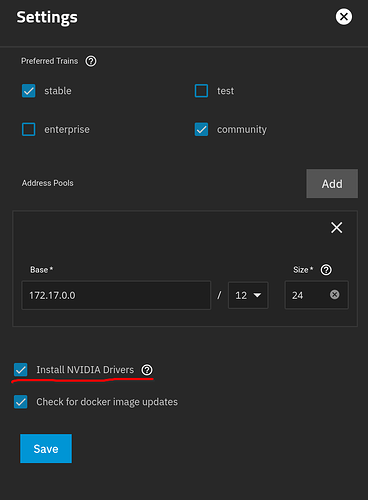I will send you a message to take this out of this forum thread. I’m certain it is just a simple configuration change.
Replied, cheers mate.
Update broke my system. I was on Scale 24.04.2.2 and updated to 24.04.2.5, after the reboot the GUI would not load, file shares do not work, nor does my photo app. I’m able to ping the IP without issues.
I powered down the NAS for a cold reboot, and still the GUI will not load. I rebooted again with a monitor and keyboard attached this time, and it showed that I could boot from the older version 24.04.2.2, so I selected that option. Once again ping works, but still cannot access the GUI nor do my file shares or app. Also, I have tried to SSH into it and it will not connect.
Any suggestions to get me back up and running would be greatly appreciated!
I went from RC2 to 24.10.0.2 and the NVIDIA Drivers showed up as installed on that system after the update. ![]()
@rumplin Thank you for your comment on the video drivers. I removed my video card and everything booted right up. How do you re-install the video drivers?
Anyways, just happy to be up and working, I was worried there.
Well at boot TrueNAS was unable to reinstall the drivers on it’s own, so I went to the Apps → Configuration → Settings menu, and un-ticked Install NVIDIA Drivers, saved these settings.
Opened again the settings and ticked Install NVIDIA Drivers, after that the drivers got installed.
For me, I seem to have to unset then reset the apps pool to get the apps system running, and then reinstall NVIDIA drivers, after each recent update (24.04 > 24.10.0 > 24.10.0.1 & 2) - 24.10.0 to 24.10.0.1: apps system not starting up on reboot
I’m not sure what the issue is, since I’ve got a pretty simple set up, having followed Stux’s video on migrating from Dragonfish jailmkr dockge to Electric Eel native dockge.
This seems to be a known bug that should be fixed in nightlies and is fixed in 24.10.1
Thanks Capn’ - that’s good to know (although I haven’t got a Jira account to review the link).
Big thank you here too. Upgraded from Dragonfish with only a slight app hiccup and migrated a docker app from a VM on Scale to the main machine and the process was easy. Fab work people.
I honestly want to thank the Team for their hard working with this recent update. I’m amazed. Finally decided to update from 24.04 after the SMB stuff has been fixed and it went without issue. Migrated all the additional stuff from jails and total system power draw went from 35W to 26W. That is insane for just one update.
Great to hear. A lot of CORE users would be interested to hear what applications you migrated and how the process went. What was simple and what issues did you you need to workaround?
Migration was straight forward for the most part. I migrate my cloudflare ddns updater, crafty (Minecraft server hosting tool) and some dev tools since those weren’t accessible through the main catalog. I previously used jailmaker on 24.04 following stux’s tutorial for those. As for why jailmaker; I just wanted to try it out and then stuck with it using dockge for additional stuff.
Played around with adding them through the UI and straight yml, but decided to stick with UI to keep everything streamlined. Had to figure out configurables that would be needed, which would be predone through the official catalog, but wasn’t to bad. Doing it through the UI can get somewhat bloated compared to doing it in yml, especially when you start adding lots of addition storage datasets and ports for both UDP / TCP(for minecraft server for example). All in all though it’s pretty easy to do and can basically be copy pasted when using the yml (as was always intended).
Though I haven’t figured out or tried really how to add a web ui portal when using yml configuration and custom app images for both methods.
Will now look into creating my own catalog so I don’t have to add everything manually if I want or need to reinstall.
I have TrueNAS-24.04.2.2 should I upgrade to TrueNAS-24.04.2.5
I don’t have a video card… I use quicksync tho on my intel for Plex. Will this cause me any issues when upgrading?
Had done that before updating to 24.10. Didn’t have any issue and ran it for a while so they would have shown. I’m also using just the intel igpu
If your current set-up is fine, there may be no need to update.
Most of the new fixes are for Enterprise issues. If you were deploying new or upgrading from Cobia, I would use this latest version.
FYI.
24.10.1 is making its way through our QA process and is expected to be available next week. It includes 100+ bug fixes, but most are relatively minor.
The current version 24.10.0.2 continues to set records and grow strongly.
Edit: Tomorrow for 24.10.1