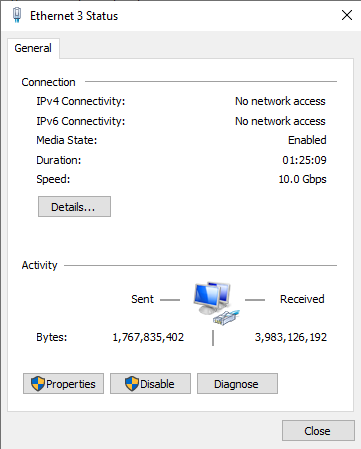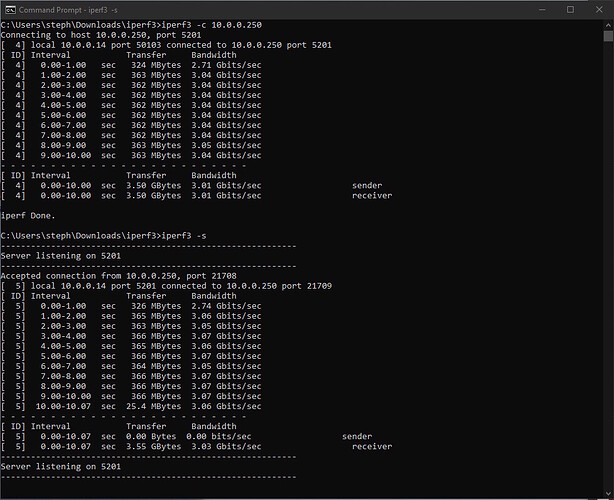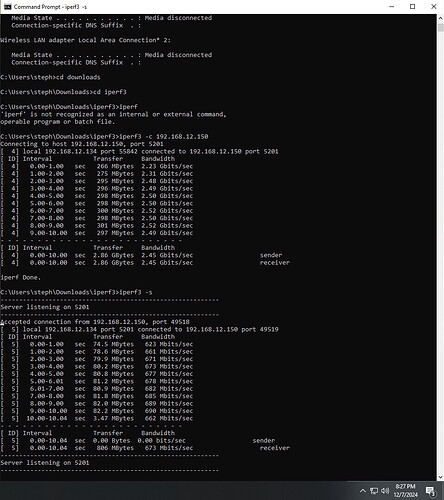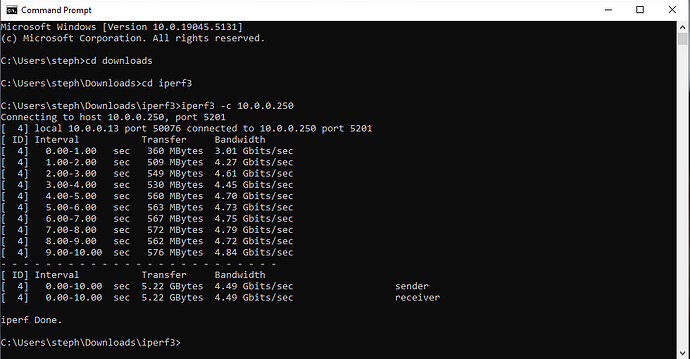I bought a X520-DA1 Intel 10gb card and added it to the second computer with a new sfp+ cable plugged directly from the computer to the NAS to do these tests. Testing with the other computer and network card I had similar results.
The only thing I haven’t done is replace the chelsio T520 card on the NAS
And yes I’m playing steam using SMB shares and steam is simply installed in the NAS folder along with my games, would you recommend iSCSI?
My goal was to LAN steam games with other computers on my network, might not work very well with taxing games but I was thinking older games should work just fine.
But also simply just to solo play steam games as well, seems silly having the same games saved on multiple computers and they take up so much space
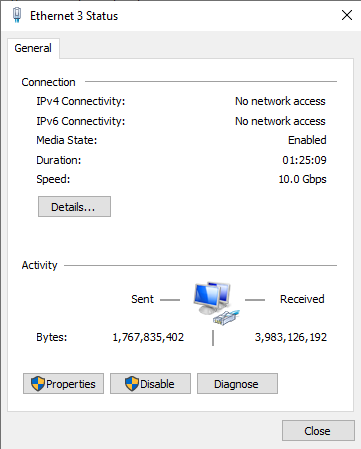
actually just looking at my 10g card speed in the control panel it matches what I got in IPERF3 hmm maybe I’m on to something
Use the new card there. It may just fix it without additional expense.
iSCSI will have the files at system level, while SMB is going to be user level usually.
And remember to use IPv4 for everything related to the SFP+ card. What your CrystalDiskMark shows is 1G networking and not a 10G failing.
Ideal I want to test the speed from computer to computer as well but the new Intel X520-DA1 card isn’t compatible with my QNAP switch, also my Asus 10Gb card (not a Trendnet card don’t know where I pulled that sorry) isn’t compatible with TrueNas so I bought a new Switch a Brocade ICX7250 only $99 for used Brocade switches on Ebay, Ill let you know in a week when it gets here how it works.
1 Like
Sorry for the huge delay in response, took forever to get the switch and get it setup, I think my issue might be PCIE3.0 4x slot speeds with the 10g network cards. Ill let you know in another few months when I get a new mobo
heres speeds on main pc
heres speeds on second pc
heres speeds on second pc after removing pcie wifi card
Doesn’t really make since still tho since a PCIE 1X 3.0 slot has speeds of 1GBs which is 8Gbs networking speeds which I still can’t reach!
1 Like