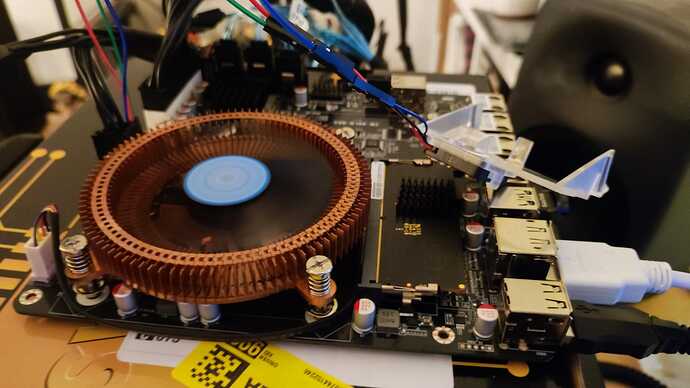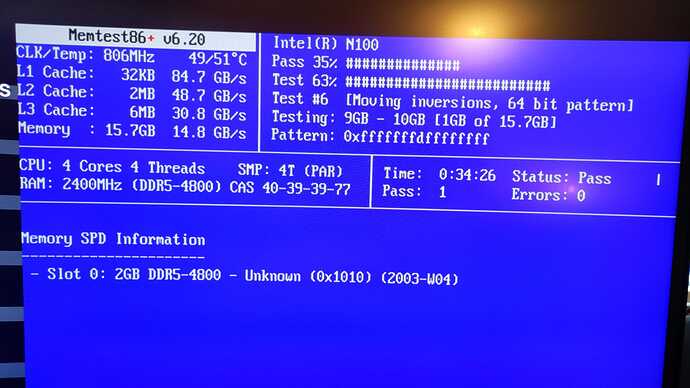UPDATE:
@Sar6e FYI
Out of curiosity I unpacked my MOBO and RAM once again.
I dont want to jump the gun, but It looks like you’re on to something @Okedokey .
I hacked an Raspberry Pi fan and heatsink onto my RAM stick in an open bench environment (I think that also helps a lot with airflow).
I usually got my first memtest fail error within the first 10 seconds. It’s been a solid 10 mins now and no fails yet. I did also set the RAM frequency to 4800 (the out of box value) instead of keeping it on “auto” in BIOS.
If this works, It looks like I might have to revert my amazon retour and find a better long-term cooling solution for my RAM.
Thanks for the hint regarding the RAM temp, I would never have expected this to be the issue. I’ll let memtest86+ do its think for 2/3 runs and will report back tomorrow.
EDIT: I didnt notice that the temperature is noted at the top left of Memtest86.
The 51° is the highest it got, which doesnt seem like a thermal throttle to me.
I’ll let the test run a few times until lunchtime (another 3h or so). If it runs without errors I’ll try putting the system into the PC case including the additional fan. If that works, I’ll try it in the PC case with only the heatsink.
I think an upgraded downward pointing CPU fan from e.g. noctua should also provide the components surrounding the CPU (e.g. RAM) with enough air as well.
EDIT 2: after around 45mins I startet getting some errors. I’ve now underclocked the memory to 4600Mhz. Lets see how things evolve.
EDIT 3: after over 2h, memtest has completed it’s third pass successfully without errors. I’ve just removed the additional raspberry pi fan and will let it run for another 2 runs. If it s successfull I’ll try putting the system back into the PC case and see if the airflow is sufficient.