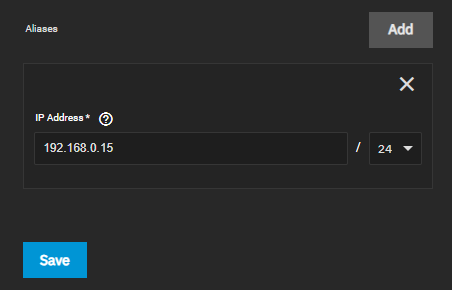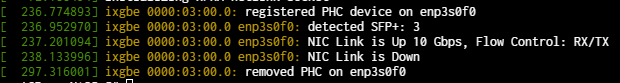Hey fellow TrueNAS netizens! I really would appreciate some help here.
I’ve been trying to diagnose and fix an issue I’ve been having with multiple different ‘Intel’ 10gb NICs in my TrueNAS system. I’ll detail the NICs, DACs, Optics, and other fixes I tried.
All these Optics and DACs where plugged into Mikrotik switch, namely the MikroTik CSS610-8G-2S+in.
NICs:
2 different 10Gtek Intel X520-DA1 clones
1 Genuine Intel X520-DA2
DACs:
1 3m 10Gtek CAB-10GSFP-P
Optics:
2 H!Fiber AXS85-192-M3
2 10Gtek AXS85-192-M3
2 Intel FTLX8571D3BCV-IT
When the cable (DAC, Optic) is plugged into both the NIC and the Switch, the Mikrotik WebUI is able to see the SFP device, and shows that there is a 10G Link on that port.
However, in TrueNAS the NIC comes up, then immediately down again.
Another fix I tried was taping over PCI pins B5&B6 on the NIC, in reference to this post I saw recently, no change.
https://www.reddit.com/r/homelab/comments/1j1s6ec/info_used_enterprise_cards_hbanic_and_smbus_issues/
As an aside, I tried to plop in a NICGIGA AQC113C 10gb Ethernet card, along with a ipolex 10GBase-T transceiver on the Mikrotik. That came up immediately, so I know 10gb is possible on this server, and this PCIE slot.
The specs of the TrueNAS server are as follows:
System Information:
Version:ElectricEel-24.10.0.2
CPU: Intel I7 8700
MOBO: GIGABYTE B360 HD3
RAM: 64GB 3200MHz DDR4 (4x16GB)
HBA: LSI 9207-8i IT Mode
PSU: EVGA 550W PSU