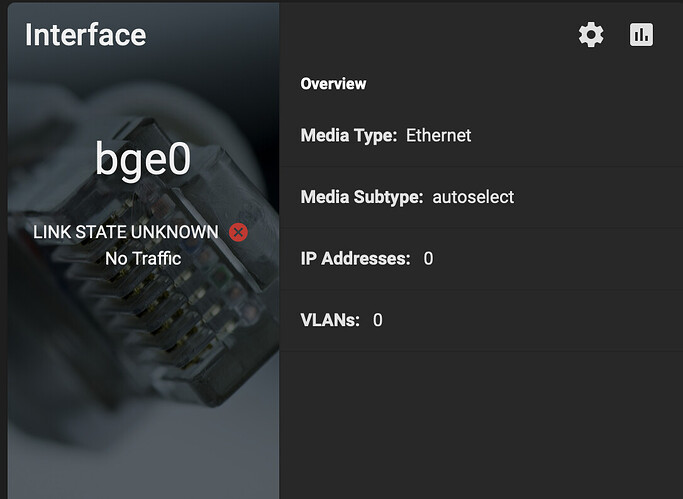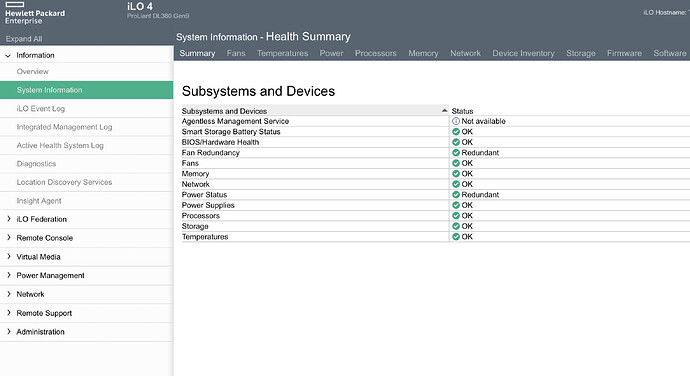I am lucky enough to be able to grab old gear from work when it is EOL. To that, I managed to score 3 HPE DL380 servers last year. They have been working great with a cheap SFP+ Amazon switch and 4x1GB LAGG groups.
Recently, I thought it would be a great idea to buy a Cisco 3850x UPOE 10G copper switch off Ebay. Annnnd, buy some HPE 10G copper NICS.
Happily surprised when the LOM and PCI-e NICS were recognized by CORE (BXE driver). So that is cool. Took a bit of time to update all the firmware of the NICs, and to swap over to 10G, and to get my Cisco working well. But I made it!!
Anyway, if anyone else has DL380 G9 servers, the HP FlexFabric 10Gb 2-port 533FLR-T Adapter (LOM) and the HP Ethernet 10Gb 2-port 530T Adapter (PCI-e) cards work great with CORE.
The one question that I have is how in pluperfect hell do I get my old BGE adapters (4 of them) to go away from my dashboard?
I have tried the tunable hint.bge.0.disabled (4 tuneable entries, 1 for each nic) and they do not go away from the dashboard after a reboot. Anyone have another method of getting rid of the interfaces that are not being used? The 1G interfaces are not removable physically on the G9s that I have.
Happy NAS’ing.
Cheers,