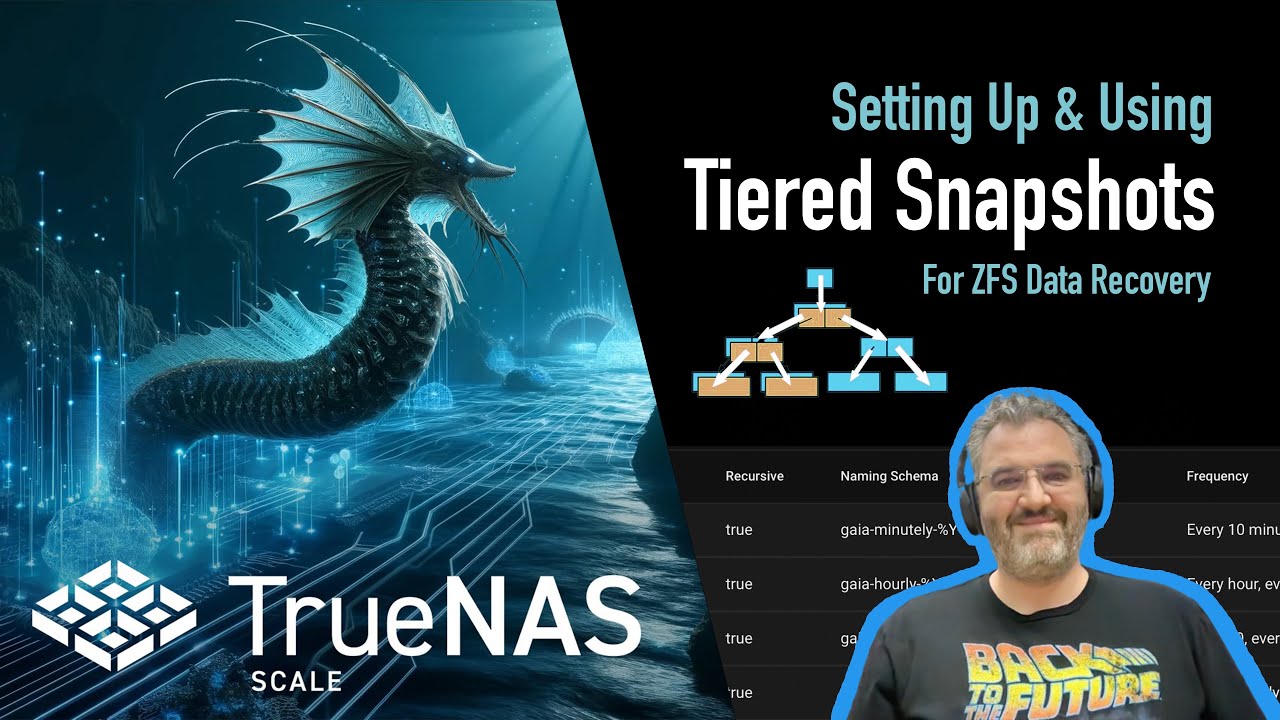So I have a bit of a rant here, perhaps someone can calm me down or call me stupid or whatever, here we go:
“Don’t put TrueNAS on the internet”
This is oft-repeated on the forum. And I agree in a sense but I’m bothered by some implications of it. Clearly, opening it up to the internet would allow another attack-vector, and people are constantly scanning for open services with vulnerabilities.
But what I feel this ignores is that a NAS really needs to be protected against all network attacks, including the local network. What’s on the local network? Windows machines. What can happen to Windows machines? They can be infected by ransomware. What can ransomware do? It can attack the NAS (and there has been ransomware that does this). So my point is, The NAS needs to be secure. Saying over and over that TrueNAS shouldn’t be connected to the internet makes me nervous for this reason, like security isn’t being taken into consideration.
I was shocked and disappointed to learn that TrueNAS does not support a firewall and tickets on this matter have been rejected. Adding a full GUI for firewall configuration could be a major undertaking, but it seems to me that allowing ufw firewall rules added via command line to be persisted across reboots and upgrades would be very simple.
“Backup your NAS”
Now some people will say a solution to this is to backup your NAS. This may get back your data, but it ignores the fact that you could have sensitive data pilfered from your NAS if it got infected.
Also, for most home users, the NAS is the backup. It seems to me unreasonable to require a secondary backup device, which would most likely not be protected by RAID, vulnerable to bitrot/data corruption, etc.
Now I also know people say that “RAID is not backup.” But, and this may be controversial, raidz2 and snapshots get you 80% of the way to what a backup provides. Not 100% obviously, as you could be vulnerable to a house fire, an administrative mistake, or a bad upgrade that corrupts everything. But these things are all unlikely.
Anyway that’s my rant. Wondering if anyone else has these concerns, or if my concerns are misplaced, or I’m hopelessly naive, whatever.