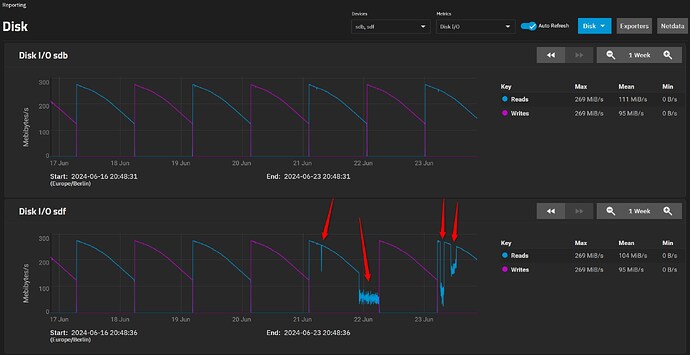Hello,
on my TrueNAS SCALE 24.04.1.1 system with a Supermicro A2SDi-8C-HLN4F (Intel Atom C3758) and 256 GB ECC RAM the Badblocks tests are running. One of my harddrives shows some “abnormalities” in Disk I/O, but beside those breaks in Disk I/O nothing else is suspicious.
The attached screenshot shows my two WD Red Pro 18 TB drives (WD181KFGX) and as you can see, the drive ‘sdb’ performs fine, while the ‘sdf’ shows such interruptions in Disk I/O. Also the other drives in the system (different brands and models) don’t show such breaks.
All drives are attached to a BPN-SAS3-743A backplane, which is directly connected to the onboard SATA ports of the A2SDi-8C-HLN4F via two miniSAS HD cables.
Do you have any idea what the problem could be?
Should I worry about this behavior?
Thanks a lot in advance,
Thomas
Really no comments from the experts here? 
It’s all a guess at this point:
- Different firmware versions between the two WDs?
- HDD “sdf” may in fact be struggling, perhaps a sign of early failure?
- Running concurrent
badblocks tests on multiple drives might choke up your system in general, and it shows up as one of the drives getting lower priority?
1 Like
The firmware version of both drives is the same, this was checked directly when the drives arrived here.
This could be the case. The first two tests of the Badblocks run went fine, but the last two test cases showed the issue.
I was not aware that running the Badblocks tests for all drives in parallel is uncommon. For me running Badblocks was more a way of stressing the drives and the system to also check how it behaves under higher load. But you are right, if there was a bottleneck somewhere in the system, maybe, the test of this single drive was affected.
At the moment there is still another Badblocks test running for another drive. This one should finish in around three hours. If it has finished I will try another Badblocks run on the suspicious WD Red Pro drive and check if it will behave as normal if it is the only Badblocks run on the system.
I will keep this thread updated.
If someone else has an idea on the root cause, please feel free to give comments.
Thanks a lot so far.
1 Like