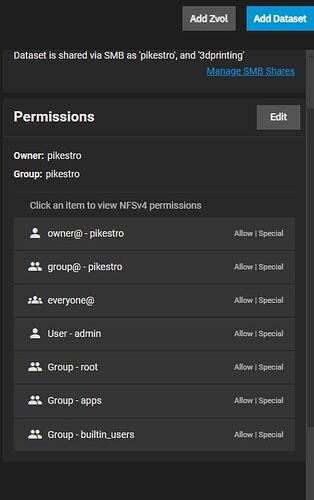I have created SMB shares within TrueNAS and have been able to mount them in a Proxmox container. When i try to view contents of subfolders within Proxmox, I get a "reading directory “.”: Permission denied. I have tried many ways to change permissions within Proxmox but nothing works. I have added screenshots of the TrueNAS settings for share ACL and dataset ACL (selected recursively when setting up. How to resolve
This generally means that the user account with which proxmox is authenticating to TrueNAS lacks filesystem access to the root of the share (this may be caused by the account not having EXECUTE permissions on some parent directory).
An alternative explanation would be that you need to mount with noperm in proxmox (sometimes the Linux kernel SMB client can generate spurious access-denied messages when it performs internal permissions checks instead of relying on server responses).
thank you - i’ll check when i get home. I know for sure that “noperm” is in command line of my fstab file. On TrueNAS, i believe all persmissions are same. What “user” account should I be setting up in TrueNas for proxmox to access? @everyone? in my fstab file I have my username and my password for my SMB share, but from a “linux” user standpoint?
everyone@ should never be an actual user account. It just literally means “everyone”. Create a user in the TrueNAS UI and use those credentials to mount the share.
understood lol… i have a user account in TrueNAS. I put that user account in the fstab file. I will try creating a new user and updating and seeing if that works.
i created a new user in TrueNAS. gave added the user as privelages (full control) as a user inside each SMB share. I actually made the one SMB Share with the new user as the home directory. Anyhow - i can mount one smb share to the container with my new user creds, but the other one fails to mount saying read only permission. looking on my TrueNAS console - i get a CIFS error -13