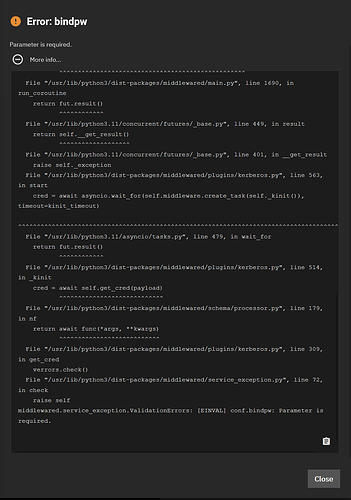Im on 24.10.0 truenas scale. im experiencing the exact same issues joining an AD.
Error: bindpw
middlewared.service_exception.ValidationErrors: [EINVAL] conf.bindpw: Parameter is required.
This is through the GUI
Error: Traceback (most recent call last):
File “/usr/lib/python3/dist-packages/middlewared/job.py”, line 488, in run
await self.future
File “/usr/lib/python3/dist-packages/middlewared/job.py”, line 533, in __run_body
rv = await self.method(*args)
^^^^^^^^^^^^^^^^^^^^^^^^
File “/usr/lib/python3/dist-packages/middlewared/schema/processor.py”, line 179, in nf
return await func(*args, **kwargs)
^^^^^^^^^^^^^^^^^^^^^^^^^^^
File “/usr/lib/python3/dist-packages/middlewared/schema/processor.py”, line 49, in nf
res = await f(*args, **kwargs)
^^^^^^^^^^^^^^^^^^^^^^^^
File “/usr/lib/python3/dist-packages/middlewared/plugins/activedirectory.py”, line 576, in do_update
raise e
File “/usr/lib/python3/dist-packages/middlewared/plugins/activedirectory.py”, line 565, in do_update
await self.__start(job)
File “/usr/lib/python3/dist-packages/middlewared/plugins/activedirectory.py”, line 613, in __start
cache_job_id = await self.middleware.call(‘directoryservices.connection.activate’)
^^^^^^^^^^^^^^^^^^^^^^^^^^^^^^^^^^^^^^^^^^^^^^^^^^^^^^^^^^^^^^^^^^^
File “/usr/lib/python3/dist-packages/middlewared/main.py”, line 1626, in call
return await self._call(
^^^^^^^^^^^^^^^^^
File “/usr/lib/python3/dist-packages/middlewared/main.py”, line 1468, in call
return await self.run_in_executor(prepared_call.executor, methodobj, *prepared_call.args)
^^^^^^^^^^^^^^^^^^^^^^^^^^^^^^^^^^^^^^^^^^^^^^^^^^^^^^^^^^^^^^^^^^^^^^^^^^^^^^^^^^
File “/usr/lib/python3/dist-packages/middlewared/main.py”, line 1361, in run_in_executor
return await loop.run_in_executor(pool, functools.partial(method, *args, **kwargs))
^^^^^^^^^^^^^^^^^^^^^^^^^^^^^^^^^^^^^^^^^^^^^^^^^^^^^^^^^^^^^^^^^^^^^^^^^^^^
File “/usr/lib/python3.11/concurrent/futures/thread.py”, line 58, in run
result = self.fn(*self.args, **self.kwargs)
^^^^^^^^^^^^^^^^^^^^^^^^^^^^^^^^^^
File "/usr/lib/python3/dist-packages/middlewared/plugins/directoryservices/join.py", line 46, in activate
self.ad_activate()
File "/usr/lib/python3/dist-packages/middlewared/plugins/directoryservices/activedirectory_join_mixin.py", line 38, in _ad_activate
self.middleware.call_sync(‘kerberos.start’)
File “/usr/lib/python3/dist-packages/middlewared/main.py”, line 1651, in call_sync
return self.run_coroutine(methodobj(*prepared_call.args))
^^^^^^^^^^^^^^^^^^^^^^^^^^^^^^^^^^^^^^^^^^^^^^^^^^
File “/usr/lib/python3/dist-packages/middlewared/main.py”, line 1691, in run_coroutine
return fut.result()
^^^^^^^^^^^^
File “/usr/lib/python3.11/concurrent/futures/_base.py”, line 449, in result
return self.__get_result()
^^^^^^^^^^^^^^^^^^^
File “/usr/lib/python3.11/concurrent/futures/_base.py”, line 401, in __get_result
raise self._exception
File “/usr/lib/python3/dist-packages/middlewared/plugins/kerberos.py”, line 563, in start
cred = await asyncio.wait_for(self.middleware.create_task(self._kinit()), timeout=kinit_timeout)
^^^^^^^^^^^^^^^^^^^^^^^^^^^^^^^^^^^^^^^^^^^^^^^^^^^^^^^^^^^^^^^^^^^^^^^^^^^^^^^^^^^^^^^^^
File “/usr/lib/python3.11/asyncio/tasks.py”, line 479, in wait_for
return fut.result()
^^^^^^^^^^^^
File “/usr/lib/python3/dist-packages/middlewared/plugins/kerberos.py”, line 514, in _kinit
cred = await self.get_cred(payload)
^^^^^^^^^^^^^^^^^^^^^^^^^^^^
File “/usr/lib/python3/dist-packages/middlewared/schema/processor.py”, line 179, in nf
return await func(*args, **kwargs)
^^^^^^^^^^^^^^^^^^^^^^^^^^^
File “/usr/lib/python3/dist-packages/middlewared/plugins/kerberos.py”, line 309, in get_cred
verrors.check()
File “/usr/lib/python3/dist-packages/middlewared/service_exception.py”, line 72, in check
raise self
middlewared.service_exception.ValidationErrors: [EINVAL] conf.bindpw: Parameter is required.