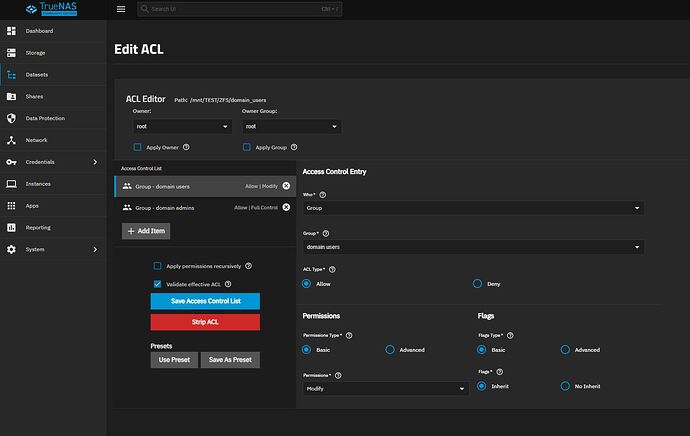Hello, All.
I am trying to set up this TrueNas Scale unit to allow Group Share for the AC members.
But it is not working.
Everything I’ve tried so far.
(I already created the DataSet; now I am trying to make it a group share instead of an individual user share.)
PoolName
=>DataSet
==>Roles
===>[Manage SMB Shares]
Edit Share ACL
=>Who = Unknown
==>Unknown = Domain\Domain Users
ACL
Owner: root
Owner Group: Domain\Domain Users (Full Control)
Restarted SMB each time.
I went to each workstation and tried to access the DataSet Share.
But each one only sees their folders.
Do you have any ideas about what I need to do to resolve this and make the Groups see all folders within the Data Set?
Thank you all in advance.
Wayne
Hi Wayne,
Do you have a specific group in AD you would like to assign access to or do you just want all domain users to have access to the share?
I presume you’ve managed to join TrueNAS to your AD?
So this is what I would do if I wanted a share for all my domain users to have modify access to. This also allows domain admins full control.
I generally leave share ACLs alone and work with the defaults as the permissions on the dataset control access perfectly well for me.
what you need to do is, check the box “apply permissions recursively” then the group will have permission on any folders created.
Johnny_Fartpants
Yes, I already joined the DC.
Thank gfranks01
I created a Test DataSet [DCGroup]
And set the [Permissions]
Owner Group [DC\Domain Users]
[Full Control]
[Apply permissions recursively]
Then: [Apply permissions to child datasets]
I was then able to access the folder by all users. WONDERFUL!
NOW.
I have done the following steps on the existing DataSet.
However, it is not working.
The users are only able to access their shares.
I guess the only thing I can do is [copy] all the data from the existing DataSet2 to the DCGroup. After I know everything is working well, I can delete the old DataSet2 and use the DCGroup.
UPDATE
I switched to using [RichCopy], which copies files much faster than Windows Explorer.
All file copying is complete.
The good thing about [RichCopy] is that if there are any issues, it lets you know so you can deal with them.
In my case, there were long folder names that went past the Windows character limit.
Nearly 1TB in data.
TrueNas eno1 shows.
In: 347.42 MB/s
The file transfer on my primary computer is showing:
3.51 MB/s
And I am transferring files on the secondary system, and it is showing:
42.9 MB/s
I’m not sure I understand how TrueNas calculates the speed compared to what the two computers show.
All good.
Thanks guys.
Have a good one.
Wayne