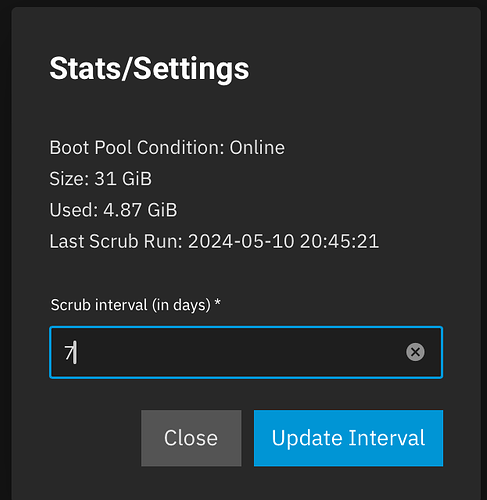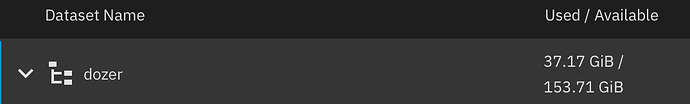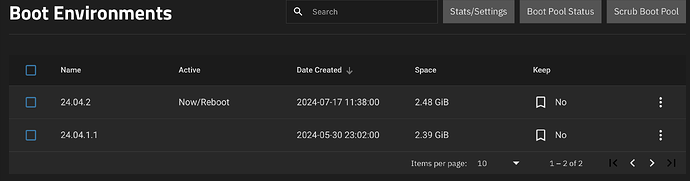Problem/Justification
How much space is free on this boot pool?
Math is hard.
Actually the boot pool is 32GiB… which I guess rounds down to 31GiB once the grub/efi partitions are factored in.
Be nice if it actually displayed the “available” space on this window, might make it easier to determine if I should bother cleaning up the boot environments
Meanwhile, on the datasets window
the Used / Available space is shown, but not capacity.
Adding “Available” to the boot stats/setting display would bring some consistency.
Impact
It is impossible to determine the amount of space on a boot-pool without using the CLI or doing math, yet this is a common thing that a TrueNAS user needs to do before performing an upgrade lest they fill their boot pool.
Additionally, it is confusing that you can not simply find the available space, when other pools on the system have the Used/Available space clearly available.
User Story
The user should be able to see the Available Space on the Boot-Pool in the Boot Stats/Settings window.
This would allow them to make a simple decision to maintain the boot pool by removing existing unused environments.
Ideally this “Available Space” would be visible when examining the boot pool without having to open the Stats/Settings dialog.
This is already the case when viewing data pools, as per screenshot.