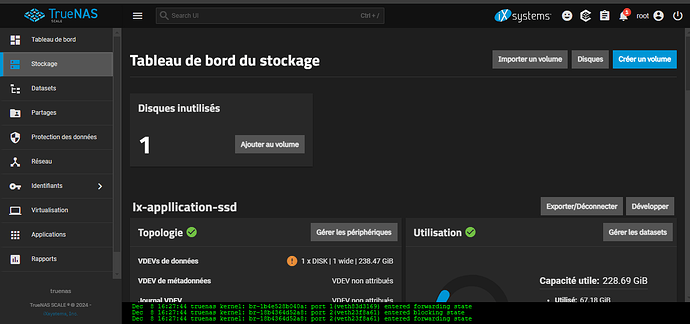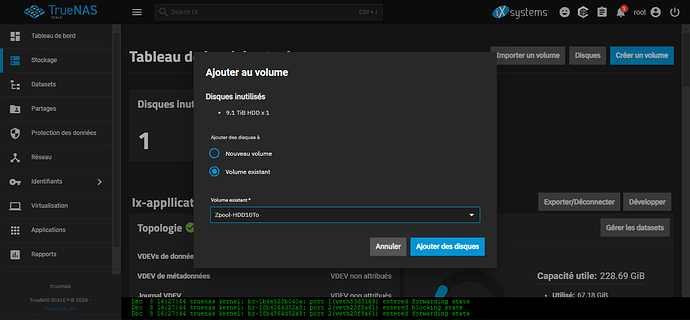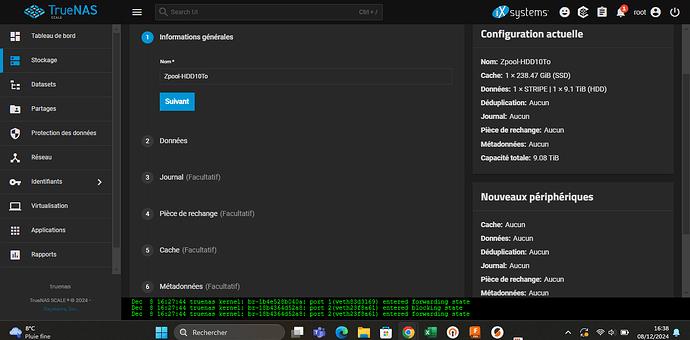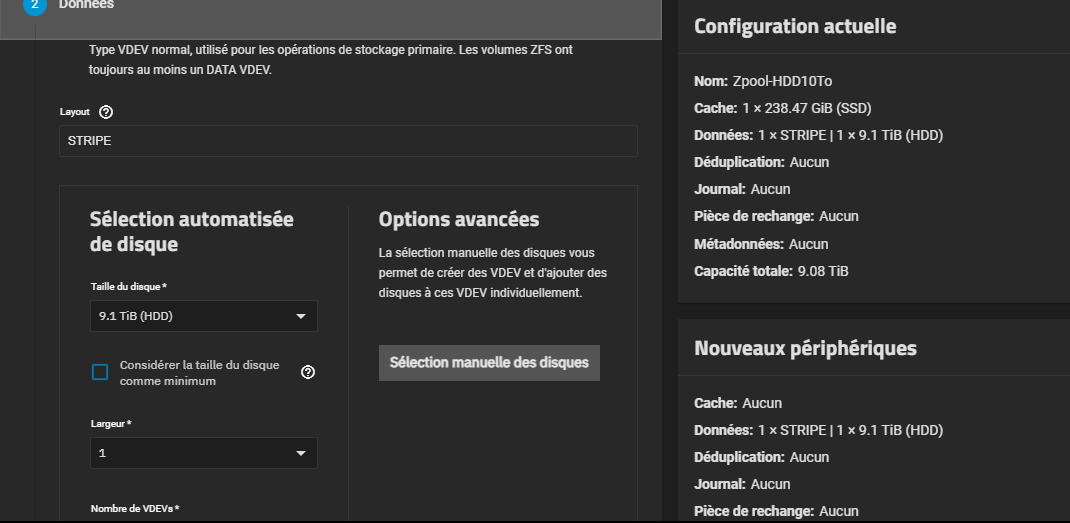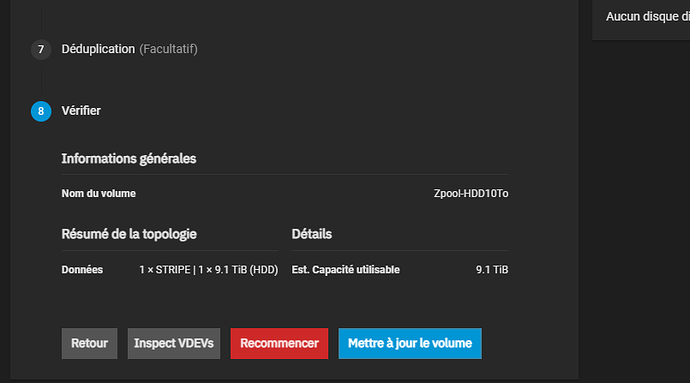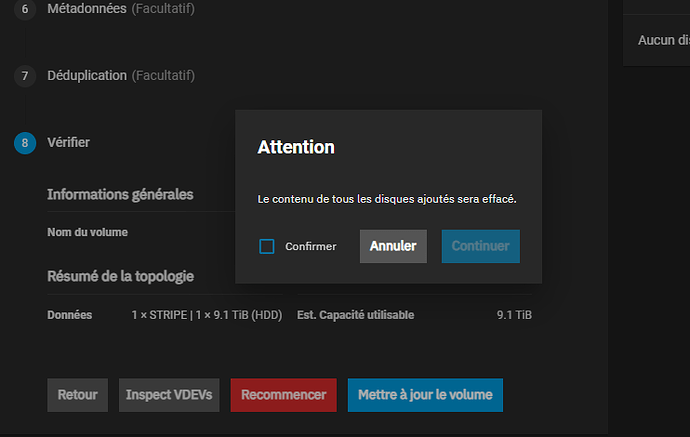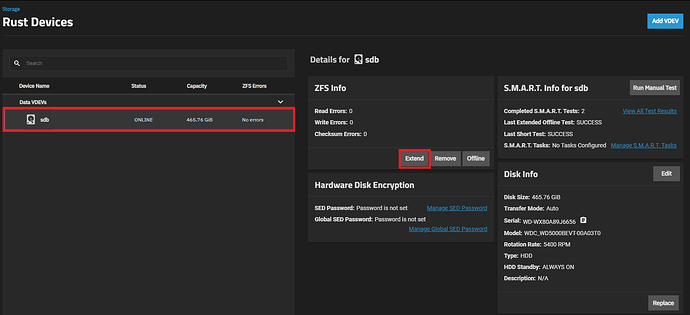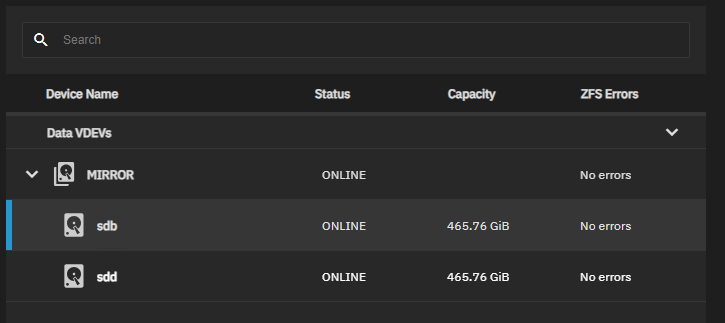Hello everyone
I currently have a strip with a 10TB disk filled to 80%. I just ordered the same disk to create a raid. Is it possible to add the disk to the existing pool without having to move the data temporarily?
Thank you for your help
If you currently have a pool consisting of a single 10TB disk you can either …
- Add the new 10TB disk as a mirror, which adds redundancy but no additional capacity
- Add the new 10TB as a new vdev, which does not give any redundancy but will give additional capacity
I would advice against 2) because:
- You have no redundancy, any failed disk looses all data
- You would have a great imbalance (one disk 80% full, one disk 0% full). This will negatively affect all pool operations.
Thank you for your feedback, I totally agree with you. I’m a little lost on adding the disk to avoid losing the data. here is something screenshot:
I click on add to volume and I choose the volume on which I want to add the disk but then what should I choose so that it is added as a mirror
The UI is a bit confusing here.
To add the disk as a mirror you have to use the “Manage Devices” button located next to the pool name:

In the next screen, select the disk you want to mirror. Then press the “extend” button and select the new disk.
Thank you for your help, you can confirm this for me to have a mirror without the loss of current data stored
So that would be “Gérer les périphériques” puis “Ajouter / Volume existant”, as in the screenshots.
(Some of the translations raise an eyebrow. “Journal” for “SLOG”. “Pièce de rechange” for “Spare”… ![]() )
)
My last capture seems correct to you? thks
Hm. actually no. It looks like it’s adding a new vdev instead of extending the existing vdev.
But I don’t know how it’s labelled in the French version of the SCALE interface.
Si toutes les traductions sont faites au dictionnaire, le bon bouton devrait être Étendre.
I don’t want to expand to save space but transform my pool into a raid to avoid losing data in the event of a failure
There’s no “raid” with ZFS. There are mirrors and raidz.
A single drive is a degenerate case of a mirror (“1-way mirror”), and you can extend it to have a safer 2-way mirror. There is no way to transform a mirror (including a single drive) into a raidz (of any level) while preserving data: The disk will be wiped in the process.
Backup. Destroy. Restore.
I made some screenshots on how to make a mirror:
You must be on the “Manage Devices” screen, which looks as follows:
Click on “Extend”. You’ll get a dialog where you can select a single disk:
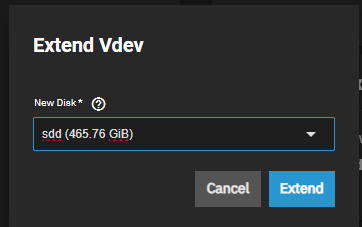
Click on “Extend” again.
Now you have a mirror:
Very thks for information ,copying is in progress