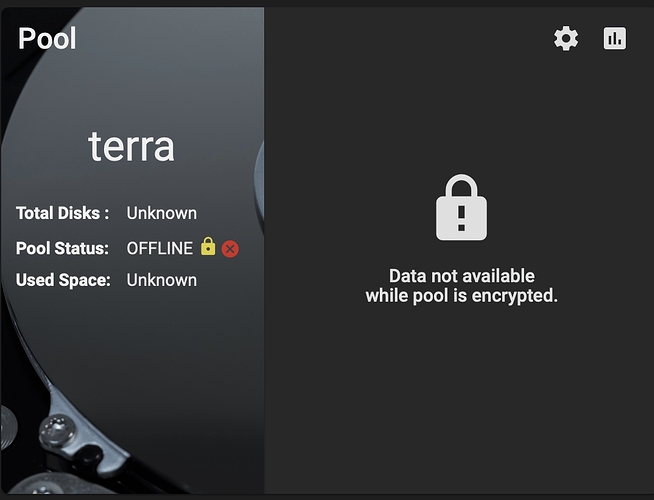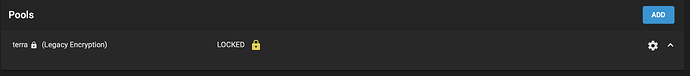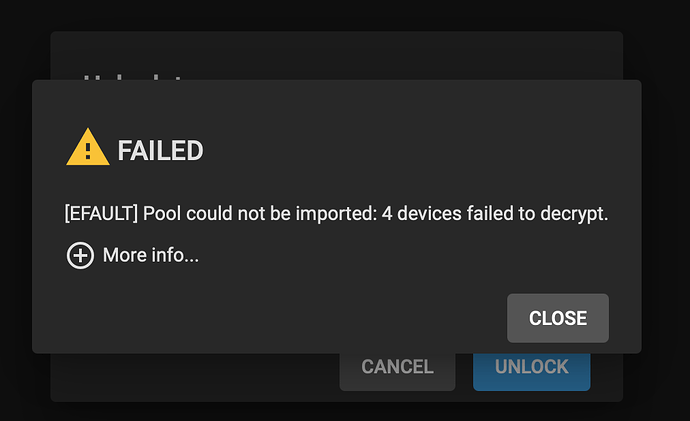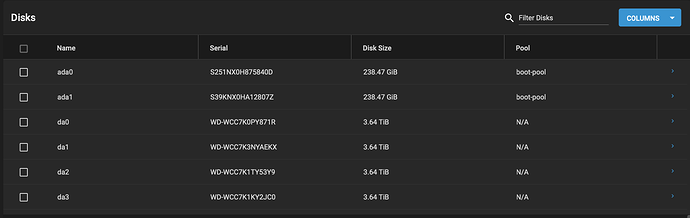I have upgraded from TrueNAS CORE 13.0-U6.2 to TrueNAS SCALE 24.04.2.3 using the WebUI.
After the upgrade my main pool “terra” is offline and all 4 disks are unassigned. The pool contains offline Data VDEVs.
But the disk health is fine.
I have run some CLI commands that might help to find the issue:
root@freenas[~]# zpool status
pool: freenas-boot
state: ONLINE
status: Some supported and requested features are not enabled on the pool.
The pool can still be used, but some features are unavailable.
action: Enable all features using 'zpool upgrade'. Once this is done,
the pool may no longer be accessible by software that does not support
the features. See zpool-features(7) for details.
scan: scrub repaired 0B in 00:00:16 with 0 errors on Thu Oct 17 03:45:16 2024
config:
NAME STATE READ WRITE CKSUM
freenas-boot ONLINE 0 0 0
mirror-0 ONLINE 0 0 0
ata-Samsung_SSD_850_PRO_256GB_S39KNX0HA12807Z-part2 ONLINE 0 0 0
ata-Samsung_SSD_850_PRO_256GB_S251NX0H875840D-part2 ONLINE 0 0 0
errors: No known data errors
root@freenas[~]#
root@freenas[~]# zpool import
no pools available to import
root@freenas[~]#
root@freenas[~]# lsblk
NAME MAJ:MIN RM SIZE RO TYPE MOUNTPOINTS
sda 8:0 0 3.6T 0 disk
├─sda1 8:1 0 2G 0 part
└─sda2 8:2 0 3.6T 0 part
sdb 8:16 0 3.6T 0 disk
├─sdb1 8:17 0 2G 0 part
└─sdb2 8:18 0 3.6T 0 part
sdc 8:32 0 3.6T 0 disk
├─sdc1 8:33 0 2G 0 part
└─sdc2 8:34 0 3.6T 0 part
sdd 8:48 0 238.5G 0 disk
├─sdd1 8:49 0 512K 0 part
└─sdd2 8:50 0 238.5G 0 part
sde 8:64 0 238.5G 0 disk
├─sde1 8:65 0 512K 0 part
└─sde2 8:66 0 238.5G 0 part
sdf 8:80 0 3.6T 0 disk
├─sdf1 8:81 0 2G 0 part
└─sdf2 8:82 0 3.6T 0 part
root@freenas[~]# lsblk -f
NAME FSTYPE FSVER LABEL UUID FSAVAIL FSUSE% MOUNTPOINTS
sda
├─sda1
└─sda2
sdb
├─sdb1
└─sdb2
sdc
├─sdc1
└─sdc2
sdd
├─sdd1
└─sdd2 zfs_member 5000 freenas-boot 6818064012132738886
sde
├─sde1
└─sde2 zfs_member 5000 freenas-boot 6818064012132738886
sdf
├─sdf1
└─sdf2
root@freenas[~]# midclt call pool.query | jq
[
{
"id": 1,
"name": "terra",
"guid": "7680425423279888722",
"path": "/mnt/terra",
"status": "OFFLINE",
"scan": null,
"topology": null,
"healthy": false,
"warning": false,
"status_code": null,
"status_detail": null,
"size": null,
"allocated": null,
"free": null,
"freeing": null,
"fragmentation": null,
"size_str": null,
"allocated_str": null,
"free_str": null,
"freeing_str": null,
"autotrim": {
"parsed": "off",
"rawvalue": "off",
"source": "DEFAULT",
"value": "off"
}
}
]
Any help is highly appreciated.
Many thanks!