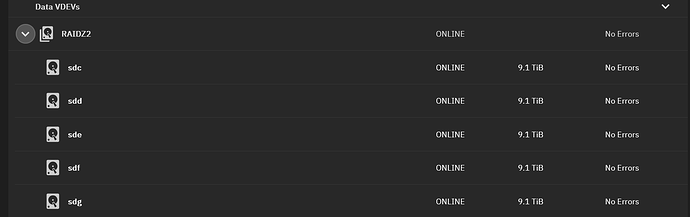I am getting the following alert but can not see the problem anywhere other than the alert email.
New alerts:
Device: /dev/sdg [SAT], 12 Offline uncorrectable sectors.
But see this in the storage area.
Is there some other place I need to look? Note the Dashboard does not show any errors either.
Try running a Long SMART test on that drive and seeing if anything comes up.
dan
December 3, 2024, 4:42pm
3
There’s no reason to expect that a SMART error (which is what you’re seeing) would correlate with a pool error, which is what would show in the areas you’re looking at. I thought there was a way in the GUI to show SMART status, but I’m not seeing it now. But from the command line, run smartctl -x /dev/sdg and post the complete output.
1 Like
DjP-iX
December 3, 2024, 4:53pm
4
Go to Storage > Disks . Expand a disk row and click S.M.A.R.T. Test Results .
dan
December 3, 2024, 5:19pm
5
But that only shows the results of SMART self-tests, not all the attributes, right?
DjP-iX
December 3, 2024, 5:30pm
6
I believe on a failed test you should be able to click the Status icon to view logs, which will give further details
=== START OF INFORMATION SECTION ===
Device Model: HUH721010ALE601
Serial Number: 7JG62ARC
LU WWN Device Id: 5 000cca 266c2c308
Firmware Version: LHGL0003
User Capacity: 10,000,831,348,736 bytes [10.0 TB]
Sector Sizes: 512 bytes logical, 4096 bytes physical
Rotation Rate: 7200 rpm
Form Factor: 3.5 inches
Device is: Not in smartctl database 7.3/5528
ATA Version is: ACS-2, ATA8-ACS T13/1699-D revision 4
SATA Version is: SATA 3.2, 6.0 Gb/s (current: 6.0 Gb/s)
Local Time is: Tue Dec 3 12:42:48 2024 EST
SMART support is: Available - device has SMART capability.
SMART support is: Enabled
AAM feature is: Unavailable
APM feature is: Disabled
Rd look-ahead is: Enabled
Write cache is: Enabled
DSN feature is: Unavailable
ATA Security is: Disabled, NOT FROZEN [SEC1], Master PW ID: 0xfffd
Wt Cache Reorder: Enabled
=== START OF READ SMART DATA SECTION ===
SMART overall-health self-assessment test result: PASSED
General SMART Values:
Offline data collection status: (0x82) Offline data collection activity
was completed without error.
Auto Offline Data Collection: Enabled.
Self-test execution status: ( 249) Self-test routine in progress...
90% of test remaining.
Total time to complete Offline
data collection: ( 93) seconds.
Offline data collection
capabilities: (0x5b) SMART execute Offline immediate.
Auto Offline data collection on/off support.
Suspend Offline collection upon new
command.
Offline surface scan supported.
Self-test supported.
No Conveyance Self-test supported.
Selective Self-test supported.
SMART capabilities: (0x0003) Saves SMART data before entering
power-saving mode.
Supports SMART auto save timer.
Error logging capability: (0x01) Error logging supported.
General Purpose Logging supported.
Short self-test routine
recommended polling time: ( 1) minutes.
Extended self-test routine
recommended polling time: ( 1) minutes.
SCT capabilities: (0x003d) SCT Status supported.
SCT Error Recovery Control supported.
SCT Feature Control supported.
SCT Data Table supported.
SMART Attributes Data Structure revision number: 16
Vendor Specific SMART Attributes with Thresholds:
ID# ATTRIBUTE_NAME FLAGS VALUE WORST THRESH FAIL RAW_VALUE
1 Raw_Read_Error_Rate PO-R-- 100 100 016 - 0
2 Throughput_Performance P-S--- 134 134 054 - 96
3 Spin_Up_Time POS--- 150 150 024 - 418 (Average 458)
4 Start_Stop_Count -O--C- 100 100 000 - 271
5 Reallocated_Sector_Ct PO--CK 100 100 005 - 0
7 Seek_Error_Rate PO-R-- 100 100 067 - 0
8 Seek_Time_Performance P-S--- 128 128 020 - 18
9 Power_On_Hours -O--C- 093 093 000 - 50901
10 Spin_Retry_Count PO--C- 100 100 060 - 0
12 Power_Cycle_Count -O--CK 100 100 000 - 82
22 Unknown_Attribute PO---K 100 100 025 - 100
45 Unknown_Attribute PO---K 100 100 001 - 1095233372415
192 Power-Off_Retract_Count -O--CK 099 099 000 - 1201
193 Load_Cycle_Count -O--C- 099 099 000 - 1201
194 Temperature_Celsius -O---- 139 139 000 - 43 (Min/Max 18/55)
196 Reallocated_Event_Count -O--CK 100 100 000 - 0
197 Current_Pending_Sector -O---K 100 100 000 - 0
198 Offline_Uncorrectable ---R-- 100 100 000 - 12
199 UDMA_CRC_Error_Count -O-R-- 200 200 000 - 0
231 Temperature_Celsius -O--CK 100 100 000 - 0
241 Total_LBAs_Written -O--C- 100 100 000 - 5743100120586
242 Total_LBAs_Read -O--C- 100 100 000 - 4945634658774
||||||_ K auto-keep
|||||__ C event count
||||___ R error rate
|||____ S speed/performance
||_____ O updated online
|______ P prefailure warning
General Purpose Log Directory Version 1
SMART Log Directory Version 1 [multi-sector log support]
Address Access R/W Size Description
0x00 GPL,SL R/O 1 Log Directory
0x01 SL R/O 1 Summary SMART error log
0x02 SL R/O 1 Comprehensive SMART error log
0x03 GPL R/O 1 Ext. Comprehensive SMART error log
0x04 GPL R/O 256 Device Statistics log
0x04 SL R/O 255 Device Statistics log
0x06 SL R/O 1 SMART self-test log
0x07 GPL R/O 1 Extended self-test log
0x08 GPL R/O 2 Power Conditions log
0x09 SL R/W 1 Selective self-test log
0x0c GPL R/O 5501 Pending Defects log
0x10 GPL R/O 1 NCQ Command Error log
0x11 GPL R/O 1 SATA Phy Event Counters log
0x12 GPL R/O 1 SATA NCQ Non-Data log
0x13 GPL R/O 1 SATA NCQ Send and Receive log
0x15 GPL R/W 1 Rebuild Assist log
0x21 GPL R/O 1 Write stream error log
0x22 GPL R/O 1 Read stream error log
0x24 GPL R/O 256 Current Device Internal Status Data log
0x25 GPL R/O 256 Saved Device Internal Status Data log
0x30 GPL,SL R/O 9 IDENTIFY DEVICE data log
0x80 GPL R/W 688 Host vendor specific log
0x81-0x9f GPL,SL R/W 16 Host vendor specific log
0xb2 GPL VS 688 Device vendor specific log
0xc8 GPL VS 12 Device vendor specific log
0xe0 GPL,SL R/W 1 SCT Command/Status
0xe1 GPL,SL R/W 1 SCT Data Transfer
SMART Extended Comprehensive Error Log Version: 1 (1 sectors)
Device Error Count: 8 (device log contains only the most recent 4 errors)
CR = Command Register
FEATR = Features Register
COUNT = Count (was: Sector Count) Register
LBA_48 = Upper bytes of LBA High/Mid/Low Registers ] ATA-8
LH = LBA High (was: Cylinder High) Register ] LBA
LM = LBA Mid (was: Cylinder Low) Register ] Register
LL = LBA Low (was: Sector Number) Register ]
DV = Device (was: Device/Head) Register
DC = Device Control Register
ER = Error register
ST = Status register
Powered_Up_Time is measured from power on, and printed as
DDd+hh:mm:SS.sss where DD=days, hh=hours, mm=minutes,
SS=sec, and sss=millisec. It "wraps" after 49.710 days.
Error 8 [3] occurred at disk power-on lifetime: 9509 hours (396 days + 5 hours)
When the command that caused the error occurred, the device was doing SMART Offline or Self-test.
After command completion occurred, registers were:
ER -- ST COUNT LBA_48 LH LM LL DV DC
-- -- -- == -- == == == -- -- -- -- --
40 -- 51 00 80 00 00 25 9f b3 78 40 00 Error: UNC 128 sectors at LBA = 0x259fb378 = 631223160
Commands leading to the command that caused the error were:
CR FEATR COUNT LBA_48 LH LM LL DV DC Powered_Up_Time Command/Feature_Name
-- == -- == -- == == == -- -- -- -- -- --------------- --------------------
25 00 00 08 00 00 00 25 9f ab f8 e0 08 2d+14:19:01.638 READ DMA EXT
27 00 00 00 00 00 00 00 00 00 00 e0 08 2d+14:19:01.593 READ NATIVE MAX ADDRESS EXT [OBS-ACS-3]
ec 00 00 00 00 00 00 00 00 00 00 a0 08 2d+14:19:01.593 IDENTIFY DEVICE
ef 00 03 00 46 00 00 00 00 00 00 a0 08 2d+14:19:01.549 SET FEATURES [Set transfer mode]
27 00 00 00 00 00 00 00 00 00 00 e0 08 2d+14:19:01.533 READ NATIVE MAX ADDRESS EXT [OBS-ACS-3]
Error 7 [2] occurred at disk power-on lifetime: 9509 hours (396 days + 5 hours)
When the command that caused the error occurred, the device was doing SMART Offline or Self-test.
After command completion occurred, registers were:
ER -- ST COUNT LBA_48 LH LM LL DV DC
-- -- -- == -- == == == -- -- -- -- --
40 -- 51 00 80 00 00 25 9f b3 78 40 00 Error: UNC 128 sectors at LBA = 0x259fb378 = 631223160
Commands leading to the command that caused the error were:
CR FEATR COUNT LBA_48 LH LM LL DV DC Powered_Up_Time Command/Feature_Name
-- == -- == -- == == == -- -- -- -- -- --------------- --------------------
25 00 00 08 00 00 00 25 9f ab f8 e0 08 2d+14:19:01.438 READ DMA EXT
25 00 00 04 00 00 04 2e e4 e5 b0 e0 08 2d+14:19:01.406 READ DMA EXT
35 00 00 00 08 00 02 fd 0a 17 b8 e0 08 2d+14:19:01.406 WRITE DMA EXT
35 00 00 00 18 00 02 fd 57 04 28 e0 08 2d+14:19:01.405 WRITE DMA EXT
35 00 00 08 00 00 02 fd 56 fc 28 e0 08 2d+14:19:01.401 WRITE DMA EXT
Error 6 [1] occurred at disk power-on lifetime: 9509 hours (396 days + 5 hours)
When the command that caused the error occurred, the device was doing SMART Offline or Self-test.
After command completion occurred, registers were:
ER -- ST COUNT LBA_48 LH LM LL DV DC
-- -- -- == -- == == == -- -- -- -- --
40 -- 51 00 80 00 00 25 9f b3 78 40 00 Error: UNC 128 sectors at LBA = 0x259fb378 = 631223160
Commands leading to the command that caused the error were:
CR FEATR COUNT LBA_48 LH LM LL DV DC Powered_Up_Time Command/Feature_Name
-- == -- == -- == == == -- -- -- -- -- --------------- --------------------
25 00 00 08 00 00 00 25 9f ab f8 e0 08 2d+14:19:01.146 READ DMA EXT
27 00 00 00 00 00 00 00 00 00 00 e0 08 2d+14:19:01.067 READ NATIVE MAX ADDRESS EXT [OBS-ACS-3]
ec 00 00 00 00 00 00 00 00 00 00 a0 08 2d+14:19:01.067 IDENTIFY DEVICE
ef 00 03 00 46 00 00 00 00 00 00 a0 08 2d+14:19:00.879 SET FEATURES [Set transfer mode]
27 00 00 00 00 00 00 00 00 00 00 e0 08 2d+14:19:00.858 READ NATIVE MAX ADDRESS EXT [OBS-ACS-3]
Error 5 [0] occurred at disk power-on lifetime: 9509 hours (396 days + 5 hours)
When the command that caused the error occurred, the device was doing SMART Offline or Self-test.
After command completion occurred, registers were:
ER -- ST COUNT LBA_48 LH LM LL DV DC
-- -- -- == -- == == == -- -- -- -- --
40 -- 51 00 80 00 00 25 9f b3 78 40 00 Error: UNC 128 sectors at LBA = 0x259fb378 = 631223160
Commands leading to the command that caused the error were:
CR FEATR COUNT LBA_48 LH LM LL DV DC Powered_Up_Time Command/Feature_Name
-- == -- == -- == == == -- -- -- -- -- --------------- --------------------
25 00 00 08 00 00 00 25 9f ab f8 e0 08 2d+14:19:00.821 READ DMA EXT
35 00 00 00 18 00 02 fd 54 89 b0 e0 08 2d+14:19:00.795 WRITE DMA EXT
35 00 00 08 00 00 02 fd 54 81 b0 e0 08 2d+14:19:00.790 WRITE DMA EXT
35 00 00 08 00 00 02 fd 54 79 b0 e0 08 2d+14:19:00.786 WRITE DMA EXT
35 00 00 08 00 00 02 fd 54 71 b0 e0 08 2d+14:19:00.772 WRITE DMA EXT
SMART Extended Self-test Log Version: 1 (1 sectors)
Num Test_Description Status Remaining LifeTime(hours) LBA_of_first_error
# 1 Short offline Completed without error 00% 50888 -
# 2 Short offline Completed without error 00% 50864 -
# 3 Short offline Completed without error 00% 50840 -
# 4 Short offline Completed without error 00% 50816 -
# 5 Short offline Completed without error 00% 50792 -
# 6 Short offline Completed without error 00% 50768 -
# 7 Short offline Completed without error 00% 50744 -
# 8 Short offline Completed without error 00% 50720 -
# 9 Short offline Completed without error 00% 50696 -
#10 Short offline Completed without error 00% 50672 -
#11 Short offline Completed without error 00% 50648 -
#12 Short offline Completed without error 00% 50624 -
#13 Short offline Completed without error 00% 50600 -
#14 Short offline Completed without error 00% 50576 -
#15 Short offline Completed without error 00% 50552 -
#16 Short offline Completed without error 00% 50529 -
#17 Short offline Completed without error 00% 50505 -
#18 Short offline Completed without error 00% 50481 -
#19 Short offline Completed without error 00% 50457 -
SMART Selective self-test log data structure revision number 1
SPAN MIN_LBA MAX_LBA CURRENT_TEST_STATUS
1 0 0 Not_testing
2 0 0 Not_testing
3 0 0 Not_testing
4 0 0 Not_testing
5 0 0 Not_testing
Selective self-test flags (0x0):
After scanning selected spans, do NOT read-scan remainder of disk.
If Selective self-test is pending on power-up, resume after 0 minute delay.
SCT Status Version: 3
SCT Version (vendor specific): 256 (0x0100)
Device State: DST executing in background (3)
Current Temperature: 43 Celsius
Power Cycle Min/Max Temperature: 37/43 Celsius
Lifetime Min/Max Temperature: 18/55 Celsius
Under/Over Temperature Limit Count: 0/0
SCT Temperature History Version: 2
Temperature Sampling Period: 1 minute
Temperature Logging Interval: 1 minute
Min/Max recommended Temperature: 0/60 Celsius
Min/Max Temperature Limit: -40/70 Celsius
Temperature History Size (Index): 128 (78)
Index Estimated Time Temperature Celsius
79 2024-12-03 10:35 40 *********************
... ..( 87 skipped). .. *********************
39 2024-12-03 12:03 40 *********************
40 2024-12-03 12:04 41 **********************
... ..( 7 skipped). .. **********************
48 2024-12-03 12:12 41 **********************
49 2024-12-03 12:13 42 ***********************
... ..( 21 skipped). .. ***********************
71 2024-12-03 12:35 42 ***********************
72 2024-12-03 12:36 43 ************************
... ..( 4 skipped). .. ************************
77 2024-12-03 12:41 43 ************************
78 2024-12-03 12:42 40 *********************
SCT Error Recovery Control:
Read: Disabled
Write: Disabled
Device Statistics (GP Log 0x04)
Page Offset Size Value Flags Description
0x01 ===== = = === == General Statistics (rev 1) ==
0x01 0x008 4 82 --- Lifetime Power-On Resets
0x01 0x010 4 50901 --- Power-on Hours
0x01 0x018 6 5743100120586 --- Logical Sectors Written
0x01 0x020 6 7842513647 --- Number of Write Commands
0x01 0x028 6 4945634658774 --- Logical Sectors Read
0x01 0x030 6 7712474360 --- Number of Read Commands
0x01 0x038 6 183245216550 --- Date and Time TimeStamp
0x03 ===== = = === == Rotating Media Statistics (rev 1) ==
0x03 0x008 4 49729 --- Spindle Motor Power-on Hours
0x03 0x010 4 49729 --- Head Flying Hours
0x03 0x018 4 1201 --- Head Load Events
0x03 0x020 4 0 --- Number of Reallocated Logical Sectors
0x03 0x028 4 3731 --- Read Recovery Attempts
0x03 0x030 4 0 --- Number of Mechanical Start Failures
0x04 ===== = = === == General Errors Statistics (rev 1) ==
0x04 0x008 4 8 --- Number of Reported Uncorrectable Errors
0x04 0x010 4 1 --- Resets Between Cmd Acceptance and Completion
0x05 ===== = = === == Temperature Statistics (rev 1) ==
0x05 0x008 1 43 --- Current Temperature
0x05 0x010 1 39 N-- Average Short Term Temperature
0x05 0x018 1 38 N-- Average Long Term Temperature
0x05 0x020 1 55 --- Highest Temperature
0x05 0x028 1 18 --- Lowest Temperature
0x05 0x030 1 53 N-- Highest Average Short Term Temperature
0x05 0x038 1 23 N-- Lowest Average Short Term Temperature
0x05 0x040 1 51 N-- Highest Average Long Term Temperature
0x05 0x048 1 25 N-- Lowest Average Long Term Temperature
0x05 0x050 4 0 --- Time in Over-Temperature
0x05 0x058 1 60 --- Specified Maximum Operating Temperature
0x05 0x060 4 0 --- Time in Under-Temperature
0x05 0x068 1 0 --- Specified Minimum Operating Temperature
0x06 ===== = = === == Transport Statistics (rev 1) ==
0x06 0x008 4 206 --- Number of Hardware Resets
0x06 0x010 4 294 --- Number of ASR Events
0x06 0x018 4 0 --- Number of Interface CRC Errors
0xff ===== = = === == Vendor Specific Statistics (rev 1) ==
|||_ C monitored condition met
||__ D supports DSN
|___ N normalized value
Pending Defects log (GP Log 0x0c)
No Defects Logged
SATA Phy Event Counters (GP Log 0x11)
ID Size Value Description
0x0001 2 0 Command failed due to ICRC error
0x0002 2 0 R_ERR response for data FIS
0x0003 2 0 R_ERR response for device-to-host data FIS
0x0004 2 0 R_ERR response for host-to-device data FIS
0x0005 2 0 R_ERR response for non-data FIS
0x0006 2 0 R_ERR response for device-to-host non-data FIS
0x0007 2 0 R_ERR response for host-to-device non-data FIS
0x0008 2 0 Device-to-host non-data FIS retries
0x0009 2 17 Transition from drive PhyRdy to drive PhyNRdy
0x000a 2 12 Device-to-host register FISes sent due to a COMRESET
0x000b 2 0 CRC errors within host-to-device FIS
0x000d 2 0 Non-CRC errors within host-to-device FIS
Smart results all show success with no errors.
dan
December 3, 2024, 5:55pm
9
Though they don’t show that you’ve ever run a long test, which I’d recommend. Other than that, and that the drive’s running a little warm, I don’t see major red flags.
We see this all the time and the opposite as well, that a pool error is perceived as a drive failure.
I believe it is the status reported by SMART (PASS/FAIL), meaning the one status this I have never seen listed as anything other than PASSED. It is for a gross failure, not the ones we see daily. I’m curious if I took an old hard drive, places a drop of oil on a platter, if then the “PASSED” would change. I’m skeptical. I have a drive I can use.
@Donald_Dodier smartctl -t long /dev/sdg to start a Long test. You do not have any Long tests showing as completed. I highly recommend you run a Long test periodically (weekly is what I recommend for a Home system).
A test hasn’t failed, a value is “just” getting worse.
Reporting these events in alerts but not giving the user an option in the UI, to get more information, is not a great user experience. I hope you consider expanding on the functionality here.
DjP-iX
December 3, 2024, 7:13pm
12