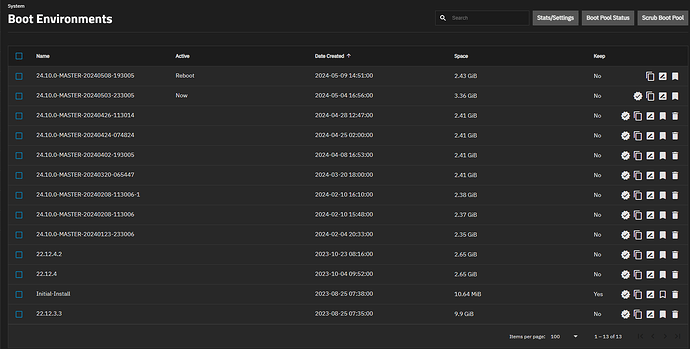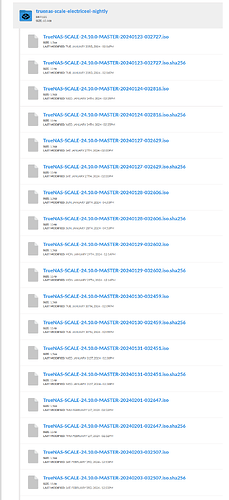Be careful with this version, when you restart the application service no longer works, I was trying to solve it, but I couldn’t, so all I can do is return to the previous version of the boot. We will have to wait for another version in which it corrects this bug.
First of all, welcome @Julio_Ness !
Just a heads up, that is a nightly image. Nightly images are very much developer focused and untested, so things may be in a broken state from time to time. That will become 24.10 (Electric Eel) in the fall, with a Beta around Sept time-frame.
However if you like to live dangerously and test / do dev work, by all means, have at it ![]()
Current stable version 24.04.0 (or the “conservative option” 23.10.2) can be found here. Not sure if you are intentionally running nightly builds or not but I certainly wouldn’t expect any sort of stability from them.
Thanks Brother, of course I understand. Only that I have the system installed in a company for which I work and I was surprised by this error and I found myself a little pressured by the employees, since the internet was interrupted (Pi-Hole), I wanted to alert others, so that something similar does not happen to them and if it does happen to them, they can fix it soon.
Thanks also for the explanation, I will take it into account in future updates.
Greetings!
If you’re running this in a company I’d very much suggest not running nightly builds for the reasons mentioned above. You’re almost certain to run into more issues.
I’m not sure if it’s possible to downgrade to Dragonfish from a nightly build? (kris?) I suppose configuration could be exported and imported but I’ve got no idea if anything significant would have changed here.
How do you identify the Night version? Or what they refer to, to take it into account.
[image]
You can export the pool, install the 24.04.0 version and the import. Because it is technically a downgrade, you can’t roll “backwards”.
Any version containing a long version string like that is going to be a nightly build (MASTER is a giveaway). I haven’t seen them myself so can’t speak to what it would look like in the UI (perhaps it’s worth iX putting a red banner across the top of them ![]() )
)
Version information when copied to clipboard should look something like this: Dragonfish-24.04.0.
As mentioned before you can always find stable builds from here: Download TrueNAS SCALE - Data Storage Software - so not sure where you got that nightly build from!!
As Kris has confirmed, you could export your configuration, reinstall 20.04.0 and then reimport the configuration if you wanted to drop back to a stable version.
Ah! Okay, thanks for the information, I will take it into account in the future, to be more cautious. Thank you both for your support.
At least since 2024-02-04, yes.
22.12.4.2 is TrueNAS Scale Bluefin as far as I’m aware, so that was not nightly.
Even in my home environment I deployed two instances of pihole (on my TrueNAS machine and a raspberry pi, with instant fail over), for a company I would strongly recommend not having a single point of failure here.
Oh! Shit, how stupid of me, I have important things about the company here. I should have done more research before installing this version.
No worries, at least everything isn’t broken ![]()
When you get some time, I would recommend exporting your configuration (System Settings → General → Manage Configuration → Download File → Tick “Export Password Secret Seed” → Save)
Then reinstall TrueNAS on a stable version (in a company environment, I’d recommend staying with the “conservative” option 23.10.2 and sticking to a stricter update schedule after checking known bugs on later versions).
After reinstalling a stable version you can reimport the configuration you downloaded by going to System Settings → General → Manage Configuration → Upload File.
Ok, I just import the hard hdd again and I will keep the data including my Nextcloud profiles, right?
But how did you get into the nightly train? Did you google and download a nightly installer?
Cobia = stable
Dragonfish = bleeding edge
nightly = way beyond the edge and into the killing fields
mmm, I didn’t know this information until today, it seems to me that when I create the USB boot, I take this version, but I didn’t read the specifications, for now, I will stop installing future versions, hey I will try to do what you recommend, reinstall a stable version, thank you very much for your support.
Based on the upgrade path:
- Click “check for updates”
- Click " Click for information on TrueNAS SCALE Migration, Nightly trains and other upgrade options."
- This deafults to “next” (aka 24.10) and you can then download the .update file
Maybe we need a big red warning on that document
No, I was describing how you probably ended up upgrading to TrueNAS Nightly.
Here’s a direct link to a Cobia ISO: https://download.sys.truenas.net/TrueNAS-SCALE-Cobia/23.10.2/TrueNAS-SCALE-23.10.2.iso