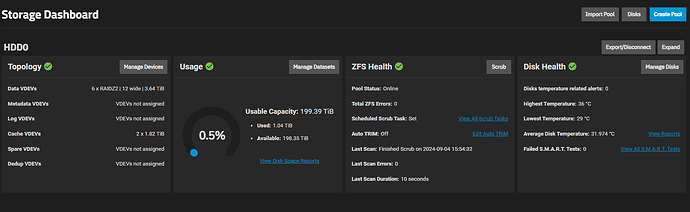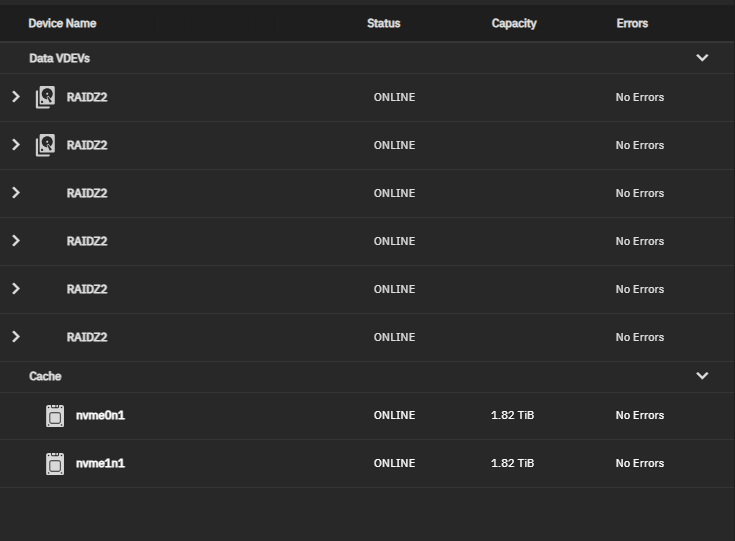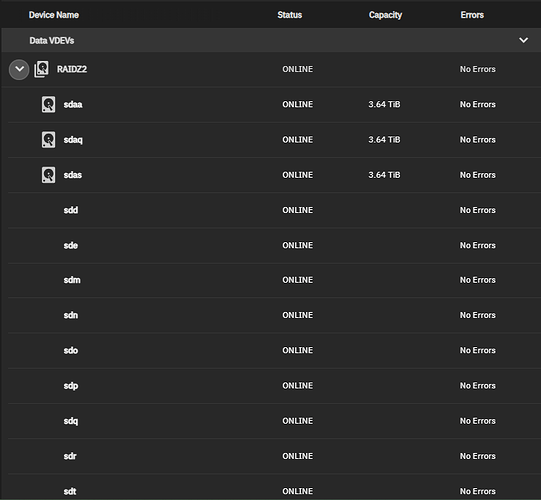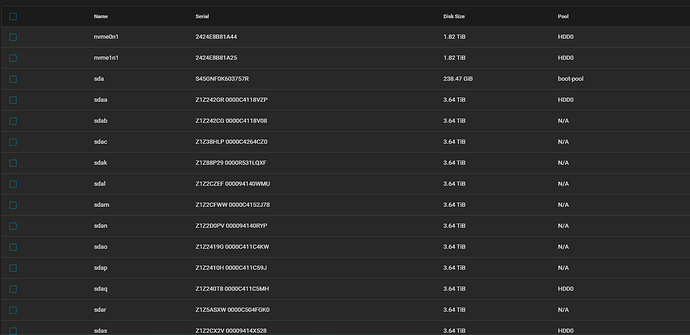Yup, my bad.
Davvo and etorix,
I flashed the firmware as you recommended. as seen below:
admin@truenas[~]$ sudo sas3flash -list
[sudo] password for admin:
Avago Technologies SAS3 Flash Utility
Version 16.00.00.00 (2017.05.02)
Copyright 2008-2017 Avago Technologies. All rights reserved.
Adapter Selected is a Avago SAS: SAS3008(C0)
Controller Number : 0
Controller : SAS3008(C0)
PCI Address : 00:02:00:00
SAS Address : 5003048-0-1a93-1c01
NVDATA Version (Default) : 0e.01.00.07
NVDATA Version (Persistent) : 0e.01.00.07
Firmware Product ID : 0x2221 (IT)
Firmware Version : 16.00.12.00
NVDATA Vendor : LSI
NVDATA Product ID : SAS9300-8i
BIOS Version : 08.25.00.00
UEFI BSD Version : 12.00.00.00
FCODE Version : N/A
Board Name : SAS9300-8i
Board Assembly : N/A
Board Tracer Number : N/A
Finished Processing Commands Successfully.
Exiting SAS3Flash.
Once that was done the unsigned disks disappeared. so thank you very much as we fixed that issue. you guys are awesome!
but with that said I wanted to show some screenshots below of the vdevs that do not show the details of the drives and a screenshot of the disk management that shows disks that the system says are not assigned to the pool. Can you give any recommendations on how to fix that? Thanks again.
Thank you guys again for your assistance.
Further to the above issue I just got 2 emails from the system:
the second email was 1 minute after the first and cleared the fault.
TrueNAS @ truenas
The following alert has been cleared:
* Pool HDD0 state is UNAVAIL: One or more devices are faulted in response to persistent errors. There are insufficient replicas for the pool to continue functioning.
The following devices are not healthy:
* Disk ST4000NXCLAR4000 Z1Z2CSSP 000094141WKD is REMOVED
* Disk ST4000NXCLAR4000 Z1Z2D5S7 0000C4153LN3 is REMOVED
* Disk ST4000NXCLAR4000 Z1Z2C38Y 00009414WDJS is FAULTED
* Disk 8940390264360047320 is REMOVED
* Disk 8497705532099627906 is FAULTED
* Disk 6624071595102647614 is FAULTED
* Disk 17675697180074094584 is FAULTED
* Disk 3605443159888972208 is FAULTED
* Disk 4417812743508839313 is FAULTED
* Disk 9167518272528487432 is FAULTED
* Disk 1153542114947261224 is FAULTED
* Disk 17420731139284940737 is FAULTED
the system is showing everything is good when I logged in. but when it happened I heard a bunch of the fans on the system spool up loud. as I was close to the NAS. and was not sure what was going on.
zpool clear HDD0- reboot
- clear your browser cache
- run a scrub if you have data in there
I have no idea at this stage.
Maybe the alert was about a shelf loosing power? Can you track down where the removed/faulted drives are physically located?
Please open your own thread.
Davvo and Etorix, Thank you both for all your assistance. I have learned a lot through this issue. So when you mentioned power I started troubleshooting my PDU’s and found that one of the rails seems to be intermittently giving low power and causing the errors on the drives. I have since removed that one and have not had a single error since then. I am still having the drives in the VDEVs not showing all their data, but the system is not giving any errors, so I will call this fixed.
Thank you again!
Well done! These intermittent hardware failures are always hard to track down.