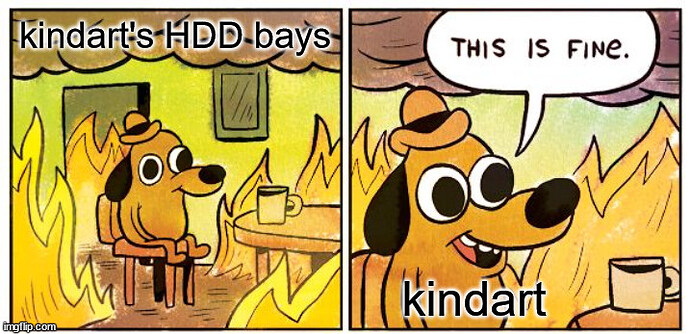Tell that 500RPM rear fan to spin faster. If that’s not possible, consider replacing it.
I am sorry but where did it come from?
12052 hours is around 500 days.
No long testing either.
Besides, TN should have been complaining to you about those temperatures: iirc there is no need to manually set a temperature threshold in order to get a notification.
Let’s look at other drives:
$ for i in {0..4}; do
echo -n ada${i} " "
smartctl -x /dev/ada${i} | grep Over-Temperature
done
ada0 0x05 0x050 4 12052 --- Time in Over-Temperature
ada1 0x05 0x050 4 5563 --- Time in Over-Temperature
ada2 0x05 0x050 4 1360974 --- Time in Over-Temperature
ada3 0x05 0x050 4 1865002 --- Time in Over-Temperature
ada4 0x05 0x050 4 1579238 --- Time in Over-Temperature
I set the fan to max which is 1400 RPM and the drives temperature is down
$ for i in {0..4}; do
echo -n ada${i} " "
smartctl -a /dev/ada${i} | grep Temperature_Celsius
done
ada0 194 Temperature_Celsius 0x0002 120 120 000 Old_age Always - 54 (Min/Max 22/66)
ada1 194 Temperature_Celsius 0x0002 125 125 000 Old_age Always - 52 (Min/Max 22/67)
ada2 194 Temperature_Celsius 0x0002 112 112 000 Old_age Always - 58 (Min/Max 22/72)
ada3 194 Temperature_Celsius 0x0002 110 110 000 Old_age Always - 59 (Min/Max 22/74)
ada4 194 Temperature_Celsius 0x0002 110 110 000 Old_age Always - 59 (Min/Max 22/73)
I agree. If this were an issue I am sure IX Systems would be on it. I wonder what are the temperature readings of other Mini-X owners.
…but you do need to enable the SMART service.
After a while the drive temperatures are between 44C and 49C with REAR_FAN1 at 1400 RPM.
I think what’s concerning is high temperatures not causing the fan to spin up and requiring locking it up into MAX RPM mode.
Your selected IPMI fan profile is likely reguating the speed based on the CPU temperature.
There are other profile’s selectable, but I suggest you searching the old forum for a fan script… Or look at GitHub - mrstux/hybrid_fan_control: dual zone CPU and HD fan control for SuperMicro X10/X11 TrueNAS systems
It’s those kinds of temperature readings that made me replace the fans for more performant ones followed by abandoning the MiniXL altogether. The upper two bays got almost no cooling from the fan at the middle of the back. (This is the first generation enclosure).
I still have to get rid of my miniXL case.
You are just panicking for no reason. If there were truly an issue IX Systems would be issuing a recall of Mini X.
Holy. ![]()
![]()
![]()
![]()
![]()
Why don’t you contact tech support and see what the recommended disk temperature ranges are for Minis?
I’m not panicking. I voted with my wallet. My NAS is fine, yours may not be.
They do not talk to anybody without a support contract.
Thanks. I was able to cobble a script which sets the case fan to 100% mode.
ipmitool raw 0x3a 0x01 0x0 0x00 0x64 0x00 0x00 0x00 0x00 0x00
This sets the all fans to auto and the 3rd fan(REAR_FAN1) to MAX,
to read the fan status
ipmitool raw 0x3a 0x02
I think something is reverting fan settings to auto as my temperature went up and the fan was in auto mode despite the BIOS setting to 100%
It’s the IPMI. You have to go into the IPMI to change the fan profile.
That is not my experience. I have dealt with iXsystems multiple times for various hardware issues around my motherboard (Intel AVR54 bug) years after I bought the board and well outside any warranty limit. iXsystems personnel have always been professional, helpful, etc. I contacted them via email and that’s where I would start in your shoes.
Two things come to mind:
-
It would likely be good for you to confirm via the OEM that 70*C+ is not a normal hard drive operating temperature. The posts in the old forum you were linked to certainly seemed to suggest that iXsystems was OK with 50 degrees C but not 70 degrees C.
-
iXsystems would want to know if their MiniXLs are being shipped with the wrong IPMI firmware / fan settings. If you changed them to something quieter / less performant then that’s another matter.
Backblaze was one of the first companies to suggest that hard drive temperature and failure rates were not correlated but then again, few of their drives went above 30C because they kept their data center at 17C. The backblaze article mentions a upper operating temperature limit of 60*C among all HDD OEMs, the WD specifications for your drives mention an upper operating limit of 65 degrees C.