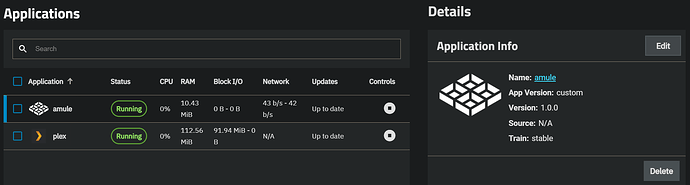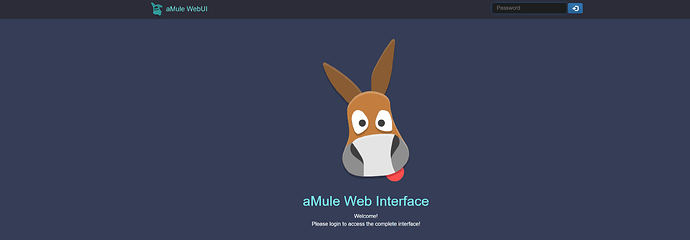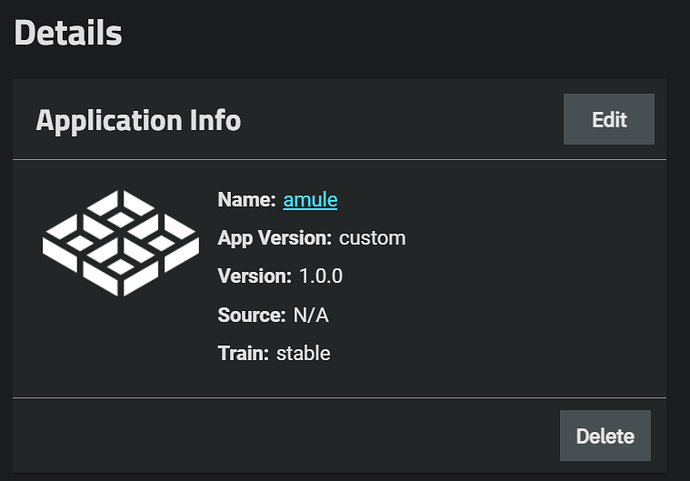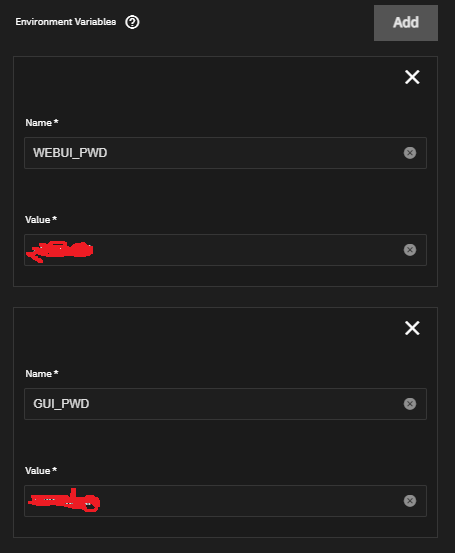Hi. Mi first thread here. First of all sorry for my English and low experience.
I am trying to lauch aMule container in my host. For it, i have installed first portainer app, and later it some docker images of amule using it.
When i dont map the “temp” and “incoming” folders, the amule container seems to work perfectly, whitout any error log. All downloads ends well and them is marked as “completed”. But when i map the temp and incoming folders to a external volumen (usb disk dataset)… all seems work right, even files are created in these directories, but finally aMule fails when the download ends, that is “stopped” and launch this error log:
Error: Impossible to set permissions for the file ‘/temp/001.part.met.backup’ (error 1: Operation not permitted)
The result is that aMule builds the file downloaded in the incoming folder, but doesnt remove the temp files (full downloaded), so when i restart the docker it creates again the file in incoming (duplicated), and there is a loop.
Of course, i give permissions in data set to “apps” user, also “root” and many more.
Any idea? Thanks!!
Hi newbie here i’ve installed amule in my TrueNas Scale server, but I have several questions maybe you can answer.
This is the YAML i’ve used:
version: '3'
services:
amule:
image: ngosang/amule
container_name: amule
environment:
- PUID=568
- PGID=568
- TZ=Europe/Rome
- GUI_PWD=<admin>
- WEBUI_PWD=<admin>
- MOD_AUTO_RESTART_ENABLED=true
- MOD_AUTO_RESTART_CRON=0 6 * * *
- MOD_AUTO_SHARE_ENABLED=false
- MOD_AUTO_SHARE_DIRECTORIES=/mnt/Skynet Storage Pool/Downloads/aMule/incoming
- MOD_FIX_KAD_GRAPH_ENABLED=true
- MOD_FIX_KAD_BOOTSTRAP_ENABLED=true
ports:
- "4711:4711" # web ui
- "4712:4712" # remote gui, webserver, cmd ...
- "32785:32785" # ed2k tcp
- "32788:32788/udp" # ed2k global search udp (tcp port +3)
- "36729:36729/udp" # ed2k udp
volumes:
- amule_configuration:/mnt/Apps/aMule/.aMule
- amule_completed_downloads:/mnt/Skynet Storage Pool/Downloads/aMule/incoming
- amule_incomplete_downloads:/mnt/Skynet Storage Pool/Downloads/aMule/temp
restart: unless-stopped
volumes:
amule_configuration:
amule_completed_downloads:
amule_incomplete_downloads:
Where is the programm installed into? If I browse to /mnt/Apps/aMule/ is emplty.
How do I login into the control panle, I’ve tryed all the passwords, also admin which should be the right one, but nothing
in the application info there’s no webUI button
All the IP adress are 0.0.0.0 and I don’t know what to do
Thanks
I’m only here to say ‘wow, the edonkey network still exists?’. Thought everyone either stuck to newsgroups or moved to torrents. I haven’t touched that network in 20 or so years.
I know you said you checked permissions, but it still appears to be a permissions issue. ‘amule’ process might be running as a different user, which can be fixed by setting PUID/PGID as kiwivda shows in his compose.
Soulseek (slskd for server/NAS and Nicotine+ for desktop PC) is where I discover and download the latest Linux ISOs. I’ve even found some classic Linux distros from the early 2000’s.
10/10. Would recommend.
Yep, I know that’s popular for a specific type of linux isos. I’m in all the best private communities for hard to find media. Seeing edonkey discussed was just a huge blast from the past 
Hi… I finally solve permissions issues installing the container trought TrueNas custom apps assistant, setting the storage attached to a SMB server (running in the same host). I only attache one volumen “/home/amule/.aMule”, and inside it, i configured “/temp” and “/incoming” folders.
Once you can see the config files in smb folder, you must set up the program to set Temp and Incoming folders inside the main config folder (you can do it editing amule.cfg or connecting throught web or GUI exe app.)
… then you can acces is by SMB.
About login into the control panel, try to add environments variables WEBUI_PWD and GUI_PWD and set any text as user and pass
And of course add the port redirects
I dont known the soulseek and nicotine, but amule, once is well setting up, works really nice.
Maybe i will try them.
Sorry for my english.
Thanks!!
1 Like
Thanks a lot! can you also provide the container source? So I can copy your configuration.  I’m the neewest noob here.
I’m the neewest noob here.
Just in case somebody is still looking for a solution. I have amule working deploying custom app with YAML:
services:
amule:
image: ngosang/amule
container_name: amule
environment:
- PUID=1000
- PGID=1000
- TZ=Europe/London
- GUI_PWD=admin
- WEBUI_PWD=admin
- MOD_AUTO_RESTART_ENABLED=true
- MOD_AUTO_RESTART_CRON=0 6 * * *
- MOD_AUTO_SHARE_ENABLED=false
- MOD_AUTO_SHARE_DIRECTORIES=/incoming
- MOD_FIX_KAD_GRAPH_ENABLED=true
- MOD_FIX_KAD_BOOTSTRAP_ENABLED=true
ports:
- “4711:4711” # web ui
- “4712:4712” # remote gui, webserver, cmd …
- “4662:4662” # ed2k tcp
- “4665:4665/udp” # ed2k global search udp (tcp port +3)
- “4672:4672/udp” # ed2k udp
volumes:
- /mnt/nas/downloads/config:/home/amule/.aMule
- /mnt/nas/downloads/incoming:/incoming
- /mnt/nas/downloads/temp:/temp
restart: unless-stopped
You should put that in a code block (use the </> formatting button on the forum or put three backticks ``` before and after the code). Indents matter in YAML and the code block will preserve those for anyone else interested in using this.