I got a few apps installed like whoogle and plex. Then it randomly craps out and says there are errors all the apps go missing. I tried to delete the data file and reinstall the apps but it did it again. If I reboot the system it says kubernetes cannot start and throws errors in the logs. This is on a fairly vanilla installation of SCALE.
It would help greatly if you provided:
- hardware specs
- truenas scale version and configuration (NICs, disks/pools, etc.)
- examples of the errors in the logs you mention
Dragonfish-24.04.1.1
Supermicro SYS- 4028GR-TRT 4U
2X Intel(R) Xeon(R) CPU E5-2697 v4 @ 2.30GHz
440.8GiB total available (ECC)
LSI 9200-8E
Supermicro 45 Bay JBOD Expansion Server Shelf 847E16-RJBOD1
eight ebay WL 22TB OEM Enterprise SATA 7200RPM HDD Comparable to ST22000NM001E so essentially 8 22TB Seagate exos drives configured in one zfs pool
Sometimes it gets stuck installing apps. sometimes it just errors on boot.
Ill try to install apps again for the third time to get some more specific errors.
Default install of searx wont load any search results.
Okay the errors are starting already
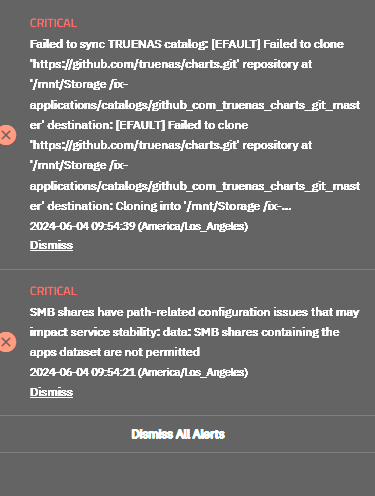
SMB share is not in the data folder for apps.
Is your apps dataset inside another parent folder/dataset that is shared, though?
Can you give us a screenshot of your datasets config from the webui?
No it isn’t. As magically as it wasn’t working it now is.
I am still getting this error on the reg. Apps are very glitchy. Every time I load up the system it has the same error pulling from github.
The SMB share is /mnt/Storage/Data the apps folder is in /mnt/Storage/ix-applications. It is still complaining it’s in the SMB share. How is this supposed to work?
I installed the Lidarr app and it was working. Now that magically is just stuck in deployment without me changing anything. I have to keep refreshing the page because the console doesn’t update the app status correctly.
Also transmission isn’t keeping its config persistent. If someone knows an easy solution yay otherwise I will bang my head at that for a couple hours sigh.,