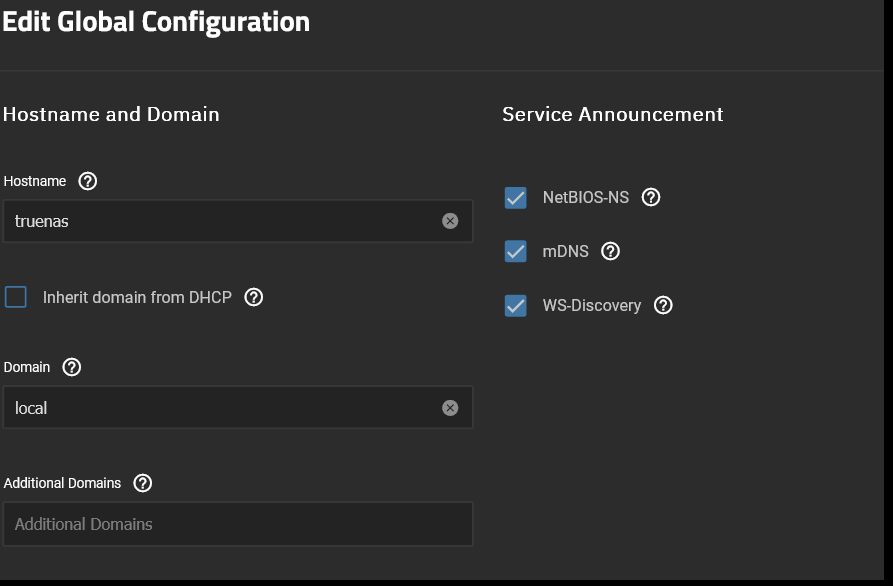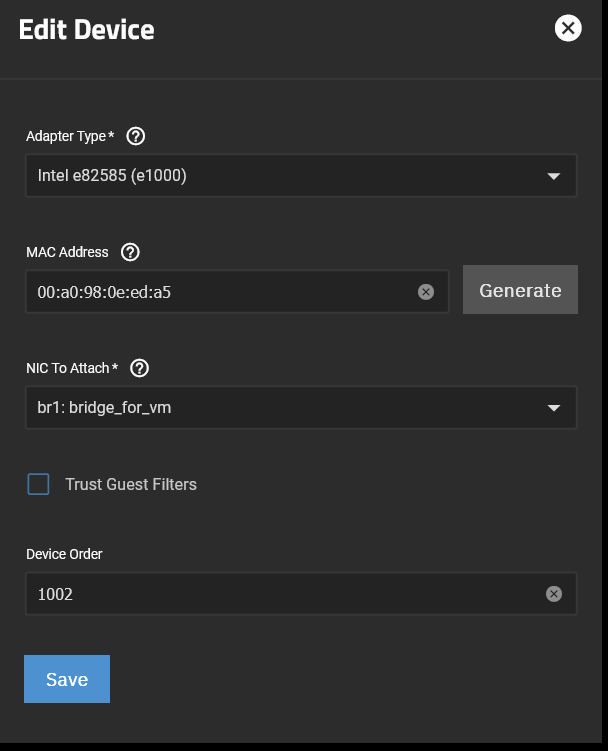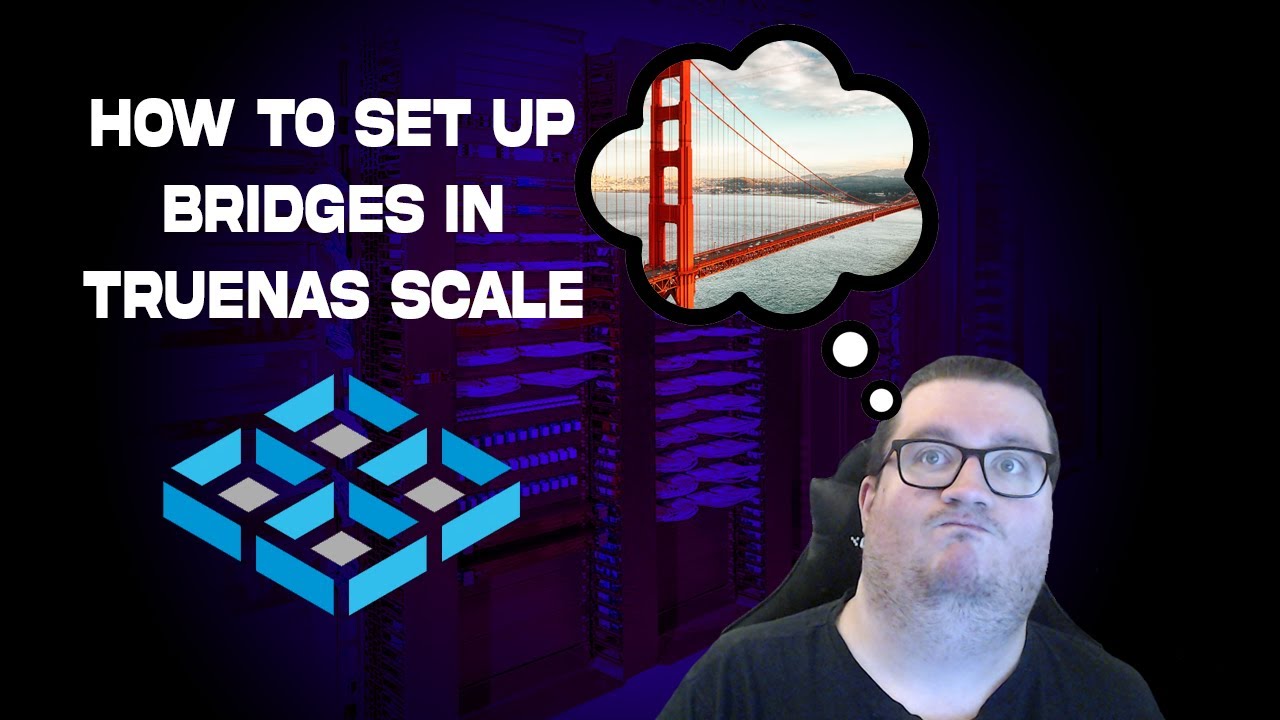Hi,
i would like to use avahi in a virtual machine runnning on truenas scale (Dragonfish-24.04.0). I installed ubuntu server and in ubuntu ahvahi-daemon and cups and avahi-utils.
The virtual machine has a seperate ip. 172.16.1.141 interface ens3
Truenas has 172.16.1.151 interface eno1
ens3 is somehow shared with eno1 (bridged / virtual switch ???)
hostname of vm is ubis.
hostname of truenas is truenas.
In the vm:
● avahi-daemon.service - Avahi mDNS/DNS-SD Stack
Loaded: loaded (/lib/systemd/system/avahi-daemon.service; enabled; vendor preset: enabled)
Active: active (running) since Mon 2024-04-29 16:03:08 UTC; 24min ago
TriggeredBy: ● avahi-daemon.socket
Main PID: 5675 (avahi-daemon)
Status: "avahi-daemon 0.8 starting up."
Tasks: 2 (limit: 4552)
Memory: 816.0K
CPU: 33ms
CGroup: /system.slice/avahi-daemon.service
├─5675 "avahi-daemon: running [ubis.local]"
└─5676 "avahi-daemon: chroot helper"
Apr 29 16:03:08 ubis avahi-daemon[5675]: Joining mDNS multicast group on interface lo.IPv6 with address ::1.
Apr 29 16:03:08 ubis avahi-daemon[5675]: New relevant interface lo.IPv6 for mDNS.
Apr 29 16:03:08 ubis avahi-daemon[5675]: Joining mDNS multicast group on interface lo.IPv4 with address 127.0.0.1.
Apr 29 16:03:08 ubis avahi-daemon[5675]: New relevant interface lo.IPv4 for mDNS.
Apr 29 16:03:08 ubis avahi-daemon[5675]: Network interface enumeration completed.
Apr 29 16:03:08 ubis avahi-daemon[5675]: Registering new address record for fe80::2a0:98ff:fe0e:eda5 on ens3.*.
Apr 29 16:03:08 ubis avahi-daemon[5675]: Registering new address record for 172.16.1.141 on ens3.IPv4.
Apr 29 16:03:08 ubis avahi-daemon[5675]: Registering new address record for ::1 on lo.*.
Apr 29 16:03:08 ubis avahi-daemon[5675]: Registering new address record for 127.0.0.1 on lo.IPv4.
Apr 29 16:03:09 ubis avahi-daemon[5675]: Server startup complete. Host name is ubis.local. Local service cookie is 1876491150.
ping ubis.local on cli of truenas shell states that name is not known
ping truenas.local on windows client works
pring ubis.local on windows dows not work
avahi-browse -a in vm runs but does not show anything, does not return to cli. has to be stopped with crtl+c
avahi-browse -a on a ubuntu client (not a vm) shows numerous entries.
It seems that truenas does not let the mdns messages pass to the vm. Nor is the hostname of the vm known to the other clients on the network.
checkbox in network settings of truienas for mdns is active:
How can i configure truenas and/or the vm, so that ahavi is working for the vm?
My mainboard has 4 nics (shown in truenas as eno1-4). Would it help to use e.g. eno2 for the vm somehow?
Best regards,
Nestor