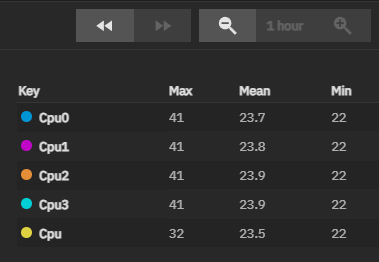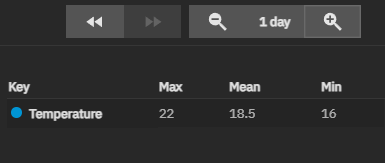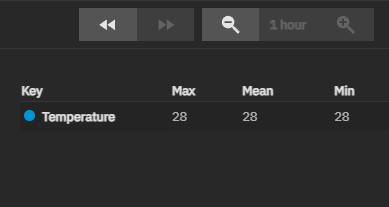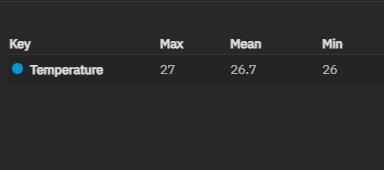Hi, I’ve had similar issues with five Samsung 970 Evo Plus 1 TB drives. I’m not sure if it’s due to power consumption, heat, or a combination of both.
The drives you’re using have DRAM cache, like my 970 Evo Plus SSDs, and likely consume more power and generate more heat. The power supply is only 48 W.
Beelink seems to have teamed up with Crucial and is pushing the P3 series, which uses less power, has no DRAM chips, and instead utilises host memory.
I specifically wanted DRAM-based drives because the Beelink only has 12 GB of RAM, and ZFS will use as much of it as possible.
There’s a fan setting in the BIOS, under (I think) Hardware Monitoring. It’s set to Smart Control by default. I changed mine to Full On, it made a big difference. But noisier.
In the end, I settled on the following setup:
Bay 4 (System TN Scale 25.04.2.1): 1 × Kingston OM8PGP41024Q-A0 (1 TB)
RAIDZ1: 3 × Samsung 970 EVO Plus (1 TB each)
Stripe: 2 × Timetec MS12 (2 TB each)
I’ve also installed flat copper heatsinks on the outer surface of the drives. Fits without issue
The Timetec’s have their dram chips on the underside so I’ve used these graphene heatsinks in the interim. I will get thicker thermal pads to fill the gap and the use the copper like the others.
The following are not under load…
CPU Temps so far -
Kingston system drive Temp:-
Samsung 970 Evo Plus Temps all 3 are about the same:-
Timetec Temps both are the same:-
I will be transferring some large files over and will see what the CPU and drive temps max out at. Will post those later.
The system is running stable so far with
Uptime: 14 hours 25 minutes as of 14:08