I have only considered Raidz2.
But now 4 large drives in z2, w room to add 2 more. Instead of 6 drives w. no expansion possibility.
etorix:
My concern would be that with some empty slots air would just flow through the big gaps and bypass the drives. X-XX-X has all drives next to a channel, so I think it might still work. But blanks would be better.
I’m not sure that’s actually a problem with the 304. There are two fans at the front that directly blow on the HDs, and there are fairly large gaps between them.
Ie I’m not sure if you need dummies for good cooling, you certainly do in “suck” style coolers
Your concern may be correct, or it might not, it’s easy to check I guess.
I’ll have a look in the drawer, and see if i have some old 3.5".
Wonder if putting in all 6 would make the drive cage-mount balance better too.
But the 304’ seems to be “quality”, and cage mounts are not “thin sheet” optimized by some eager “designcost saver”.
…
…
However, I do think you should consider how many copies of your data you will plan to hold i.e. how many generations of backup and adjust my storage requirements. I would also consider how much it would be worth to keep the backups simple and avoid my time “being selective” about which data I backup and scale it up further.
I think i need to clarify my post above, where i refer to backups on my Supermicro (Primary NAS) , and also referred to my “Backup Epyc NAS - 6 x 4TB”
So while waiting on BlackFriday and hopefully some cheap(er) 8TB-Tosh-N300 disks, for the Primary NAS. I decided to gather hw. for a Backup NAS, that would inherit the old 4TB drives, from my Primary/Home NAS. So far i have bought : 2 x Gigabyte MJ11-EC1 Mini-ITX Mainboard 4 x Samsung 32GB 2Rx4 PC4-2666V DDR4 RAM M393A4K40BB2-CTD7Q 2 x SlimSAS (SFF-8654) 4i to SATA breakout cable. The above price was around 265€ I have a 600W PSU, in the drawer. Watch out w. the Ram selection , the mobo …
It was a bit confusing.
My Epyc would inherit the 4TB drives that’s currently in the Supermicro.
And will be 3’rd storage for important data, powered on weekly to zfs replicate from Supermicro.
While i’d love to have same capacity as on the Supermicro, my budget won’t allow that.
So i guess i’ll make a “ToEpyc” dataset on the Supermicro, with “most important data”, and keep that at max. 10…12TB
P.S. Snapshots for ransomware protection don’t cost you space - snapshots don’t cost you space., it is only the changes to the files after the snapshot that cost you extra space. And TBH you want the space to run out if ransomware starts to create new encrypted copies of all your files because it will trigger warnings and draw attention to the sudden new copies. But snapshots are great for e.g. keeping the last 3 months worth of backups, so include this in your requirements calculations.
Uncle Fester’s Basic TrueNAS wiki has a good section of storage requirements calculations.
I did read the “Fester series” - Thank you for making that.
And i also saw the @Stux - Tired replication on YT.
Yesterday i dug through these.
 Ars Technica – 8 May 20
Ars Technica – 8 May 20

ZFS 101—Understanding ZFS storage and performance
Learn to get the most out of your ZFS filesystem in our new series on storage fundamentals.
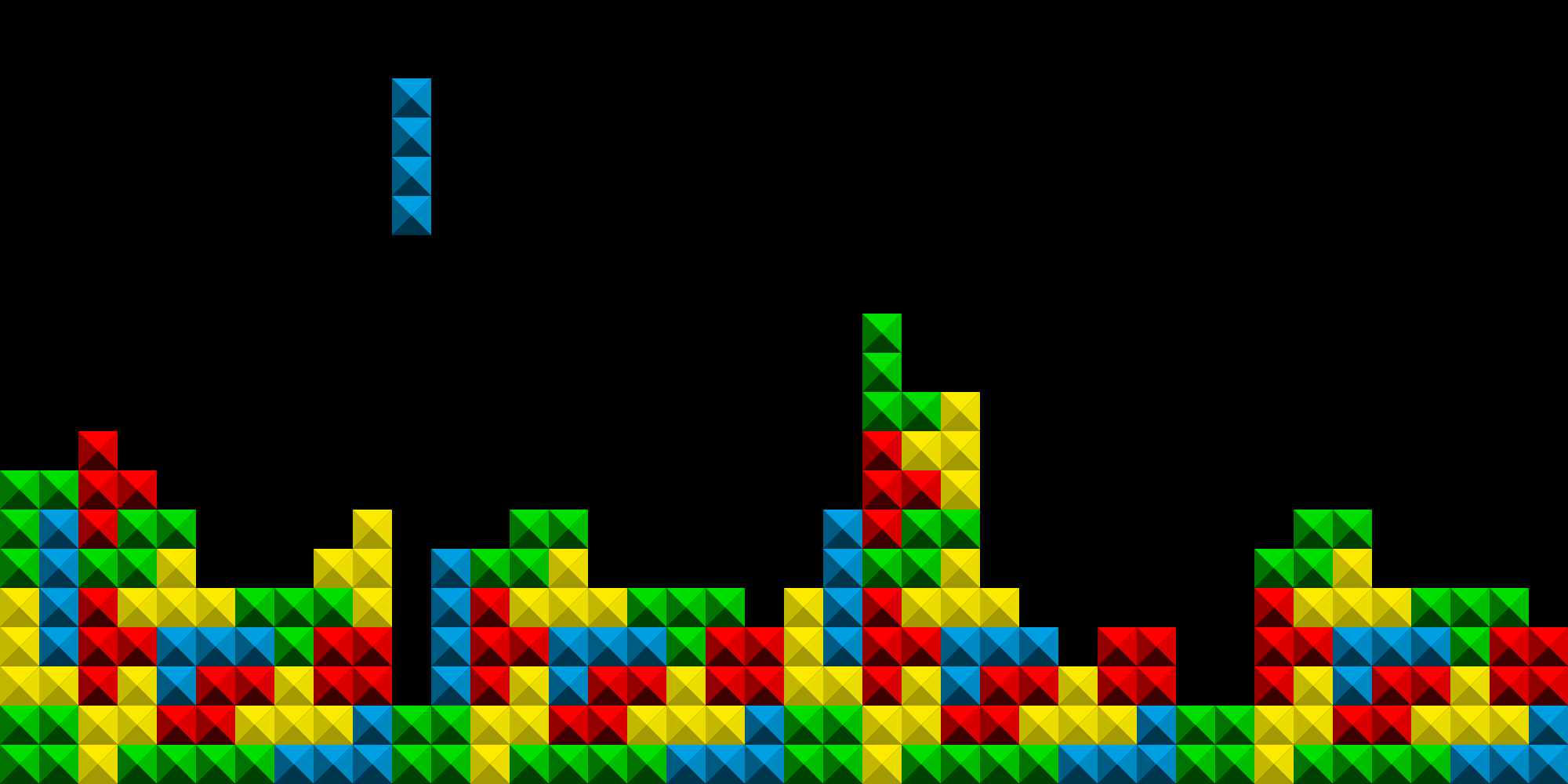
Choosing the right ZFS pool layout - Klara Systems
Learn how to build and customize FreeBSD package sets with Poudriere. Optimize packages for specific devices or manage a FreeBSD cluster in this article.
Est. reading time: 14 minutes

Basics of ZFS Snapshot Management - Klara Systems
Master the basics of OpenZFS snapshot management. Learn to create, use, and delete snapshots as part of an effective backup strategy in this article.
Est. reading time: 10 minutes
The klarnas are quite nice too.
My head is exploding ![]()
Other klarnas

Our 2023 Recommended Summer Reads - Storage and OpenZFS - Klara Systems
Improve your ZFS knowledge with our summer reads. Dive into articles that explore OpenZFS fundamentals and master this advanced filesystem.
Est. reading time: 6 minutes

OpenZFS Storage Best Practices and Use Cases – Part 1: Snapshots and Backups...
Explore best practices for OpenZFS storage, focusing on optimizing snapshots and backups. Learn configuration tips for common use cases.
Est. reading time: 9 minutes

OpenZFS Storage Best Practices and Use Cases – Part 2: File Serving and SANs...
Boost storage efficiency with ZFS best practices for file serving and SANs. Get expert configuration tips to enhance performance and reliability.
Est. reading time: 9 minutes

OpenZFS Storage Best Practices and Use Cases – Part 3: Databases and VMs -...
Conclude our ZFS Best Practices series with expert tips on managing databases and VMs. Master these complex use cases with tailored guidance.
Est. reading time: 10 minutes
@All
Thank you for your valuable input