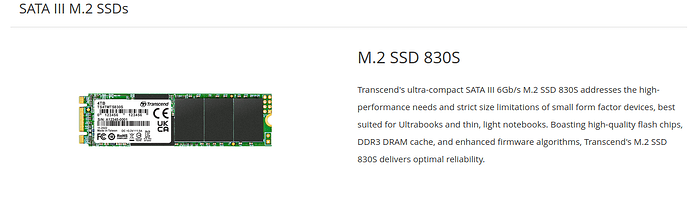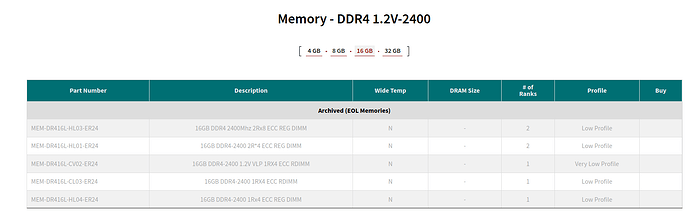I’m a “first time” NAS/TrueNas user, that have bought a used NAS DIY System.
It has not arrived yet.
Specs:
Mobo: Super Micro X10SDV-6C+-TLN4F
https://www.supermicro.com/en/products/motherboard/x10sdv-6c-tln4f
- Xeon D-1528 - 6C/12T
- 2x 10GBaseT (X552/X557-AT), 2x 1GBaseT (I350)
- IPMI (HTML5 KVM)
- 32GB ECC mem (2x16GB DDR4/ECC 2100)
- 6 x Onboard Sata connected to CPU
Boot disk
128GB MSATA (Transcend MTS830S)
NAS Disks
5x4TB WD RED (WD40EFRX-68)
Chassis
Fractal Design Node 304
My Background:
I have been working w. linux for 20+ years, and networking for 30+.
But i have never had a NAS (Raid) system before.
Current storage:
Linux server w. a 4TB Rotating SATA.
Disk offered as NFS/SMB share(s).
Disk used for nightly linux sys-disk backup (tar, selected items)
Backup - Nightly rsync SATA to 4TB USB3 Drive.
Network: 1Gb Lan
Clients (Wife & I) : Mostly WiFi AC6 - I get 3…400 Mb, and use Cable if i need more.
New NAS Goal
Raid for better redundancy.
Larger storage
Better performance - (Not a current focus point)
Use NAS for NFS/SMB shares., instead of for Linux 4TB.
Use NAS as Proxmox PBS “backup destination” … Or maybe run PBS on NAS ??
Stability … Stability … Stability
10Gbit will not be added right away, this is currently my only 10Gb capable machine.
Questions:
Q1:
What TrueNAS type should i go for ?
- I’m leaning towards SCALE, as i’m used to maintain deb servers.
- I do use pfSense, so i have a “little bit” of FreeBSD experience.
- Focus would be stability
Q2:
This is IMHO a “Powerfull” Machine (for a home user).
Should i run TrueNAS on the “iron” or install Proxmox VE , and run TrueNAS as a VM ?
Rephrasing the above … I’m a Proxmox beginner too.
Would it be feasible for a Proxmox & TrueNAS beginner to run TrueNAS as a Proxmox VM.
Q3:
If i install SCALE, can i run the Proxmox PBS (backup server) together w. TrueNAS. I read that PBS could be added to a “debian”
Own Reasoning : Kernel issues …
Q4:
Will TrueNAS suggest some sensible defaults during install ?
What would you suggest for my 5 x 4TB Spinning disks ?
Raid5 or ZFS or ??
Q6:
I have a 6’th SATA Port - Designated SATADOM
Can that be used as a “normal” SATA port ?
Would a 6’th disk add any benefits, besides more storage ?
Q7:
Any Supermicro “Gurus here” ??
I’d love some Bios setting hints, for my type of MoBo.
Q8:
If there’s some kind of “Bios Raid” , it should be disabled correct ?
Q9:
What have i forgotten ? ![]()
What is going to “bite my …” ?
Any pointers to a recent Webbased how2, would be appreciated.
Please not “loooongg” YT videos
TIA
Bingo