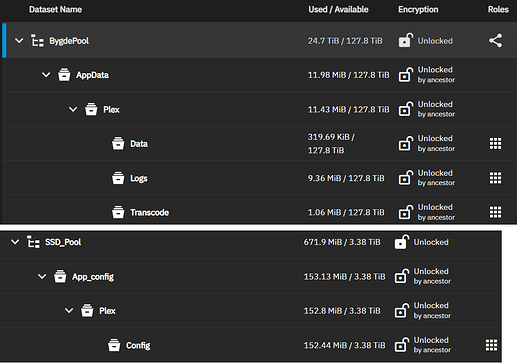Hello
So im setting up Plex and Immich on TrueNAS for the first time, and would like to check with more experienced people if im going a good or bad route.
I have one SSD-pool and one HDD-pool. Im using SSD-pool for apps-install in TrueNAS.
But to ensure best performance for apps running, I would have most of the data on HDD-pool as there is “limited” space on SSD-pool.
Plex
So for Plex, I have tried to figure out what might use lots of space, and what wont.
Is the following a good layout considering speed/storage-usage for the Plex-app?
Immich
When it comes to Immich, for now i have around 100GB of photos that will be added to the app. However, i will need to plan ahead for up to 1TB of photos and videos (when/if i get family-members onboard).
Its my first time using Immich, so i have lots to learn here before “going live”…
For Immich, i havent created any datasets yet, but would something like this be good?
SSD: thumbs, profile
HDD: library , pgBackup , pgData , uploads , and video
System
System OS:
TrueNAS Scale 24.10.2
System
SuperMicro X10DRI-T4+
2x Intel(R) Xeon(R) CPU E5-2650 v3 @ 2.30GHz
256GB ECC RAM
HBA IT-mode
1x LSI 9300-16i
1x HP220/LSI 9205-8i
Cabinet:
InterTech 4U-4424
6 rows of 4-wide drive-slots
Each row has its own SAS/SATA backplane, one SAS-cable to each row from the HBA’s.
PSU:
Corsair HX1000i 1000Watt
Pools
Boot
Mirror:
2x 480GB HPE MK000480GWUGF SSD
Storage:
SSD_Pool
1 x RAIDZ2 | 6 wide | 894.25 GiB
6x 960GB HPE-branded MK000960GWSSD
BygdePool
3 x RAIDZ2 | 6 wide | 12.73 TiB
12x 14TB drives HPE-branded MB014000GWUDA
6x 14TB drives Seagate ST14000NM001G
Thanks for any help and suggestions