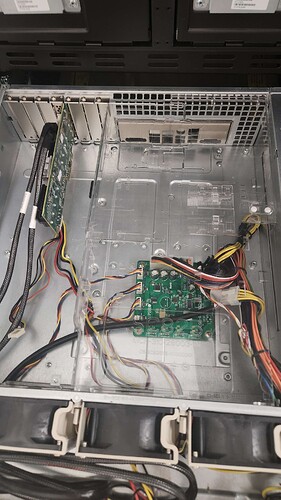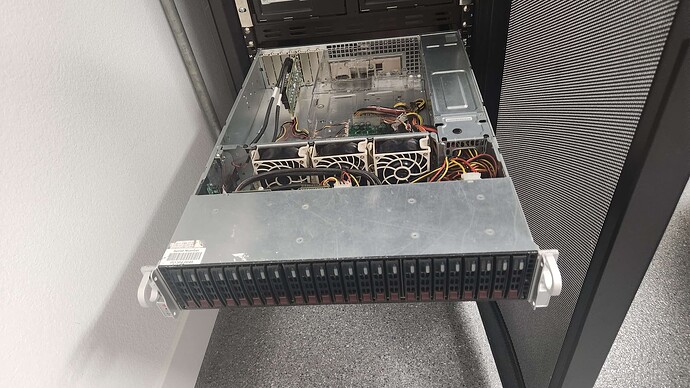Hello Everyone,
Running TrueNAS Scale 24.04.0
I currently have a 36 drive enclosure which is full. It is configured with the following:
LSI 9300-8i to the internal backplanes.
and a LSI-9300-8e linked to a 24 bay 2.5" supermicro jbod enclosure. Both are running in IT mode.
External JBOD zpool is configured as a single pool consisting of a 12 x MIRROR 2 wide using 1.8TB intel SSDs.
The enclosure is using a CSE-JBOD controller and passing the drives over to the main system using a Adaptec AEC-82885T powered using the Molex connector (not a board).
I have been doing some testing and was wondering if there is some best practices to follow when using an external JBOD with TrueNAS or if it should just be avoided altogether.
I wanted to ensure that if something were to happen to the connection between the TrueNAS and JBOD enclosure that data would not be lost.
I know that making a pool spread across multiple enclosures would be a recipe for disaster so I made a single pool existing of only the (24) drives in the JBOD enclosure.
After the zpool was created I wanted to test and see if it would survive something like the external enclosure powering off before the TrueNAS system and test pulling the power or the cables during a transfer.
When powering off the enclosure and then back on it appears that it immediately goes into a degraded state. The same happens if the SFF cable linking the enclosure to the TrueNAS box is pulled. I did this to simulate if something were to happen in the JBOD enclosure if the data would survive, ie, the CSE or raid card dies etc.
I have since added in a battery backup to the system and am in the process of configuring TrueNAS to shutdown in case of a detected outage. This will eliminate the danger of the enclosure losing power due to an outage but does not mitigate the risk of any failed hardware.
The first test resulted in a failed pool, but in my second attempt to duplicate, the pool degraded and after a reboot and scrub came back online healthy. I assume this is due to the first test writing data when the power was pulled vs the second happening during no activity?
Are there any settings which can prevent the array from degrading if it goes offline from the main node? Is there a specific export card that would be better than the Adaptec AEC-82885T?
Thank you