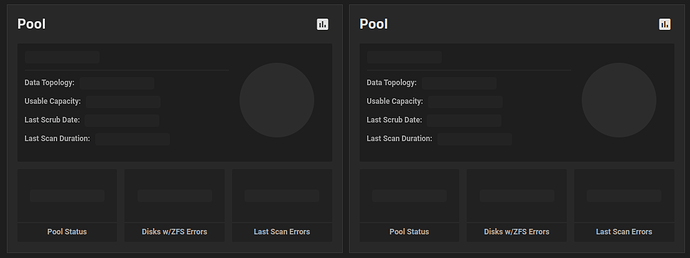Hello All
Things have gone wrong and I would like to find out (a) how I ought to “downgrade” and (b) why things went wrong and (c) how to best manage “apps”.
(a) I read up on the state of play regarding EE (Electric Eel) and, when I was confident I could do it with minimal impact, I upgraded yesterday. The u/g worked flawlessly in terms of the “OS” and all my data is intact (and it was already snapshotted and backed up) and the new OS is running fine.
However - I see my CPU hitting 99% very frequently which seems to be due to a couple of the apps which I am running (on BlueFin and then Cobia and Dragonfish and now on EE). One of the apps is frigate and another is motioneye, both ingesting and then serving out CCTV video streams. Previously the general CPU load was below 50% when runing these (and other) apps. This increase is causing me concern and is the reason why I think I should downgrade.
I tried downloading the update file and running it but that didn’t work so
Question 1 - is a bootable USB stick the way to go and simply do a fresh install (I have lots of configs backed up )?
But …
(b) … the TrueNAS upgrade process also caused (or anyway required) the frigate app to upgrade too, so that the image it uses is a more recent one so I am now not comparing like with like (maybe the earlier version of frigate would impose a lower CPU burden on EE the same as it presumably did on Dragonfish). Should I have deleted my apps and reinstalled them, instead of relying on the ugrade process to migrate (I know that that should have worked OK but it seems not to have done so).
Also - prior to and continuing after the upgrade I have used using the Stux method of running Dockge which appears at an IP address one below TrueNAS and was a reliable and easy to understand method, moving me away from TN’s apps approach. Now that the Apps are Docker based, I thought I culd install dockge as an app and run things inside it, but this seemed to lead to higher CPU use as well.
Question 2: how should I have handled the apps in order to not hit these problems?
And point (c) which is most easily addressed via a third “set” of questions, namely:
3a should I stick with Stux’ dockge approach to run my apps?
3b should I install dockge as a trueNAS app and install my apps within it?
3c should I install frigate directly as an app, and motioneye as a custom app?
To reiterate, the apps which seem to burden my CPU are frigate and motioneye (seen by SSH into trueNAS, running htop, seeing the top loads and then stopping the associated apps and watching the cpu load drop significantly). The other apps I want to run are jellyfin, tailscale, Adguard home and uptime kuma.
Finally - the new UI is great and I will look forward to revisiting EE when I have settled my nerves and got my act together, but I note that 24h after upgrading, this part of the dashboard is still unpoulated:
is it because I need a scrub task and a disk scan to occur? Theyre both scheduled but I can’t recall when for.