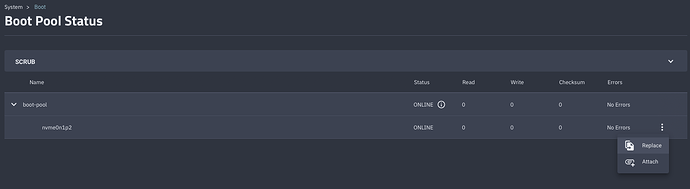My boot drive NVME shows a wear level of 65 so I’m in the process of replacing it. The doc’s say just re-install via USB ISO and restore your configuration. I was all set to do that when I found a replace function on the boot status GUI. Can’t find much info on exactly how this works. What exactly is it for?
I used it over the weekend to replace one of my disk on my boot mirror that was showing sign of failure in the smart attribute . I assume it can do the same for a single disk but I never tried it. Be sure to have a copy of your configuration before trying.
Would be nice if could restore last known configuration automatically…?
The replace function should essentially mirror the existing device and then remove the old device.
Note however that you may have to mess witrh boot order in BIOS to make the server boot from the new device
Mirror like in more then I drive? I just need to replace a single boot drive. The new NVME will be larger than the one it is replacing. So this GUI replace function is only for redundant pools?
“and then remove the old device.”
It should work on single drives. Its a way of replacing an existing drive, but with the existing drive still in place untill the replacement finishes.