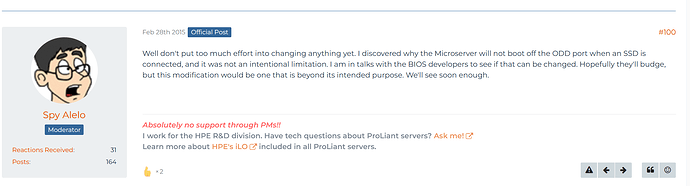can someone help convert these instructions to a workable solution for “Scale”
I am not sure what you are trying to do here - and can’t be bothered to read that long external post.
If you are trying to use part of a single disk as a boot disk AND a data disk then the general response here is “No - If you need to ask how you shouldn’t be doing this”
I think the original poster is asking for clarification on the instructions to install IT firmware on the “HP Smart Array P420i HBA”. At least that is what appears to be the purpose of the linked post.
However, I don’t see anything related to TrueNAS that needs to be done, other than the correct firmware version. (And IT firmware.)
Since I don’t own or use HP Smart Array cards, any model, I can’t really answer the question. We do get a lot of people here who want help in making their hardware RAID controller run IT / HBA firmware. But, those are card / chipset specific, so vary some.
For the average person who can’t install their own firmware, it might be best to buy a pre-updated card. I believe they are available on-line from various sources.
Using an SD card for a one-off boot of a special environment specifically to e.g. flash an HP P420i to HBA mode is not a problem - and because it is a stand-alone boot it has nothing to do with TrueNAS Scale.
Using as SD card as a boot device for TrueNAS Scale however is not a good idea at all because they are NOT designed for the amount of writes that will be done and are likely to die relatively quickly.
However, BE AWARE (very aware) that reflashing your P420i when there is data on any attached disks is likely to lose you access to those disks. So make sure that they don’t have any data on them that you want. (The linked instructions already say that you need to wipe the drives first, so this is implied, but still a good idea to reinforce this warning.)
If someone would bother to read my original post, the doc points to a way to install from USB to a pair of drives on an IT mode card. Then move the /boot to SD which is bootable and points to the 2 drives to run the os. Proxmox has included a utility to assist in this process. Maybe they are just better developers …
Yes, they may be better developers. It’s likely only a few of us in the TrueNAS forums are or ever have been software developers.
However, TrueNAS does not support a separate “/boot” partition;
root@truenas[~]# df -h /boot
Filesystem Size Used Avail Use% Mounted on
boot-pool/ROOT/24.10.0.2 4.6G 166M 4.4G 4% /
If your goal was to install the “boot-pool” on an SD-Card, then @Protopia’s comments about using a SD-Card for boot-pool is on target. TrueNAS SCALE uses an ACTIVE boot-pool, constantly updating. Not good for an SD-Card.
However, if you wanted to boot a SD-Card AND THEN chain boot to TrueNAS “boot-pool” on a pair of drives installed on an IT mode card, well, that is very specialized. Not common at all. I’ve done it for my new laptop that does not support booting off SD-Cards, so I’ve chain booted from my NVMe & SATA Mirror. (In case I mess up my main OS, the SD-Card has a backup…)
Below is roughly what I used in Grub. It won’t work for you, as is, since the configuration is different. Took me a LONG time to get the syntax right, on both the bootable side and the non-bootable side.
#!/bin/sh
exec tail -n +3 $0
####################
#
# Chainload USB drive
#
menuentry "USB chainloader+" {
set root='(hd0,gpt3)'
chainloader (hd0)+1
configfile (hd0,gpt3)/boot/grub/grub.cfg
}
Good luck.
This is indeed what I’m looking to do… TY
P. S. With all of the HP dl380 g8 /9s being dumped on the market… it’s likely not to be that uncommon.
TrueNAS is an appliance and this is absolutely NOT recommended. If you want to do something like this, you would be better off installing e.g. Ubuntu where you have full freedom to create specialised configurations.
I have to do the same on my HP Gen8 Microserver, so that it boots from an SSD on the 5th Sata port. In AHCI mode, it goes through the SATA ports 1-5 in ascending order, and tries to boot from the first disk it finds, which is a data disk.
I dread the day the SD cards dies, it was a hassle to set up, even though there were a quite a few tutorials out there to do this.
Are you trying to tell me that appliances don’t boot from SD card? HP sells dl380s with VMware pre installed on their SD cards… All I’m asking for is some doc that helps circumvent the lack of a bootable device in a very popular hardware choice. “Chain booting” is exactly what we need. If you have sway with actual truenas folks then maybe you could open an entire new niche of users. If proxmox an extremely i/o intensive application supports it…
No - I am telling you that TrueNAS Scale CAN be booted from an SD but it is a VERY VERY bad idea because your boot drive will quickly die.
And I am telling you that TrueNAS Scale is an appliance and that attempting to “fix” this by doing things to move the writable files elsewhere will be a VERY VERY BAD IDEA too, because it will no longer be an appliance and you will need to repeat this every time you run an upgrade to a new TrueNAS version, and because you will never ever get any support if you have a technical problem.
But, it is your system and you are of course completely free to ignore our advice and do whatever you decide if you feel that you know better than the community, but you will need to own the consequences if it ever creates any issues.
Two comments:
-
TrueNAS was written for the Enterprise Data Center market. Many features for that market are usable for small office and home users. However, SOHO users pay nothing for development directly. (In essence, TrueNAS free users do alpha and beta testing…)
While supporting chain booting or odd boot devices, (SD-Cards, eMMC, NAND Flash, etc…), would be reasonable for some open source projects, iX sells both sides for their Enterprise customers. That’s both software and hardware, (with suitable boot devices). Thus, no test bed for such devices, let alone business need. -
Not sure what ProxMox does with it’s boot device. Nor how active it is on the boot device. But, if it truly is writing to a SD-Card and the SD-Card is not failing quickly, (like within a year), that boggles the mind. Most cheap USB Flash & SD-Cards have low write endurance and wear out quickly.
Your post was a one-liner asking people to read a linked document.
First impressions matter and that one wasn’t a great start.
Add in the fact that you are asking someone to do your work for you, converting an instruction, and the replies here are actually rather generous.
Actually, I wouldn’t be as nice as this.
Various people here who have real & extended experience with TrueNAS have explained in detail why OP’s desire to use an SD card is a really really bad idea (just so OP can save a few $$ on a decent boot drive) and yet OP still thinks they know better.
I have no problem with anyone deciding to go ahead and try to use an SD card as a boot drive - it is their system that will fail - but if they are never going to genuinely listen to the answer but rather to ignore any advice however good an explanation is provided, then why ask the question in the first place and waste all our time explaining why it is such a bad bad bad idea??? Grrrrrrrrrrr!!!
For a Truenas Scale system, on an HP gen8, you don’t need to have the SD card boot and then pass off to the 5th (or 9th) drive. I forget the settings I needed to change, but my DL360e gen8 works fine and skips all the data drives on the way to the internal AHCI drives. I’ll be into this server to change a NIC after the first of the year, maybe I’ll take some pictures of this 9th drive hack.
That said, I did make a Windows PE disk on SD card (HBCD) with all the drivers for the servers in it, I used this for basic diagnostics and BIOS updates. Since it boots like any Windows installer, if you don’t hit a key, it times out and moves to the next device. Just a useful thing to have inside the machine that you can use for emergencies.
Also I do not suggest buying HP gen8 servers no matter the price. They do not support UEFI and the world is moving quickly towards requiring this. XCP-NG gives a warning when installing v8.3 now that UEFI may be required in future versions. I think ESXi also requires UEFI in version 8.02 or higher (might be wrong here). The world is moving forward, so I no longer recommend gen8 servers. Also note that getting drivers and BIOS for gen9 might be hard, for a while HP had this locked behind a support contract. I think they allow it now with just an email based account, but I’m not certain. Gen10+ are openly available. I think (just speculation) this is from the use of JAVA in the iLO and other tools, remember that there was a shake up around this time with the licensing, and everyone went a different way after our hero (Oracle) changed stuff.
I think it is specific to the HP Microserver Gen8. There actually is
thread at OMV where an engineer confirms that it is a bug.
There is a different way around this, you can set up each disk as a Raid with one disk, I think, then the boot problem is solved, but I am not sure that plays nicely with ZFS.
Well, I wonder why HP let that slip through on the Microservers but not the “cheap” DL360 versions.
But I did have this problem for a while after adding the P420 card to get all the ports I needed and IT mode, the internal on my server would not go into IT mode. And I do have my system drive on the optical port, had to solder power wires and connector onto the board to power an SSD. SSD is held down by tape in the ODD mounting area. Good enough for a lab.