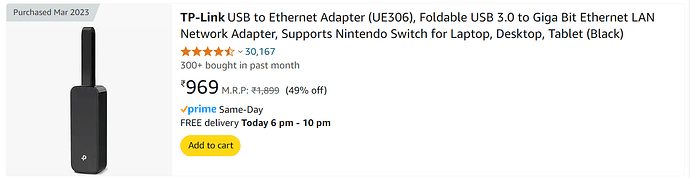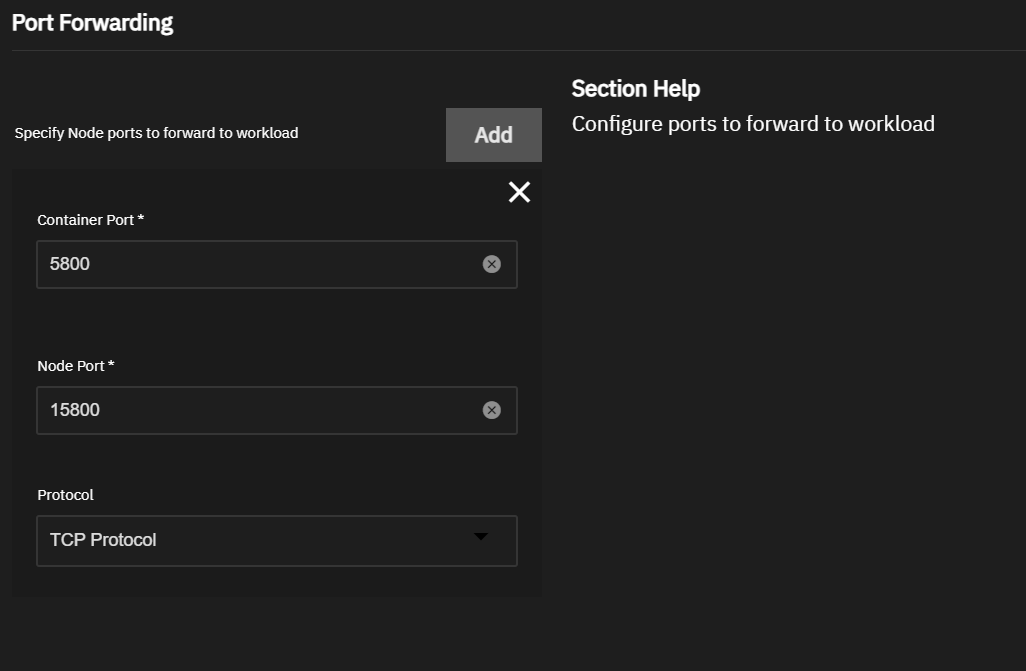Ok so, whenever i set up a bridge interface so i can access my nas from a vm, my apps lose the ability to connect to the wan for some reason. Now instead of trying to fix the nas, I want to test adding a second nic. Only problem is that instead of going in to buy a nic and finding out my issue isn’t resolved, i was hoping i could just use a usb to ethernet adapter ( this one:
)
And test whether it works. My only question now is that can i expect it to work with TrueNAS and not be the problem when testing the apps or should i do something else here?
keep in mind that my vm doesn’t really need a very fast internet connection at all and a usb dongle might actually be fine to run it with in the long run
Do they still have the physical interface assigned instead of the newly created bridge
Post your Network configuration, this should be a rather straightforward fix that would not require purchasing an USB dongle.
In the case you really need another NIC buy a proper one instead of USB dongle.
1 Like
i didn’t manually assign a nic to the app so idk what truenas does by default
the only network config on my nas is that i forwarded ports to them
is the only network config on the specific app i’m looking at, everything else is blank (by everything else, i mean the network config menu above this in the app config menu)
update: never mind< i went fishing and turns out that when i set up a bridge interface, the dns nameserver disappeared and by simply putting in 1.1.1.1, it works now
note to all people, if a bridge causes something to not connect, check the dns nameserver in the global truenas network config
1 Like
I think I am having this same issue but this fix did not work for me. I set my DNS as 1.1.1.1 as the primary and 192.168.1.1 as the secondary in my global TrueNAS networking config.
I am not 100% my issue is the same though. I can access my apps from any other machine in my network curl http://:port works to all my apps and works from TrueNAS directly. I can’t access my apps from the Ubuntu VM running on TrueNAS. I am using the bridge interface for the VM and it gets its own IP on the network. I am able to ssh to my TrueNAS machine from the VM so there is network connectivity. I just can’t curl the http site of any app. I did a deeper investigation with tcpdump on TrueNAS explicitly providing a port to one of my apps. It is able to connect with curl, but I seem to be getting an http connection reset sent back. If I set my hostNetwork: true in any app then I can curl the http site of that app from the VM in TrueNAS. Something seems to be broken in my setup with routing in k3s that I just can’t figure out. The k3s routing works fine for any other machine on my network but just not my TrueNAS VM with bridge network. As I mentioned I can ssh to TrueNAS from that VM fine running on TrueNAS with a bridge network. I hope I explained this well. I have been working on this for hours because I use my Ubuntu VM and a VNC server to do most of my websurfing from work and find it annoying I can’t access my individual apps from the VM. Otherwise it isn’t that big of a deal. My workaround is to port forward each app and use my work web browser to access http:/localhost:port of each app, but I am trying to avoid loading any non work sites on my browser.
I was about to create a new post, but this one seems the most related to my issue. I’ve deep down into k3s logs but can’t find anything that looks like it might be blocking access from my VM. I’ve played around with Apps Node Kubernetes settings trying different Node IPs, Route v4 interface, and Route v4 gateway without luck. I have both eno1 and eno2 connected with cables and tried to remove the bridge interface and just use eno1 as my VM ethernet but can’t find the PCIe passthrough option despite having all the BIOS settings enabled so I went back to the bridge. It seems like it should work with a bridge interface regardless. Any ideas?
this may sound stupid, very very stupid, but have you tried unplugging all the network equipment and the server itself in your house and plugging it back in again? I was recently having somewhat similar issues on one of my raspbian vm’s that I use to host a pihole as I can’t get it it work in a container, and found the problem was a cheap omada vpn router I use to get load balancing and link backup on my network was malfunctioning again as tplink really hasn’t made very good firmware for it yet
That is a good idea, but I finally resolved the issue. I believe it was something in the kubernetes networking that was blocking higher ports but only for my VM running on the same system. It really was the oddest thing because other computers in my nework had no issue. I finally upgraded TrueNAS to the latest that uses Docker based containers which has very different pod networking. Now my VM connects just fine to all of my apps including ones at much higher ports. So far I have been a lot happier with Docker than k3s. All of my apps start a lot faster too.