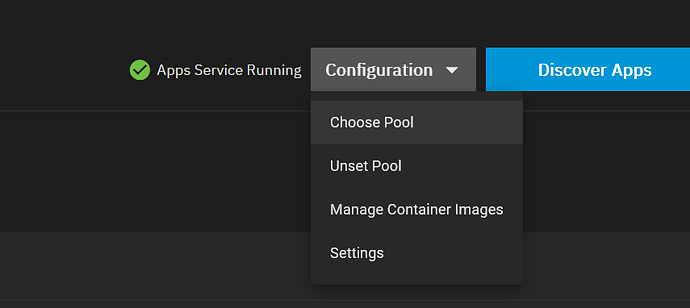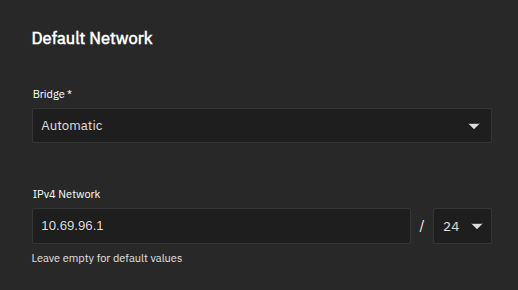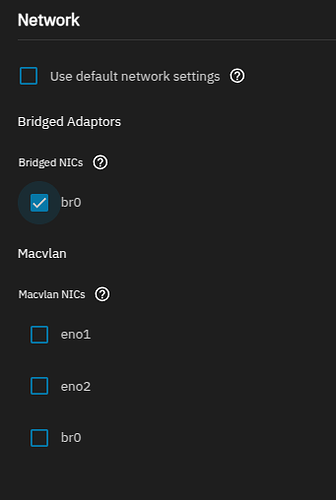ifconfig:
br-74b6ae837ae9: flags=4163<UP,BROADCAST,RUNNING,MULTICAST> mtu 1500
inet 172.16.1.1 netmask 255.255.255.0 broadcast 172.16.1.255
inet6 fe80::42:14ff:fed8:6179 prefixlen 64 scopeid 0x20
inet6 fdd0:0:0:1::1 prefixlen 64 scopeid 0x0
ether 02:42:14:d8:61:79 txqueuelen 0 (Ethernet)
RX packets 698 bytes 183464 (179.1 KiB)
RX errors 0 dropped 0 overruns 0 frame 0
TX packets 653 bytes 227539 (222.2 KiB)
TX errors 0 dropped 2 overruns 0 carrier 0 collisions 0
docker0: flags=4099<UP,BROADCAST,MULTICAST> mtu 1500
inet 172.16.0.1 netmask 255.255.255.0 broadcast 172.16.0.255
inet6 fdd0::1 prefixlen 64 scopeid 0x0
ether 02:42:8c:ef:42:59 txqueuelen 0 (Ethernet)
RX packets 0 bytes 0 (0.0 B)
RX errors 0 dropped 0 overruns 0 frame 0
TX packets 0 bytes 0 (0.0 B)
TX errors 0 dropped 24 overruns 0 carrier 0 collisions 0
enp6s0: flags=4163<UP,BROADCAST,RUNNING,MULTICAST> mtu 1500
inet 192.168.4.75 netmask 255.255.252.0 broadcast 192.168.7.255
inet6 fe80::dabb:c1ff:fe66:b491 prefixlen 64 scopeid 0x20
inet6 fd8a:aec5:80a3:1:dabb:c1ff:fe66:b491 prefixlen 64 scopeid 0x0
ether d8:bb:c1:66:b4:91 txqueuelen 1000 (Ethernet)
RX packets 5932 bytes 4956878 (4.7 MiB)
RX errors 0 dropped 0 overruns 0 frame 0
TX packets 3623 bytes 1806541 (1.7 MiB)
TX errors 0 dropped 1 overruns 0 carrier 0 collisions 0
device memory 0x82100000-821fffff
incusbr0: flags=4163<UP,BROADCAST,RUNNING,MULTICAST> mtu 1500
inet 10.125.143.1 netmask 255.255.255.0 broadcast 0.0.0.0
inet6 fe80::216:3eff:fee0:4594 prefixlen 64 scopeid 0x20
inet6 fd42:ca0e:dea:e3ab::1 prefixlen 64 scopeid 0x0
ether 00:16:3e:e0:45:94 txqueuelen 1000 (Ethernet)
RX packets 834 bytes 197915 (193.2 KiB)
RX errors 0 dropped 0 overruns 0 frame 0
TX packets 2179 bytes 2787889 (2.6 MiB)
TX errors 0 dropped 10 overruns 0 carrier 0 collisions 0
lo: flags=73<UP,LOOPBACK,RUNNING> mtu 65536
inet 127.0.0.1 netmask 255.0.0.0
inet6 ::1 prefixlen 128 scopeid 0x10
loop txqueuelen 1000 (Local Loopback)
RX packets 2960 bytes 2727113 (2.6 MiB)
RX errors 0 dropped 0 overruns 0 frame 0
TX packets 2960 bytes 2727113 (2.6 MiB)
TX errors 0 dropped 0 overruns 0 carrier 0 collisions 0
tapef52c2d1: flags=4163<UP,BROADCAST,RUNNING,MULTICAST> mtu 1500
ether 96:20:a3:39:e1:7e txqueuelen 1000 (Ethernet)
RX packets 834 bytes 209591 (204.6 KiB)
RX errors 0 dropped 0 overruns 0 frame 0
TX packets 2178 bytes 2787659 (2.6 MiB)
TX errors 0 dropped 0 overruns 0 carrier 0 collisions 0
vethb981618: flags=4163<UP,BROADCAST,RUNNING,MULTICAST> mtu 1500
inet6 fe80::c448:8cff:feaf:d349 prefixlen 64 scopeid 0x20
ether c6:48:8c:af:d3:49 txqueuelen 0 (Ethernet)
RX packets 698 bytes 193236 (188.7 KiB)
RX errors 0 dropped 0 overruns 0 frame 0
TX packets 666 bytes 228705 (223.3 KiB)
TX errors 0 dropped 0 overruns 0 carrier 0 collisions 0
ip link
1: lo: <LOOPBACK,UP,LOWER_UP> mtu 65536 qdisc noqueue state UNKNOWN mode DEFAULT group default qlen 1000
link/loopback 00:00:00:00:00:00 brd 00:00:00:00:00:00
2: enp6s0: <BROADCAST,MULTICAST,UP,LOWER_UP> mtu 1500 qdisc mq state UP mode DEFAULT group default qlen 1000
link/ether d8:bb:c1:66:b4:91 brd ff:ff:ff:ff:ff:ff
3: incusbr0: <BROADCAST,MULTICAST,UP,LOWER_UP> mtu 1500 qdisc noqueue state UP mode DEFAULT group default qlen 1000
link/ether 00:16:3e:e0:45:94 brd ff:ff:ff:ff:ff:ff
5: br-74b6ae837ae9: <BROADCAST,MULTICAST,UP,LOWER_UP> mtu 1500 qdisc noqueue state UP mode DEFAULT group default
link/ether 02:42:14:d8:61:79 brd ff:ff:ff:ff:ff:ff
6: docker0: <NO-CARRIER,BROADCAST,MULTICAST,UP> mtu 1500 qdisc noqueue state DOWN mode DEFAULT group default
link/ether 02:42:8c:ef:42:59 brd ff:ff:ff:ff:ff:ff
8: vethb981618@if7: <BROADCAST,MULTICAST,UP,LOWER_UP> mtu 1500 qdisc noqueue master br-74b6ae837ae9 state UP mode DEFAULT group default
link/ether c6:48:8c:af:d3:49 brd ff:ff:ff:ff:ff:ff link-netnsid 0
9: tapef52c2d1: <BROADCAST,MULTICAST,UP,LOWER_UP> mtu 1500 qdisc mq master incusbr0 state UP mode DEFAULT group default qlen 1000
link/ether 96:20:a3:39:e1:7e brd ff:ff:ff:ff:ff:ff
The LAN gateway is 192.168.4.1 and the VMs are currently set to (by “default” generation) 10.125.143.1/24