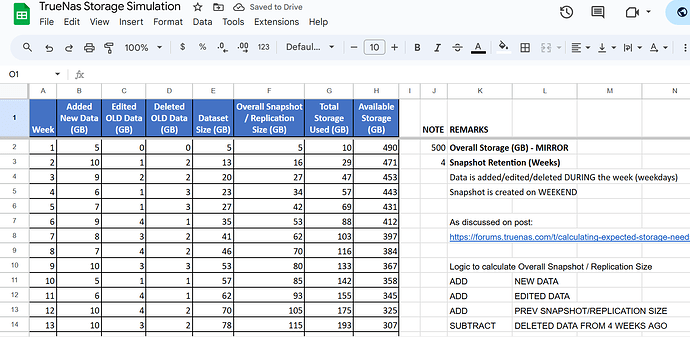Hello,
TLDR: Simplified approximation of future dataset / snapshot storage needs on both primary and backup machine. - sheets snapshot/link in the end
I have been using TrueNas for some time now, but mostly with default settings and primarily only for windows file share. I recently setup snapshots (weekly, with retention to 4 weeks)
I have also now added a replication task to another TrueNas (with push setting) and set its retention to 8 weeks.
I am trying to understand the storage used by snapshots and replication.
The first snapshot was created instantly and didnt take any space (I understand that is just the meta) - the first replication copied all data from primary to backup machine (understandable)
Now I am trying to estimate usage in future, based on some very simplified parameters - I have created an online Google Sheets - with some help from GPT and reading some docs and old forum posts - can someone check my sheet and give me some comments/remarks if this is reasonable estimation ?
Snapshot of the sheet
Link: TrueNas Storage Calculation - Google Sheets
the data in the sheet is super simplified and just for rough estimation purpose - not necessarily for actual real world usage/data.
I have added columns for
NEW DATA - added during the week
EDIT OLD DATA - editing of files during the week
DELETE OLD DATA - data deleted during the week
Snapshot is created during WEEKEND - after new data is added and any edits and deletions of OLD (previosu weeks) data is done.
Also assume that the deleted data is not the same as / does not overlap edited data.
Am still working on the snapshot/replication storage formula
My assumption is that first snapshot is same as the dataset
then the subsequent snapshots are the newdata+edited data
Overall snapshot/replication size would be the total size of last 4 snapshots (OR last 8 snapshots on backup)