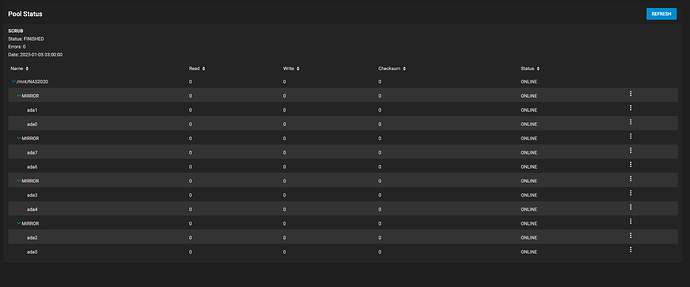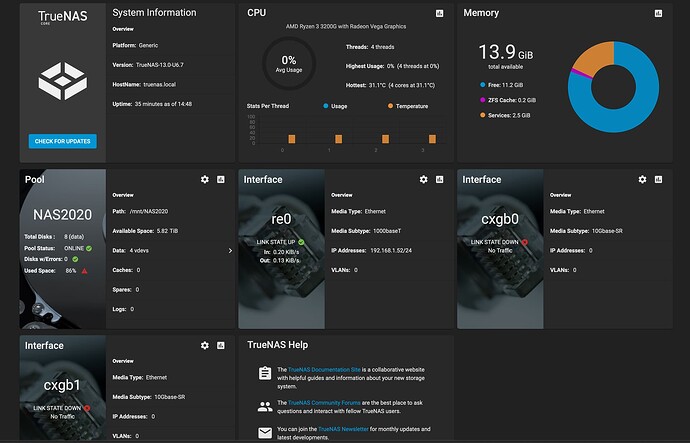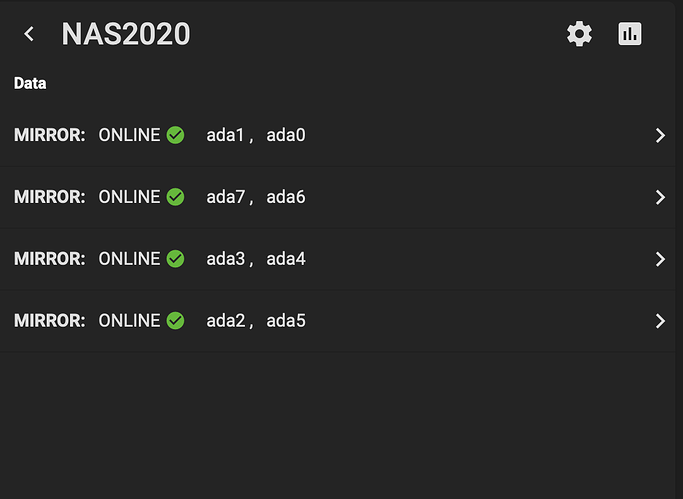I replaced my old router. New addresses threw everything off. I have two NAS systems. One I imported and seems to be working fine. The other only imported part of what was accessible. The data seems to be in tact on the drives because the data available hasn’t changed. I think… I had two pools… because I am a photographer not an IT specialist. The one is visible, but the other has nothing in it. Can I make a new pool without deleting the existing data?
You are better off giving us your hardware, os version, vdev and pool details along with the entire story of what happened. The old data and pool may be recoverable.
**Reusing the disks and creating a new VDEV and pool will destroy the old data.
I replaced my old Verizon router. Replaced it with a LinkSys Velop Router. Then I had very different addresses to locate the NAS boxes. I also had to figure out from this kind community that I needed a User name in the Acounts and NOT root. When I imported the System Dataset pool it had no data visible in the folder. Now… there may have been two pools and I did not realize that because… I am not completely conversant. There are many files on the drives and they are mirrored, but I cannot see most of it, just what did import. I appreciate your help. I am a photographer not a NAS specialist. TrueNAS has worked for several years… flawlessly. If you need different images or data, please let me know. Thank you!!
Okay, you say you have two nas systems. Are these two physical machines? Were all running TrueNAS Core 13.0U6.7 as shown on the screenshots? You can add the CORE tag to your initial post. If using Scale, at that tag also.
Your screenshots are showing you have a pool, NAS2020 that consists of four VDEVs of mirrored pairs of hard drives. Do you have any other hard drives attached? How are you hard drives physically attached? Do you have something like a LSI HBA card?
If you look at the Details under my post, you can expand that to see what I have listed for hardware. We are looking for something like that for each machine involved in this.
Try explaining how everything was when it was working and what other changes you did or tried.
Thanks again. I don’t know how to make a detail section:
Fractal Design Node 804 No Power Supply MicroATX Cube Case
TrueNAS CORE® © 2025
TrueNAS-13.0-U6.7
Details:
SATA6G_1: ST12000VN0008-2JH101 (12000.1GB)
SATAGG_2: ST12000VN0008-2JH101 (12000.1GB)
SATA6G_3: WDC WD140EFGX-68B0GNO (14000.5GB)
SATA6G_4: ST10000VN0008-2J/101 (10000.8GB)
x2 for mirrors
| Information | |
|---|---|
| TUF B450M-PLUS GAMING BIOS Ver. 1804 | |
| AMD Ryzen 3 3200G with Radeon Vega Graphics | |
| Speed: 3600 MHz | |
| Memory: 16384 MB (DDR4 2666MHz) | |
| DRAM Status | |
| DIMM A1: N/A | |
| DIMM_A2: CRUCIAL 8192MB 2666MHz | |
| DIMM B1: N/A | |
| DIMM_B2: CRUCIAL 8192MB 2666MHz |
There are no other hard drives attached. The hard drives are in a Fractal Design Node 804 No Power Supply MicroATX Cube Case. There is a Chesio PCi card.
It was working by command-k and login. Stayed on my Desktop in a quite stable manner. Occasionally disappeared, but likely power blips or the like.
If you are using all your drives and the pool is showing correctly, does imported actually refer to SMB file sharing and being able to set Datasets on Windows or OSx?
Posting basics so we use the same terms for everything.
BASICS
iX Systems pool layout whitepaper