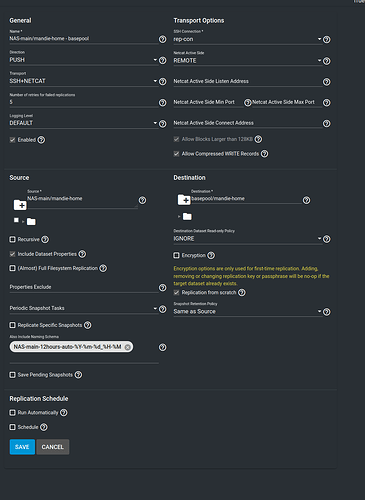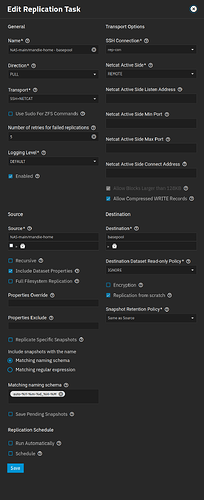TrueNAS Replication Fails Due to Dataset Unmounting Issue
ElectricEel-24.10.1
TrueNAS-13.3-U1
Hello TrueNAS Community,
I have just built a new nas, now i have a core and scale. The Scale is all new. I have just spent 2 days trying to get the dam ssh connection via key-pair to work, had to be massively tinkered with manually but i have got an actual connection, but now i cant send the most simple of replications !!!
I’m currently struggling with a replication setup between my TrueNAS CORE and SCALE systems. Despite days of troubleshooting, I keep encountering some error’s that I can’t resolve:
- Error:
- Passive side:
cannot send 'NAS-main/mandie-home': I/O error - Active side:
cannot unmount '/mnt/basepool/mandie-home': permission denied.
- Passive side:
Setup Details:
-
Source System: TrueNAS CORE
- Dataset:
NAS-main/mandie-home - Replication Task: Configured to send
NAS-main/mandie-hometobasepool/mandie-homeon SCALE.
- Dataset:
-
Destination System: TrueNAS SCALE
- Pool:
basepool - I initially tried replicating directly to
basepoolwithout creating a sub-dataset (basepool/mandie-home), but a different error occurred: the replication task tried to overwrite the entire pool, -Passive side: cannot send 'NAS-main/mandie-home': I/O error Active side: cannot unmount '/var/db/system/nfs': permission denied.which was not the intended behavior. - Then, I manually created the dataset
basepool/mandie-hometo specify a target sub-dataset explicitly.
- Pool:
-
Replication Task Configuration:
- Direction: PUSH
- Transport: SSH+NETCAT
- Destination Dataset:
basepool/mandie-home - Replication from Scratch: Enabled
- Include Dataset Properties: Enabled
- Snapshot Retention Policy: Same as Source
-
System Dataset Placement:
- The
.systemdataset is onbasepoolbecause it is my only pool on SCALE.
- The
Problem:
The replication task attempts to unmount the destination dataset (basepool/mandie-home) on SCALE during the process, but it fails with a “permission denied” error.
* Replication "NAS-main/mandie-home - basepool" failed: Passive side: cannot
send 'NAS-main/mandie-home': I/O error Active side: cannot unmount
'/mnt/basepool/mandie-home': permission denied..
I’ve tried the following without success:
- Ensured
truenas_admin(replication user) has passwordlesssudopermissions. - Manually unmounted the dataset (
sudo zfs unmount basepool/mandie-home), but it remounts automatically. - Set
canmount=offforbasepool/mandie-home, yet the same error persists. - Excluded
.systemfrom replication by ensuring onlymandie-homeis included as the source.
What I’ve Tried to Achieve:
I want the contents of NAS-main/mandie-home on CORE to replicate directly into basepool/mandie-home on SCALE. I do not want an additional nested structure like basepool/mandie-home/mandie-home.
Questions:
- Why is the replication process trying to unmount the destination dataset (
basepool/mandie-home)? - Is there a way to configure TrueNAS SCALE to allow replication without unmounting the destination dataset?
- Should I relocate the
.systemdataset on SCALE to prevent interference, and if so, how should I proceed given I only have one pool?
Additional Information:
I’ve attached screenshots of my replication task and configuration:
Any help or guidance would be greatly appreciated. I’ve spent several days on this issue, and I’m hoping someone can shed some light on what I might be missing.
Thank you in advance for your time and assistance!
Best regards,
Jack
Append:
I can do it with the same user via ssh without error.
jack@TruenasCore ~ $ sudo zfs send NAS-main/mandie-home@NAS-main-12hours-auto-2024-12-29_00-30 | ssh -i ~/.ssh/rep_key truenas_admin@192.168.1.117 sudo zfs receive -F basepool/mandie-home
Password:
jack@TruenasCore ~ $
truenas_admin@TruenasScale ~ $ sudo zfs list -t snap basepool/mandie-home
NAME USED AVAIL REFER MOUNTPOINT
basepool/mandie-home@NAS-main-12hours-auto-2024-12-29_00-30 0B - 1.66G -
truenas_admin@TruenasScale ~ $ ls -al /mnt/basepool/mandie-home
total 358
drwxrwxrwx 6 1001 root 15 Nov 1 00:19 .
drwxr-xr-x 3 root root 3 Dec 29 11:50 ..
drwxr-xr-x 4 1001 root 4 May 2 2024 .Trash-1000
-rwxrwxrwx 1 1001 1002 962 Jan 16 2023 .cshrc
-rwxrwxrwx 1 1001 1002 323 Jan 16 2023 .login
-rwxrwxrwx 1 1001 1002 91 Jan 16 2023 .login_conf
-rwxrwxrwx 1 1001 1002 301 Jan 16 2023 .mail_aliases
-rwxrwxrwx 1 1001 1002 267 Jan 16 2023 .mailrc
-rwxrwxrwx 1 1001 1002 978 Jan 16 2023 .profile
-rwxrwxrwx 1 1001 1002 695 Jan 16 2023 .shrc
drwxr-xr-x 3 1001 root 6 Nov 9 2023 Epim
drwxr-xr-x 4 1001 root 6 Dec 28 18:17 Epim2
drwxr-xr-x 5 1001 root 388 Nov 1 17:30 Music
-rw-r--r-- 1 1001 root 6631 Jun 11 2022 Space.gif
-rw-r--r-- 1 1001 root 91378 Jan 16 2023 's-l500 (2).jpg'
truenas_admin@TruenasScale ~ $
No problem there. so what have i got wrong in the UI?