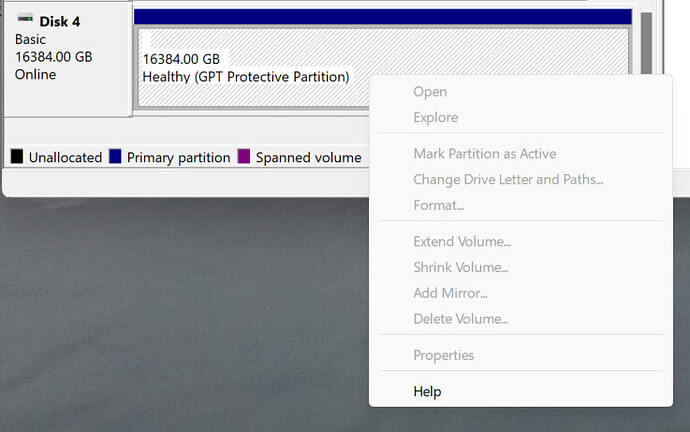Hello everyone,
Recently my truenas scale boot drive failed because of a blackout. And i had no backup of it (very new to NAS). I installed fresh truenas scale. Its working. Both of my pool was found. I initialized my iSCSI drive again. It went well but at disk management, I cant mount the drive. Its shows online but i cant mount delete or do anything. Why I cant mount this drive? Can any one help please?
I am very new to this.
Shoeb Mahmood
Config:
Intel i5-6500
Gigabyte B1 Sniper
16GB RAM
4*1TB HDD RAIDZ1