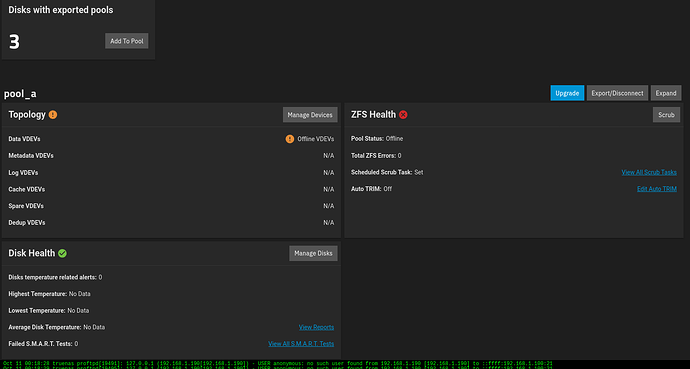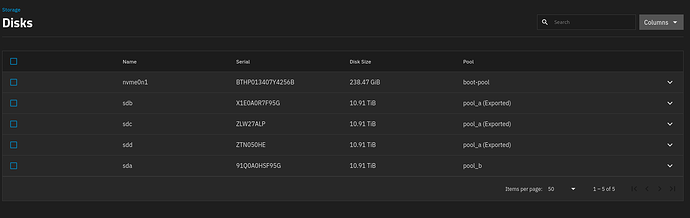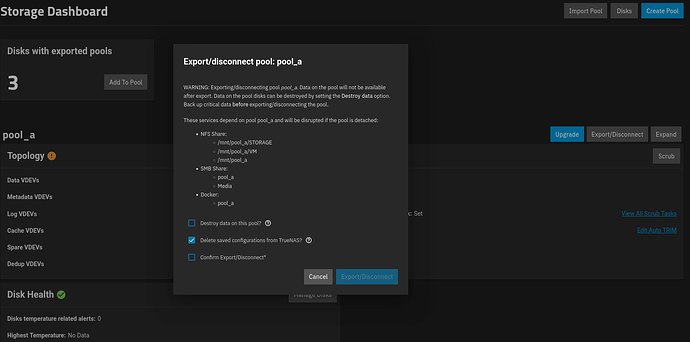Sorry for probably a stupid question but I am a beginner in Truenas but I am learning hard ![]() I will write out the entire commands I executed - maybe it will be useful to someone in a similar situation
I will write out the entire commands I executed - maybe it will be useful to someone in a similar situation
My Truenas ElectricEel-24.10-RC.2 after a normal restart lost one pool called pool_a, and all disks (3 pieces) are in pool_a(exported) status. I checked the status of the disks themselves and they seem to be OK:
lsblk
NAME MAJ:MIN RM SIZE RO TYPE MOUNTPOINTS
sda 8:0 0 10.9T 0 disk
├─sda1 8:1 0 2G 0 part
└─sda2 8:2 0 10.9T 0 part
sdb 8:16 0 10.9T 0 disk
├─sdb1 8:17 0 2G 0 part
└─sdb2 8:18 0 10.9T 0 part
sdc 8:32 0 10.9T 0 disk
├─sdc1 8:33 0 2G 0 part
└─sdc2 8:34 0 10.9T 0 part
sdd 8:48 1 7.2G 0 disk
nvme0n1 259:0 0 238.5G 0 disk
├─nvme0n1p1 259:1 0 1M 0 part
├─nvme0n1p2 259:2 0 512M 0 part
├─nvme0n1p3 259:3 0 222G 0 part
└─nvme0n1p4 259:4 0 16G 0 part
I checked the disks and they all look as good as one of them below - I hope:
sudo fdisk -l
Disk /dev/sda: 10.91 TiB, 12000138625024 bytes, 23437770752 sectors
Disk model: ST12000NE0008-2P
Units: sectors of 1 * 512 = 512 bytes
Sector size (logical/physical): 512 bytes / 4096 bytes
I/O size (minimum/optimal): 4096 bytes / 4096 bytes
Disklabel type: gpt
Disk identifier: 3BDF6087-7854-446B-84E8-9253EC5B7381
Device Start End Sectors Size Type
/dev/sda1 128 4194304 4194177 2G Linux swap
/dev/sda2 4194432 23437770718 23433576287 10.9T Solaris /usr & Apple ZFS
I tried to import the pool but I got an error message:
sudo zpool import pool_a
cannot import 'pool_a': insufficient replicas
Destroy and re-create the pool from
a backup source.
After that I imported the pool in readonly mode and all the pools and vdevs showed up in the browser window, but the pool itself did not mount in /mnt
sudo zpool import -o readonly=on pool_a
cannot mount '/pool_a': failed to create mountpoint: Read-only file system
Import was successful, but unable to mount some datasets
after that I made another status query and got a list of errors:
sudo zpool status -v
pool: pool_a
state: ONLINE
status: One or more devices has experienced an error resulting in data
corruption. Applications may be affected.
action: Restore the file in question if possible. Otherwise restore the
entire pool from backup.
see: https://openzfs.github.io/openzfs-docs/msg/ZFS-8000-8A
scan: resilvered 156M in 00:01:28 with 592 errors on Mon Oct 7 17:55:18 2024
config:
NAME STATE READ WRITE CKSUM
pool_a ONLINE 0 0 0
raidz1-0 ONLINE 0 0 0
2fc128e1-b472-42ea-8a56-715eb5305916 ONLINE 0 0 0
39d99900-6aa3-4c05-862e-73f24438a182 ONLINE 0 0 8
d370c168-7b3b-4c12-9421-af4dd222fc09 ONLINE 0 0 8
errors: Permanent errors have been detected in the following files:
<metadata>:<0x0>
<metadata>:<0x475>
<metadata>:<0x38e>
pool_a/reolink:/CAM/outdoor/2024/10/07/RLC-833A_00_20241007174308.mp4
pool_a/VM/HAOS:<0x1>
… and now unfortunately I don’t know how to remove this data or fix it because the pool is not mounted, SCRUB does nothing either - is it because the pool is not mounted to /mnt?
Can I still fix it or did I lose the entire only backup??
The situation is very sad because I haven’t had any replications / backups for a long time ![]()