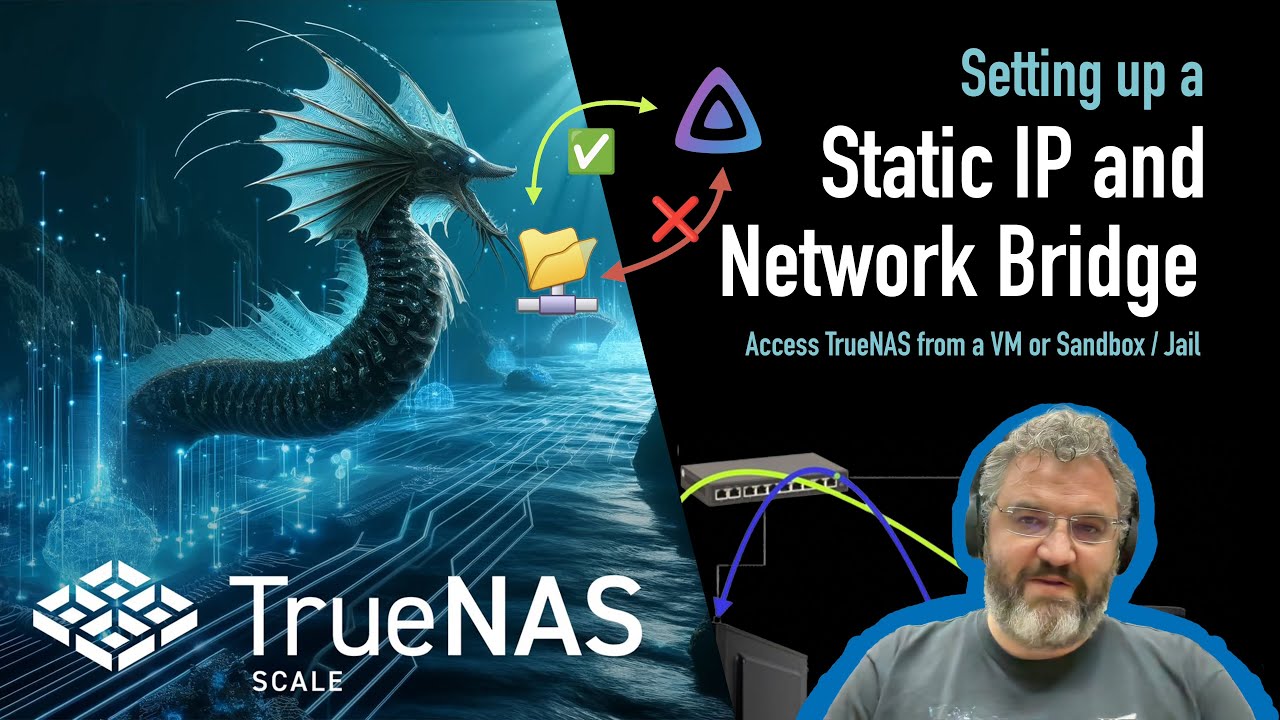nemz
May 28, 2024, 12:48pm
1
I am trying to get access to SMB shares my Truenas (TrueNAS-SCALE-23.10.2) from virtual machines on the same host.
As I understand it from reading numerous post about this I must configure a bridge on Truenas, and add it to the vm as second NIC.
This has been done with the following settings:
Truenas NIC: 192.168.1.164/24 Gateway: 192.168.1.254
Should I be able to ping the Truenas bridge ip from the vm and other devices? It is only reachable from the Truenas shell.
nemz
May 28, 2024, 5:32pm
3
nemz:
192.168.1.17
Thanks Stux. Looks very helpful I look at over the next couple of days.
nemz
May 29, 2024, 10:44am
4
Thanks Stux that help a lot, and I can ping the host now.
When I got the step where you remove the IP address before adding the bridge NIC the UI would not let me proceed. It warned the IP is in use by applications, all apps being shutdown and the app service set to use 0.0.0.0.
I followed Unable to clear IP address in default network interface while creating bridge for VM | TrueNAS Community , (steps 1 & 2).
Then I was able to resume following your steps. When that was complete I restored App settings back to their previous, and removed the vlan.
All looking good, thanks again.
Stux
May 29, 2024, 1:54pm
5
For future reference, just unset the apps pool, then reset after making the bridge.
1 Like