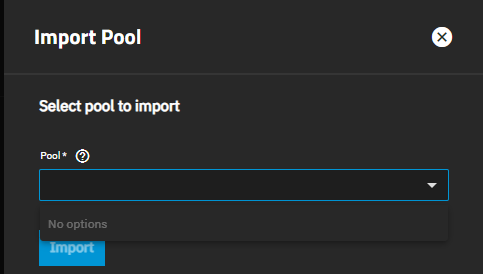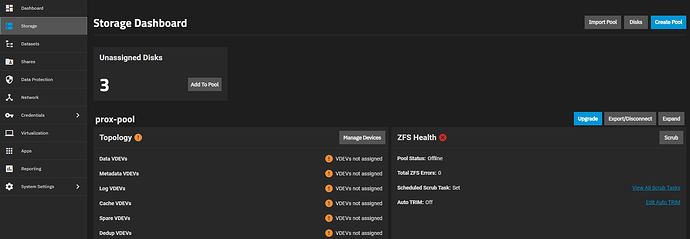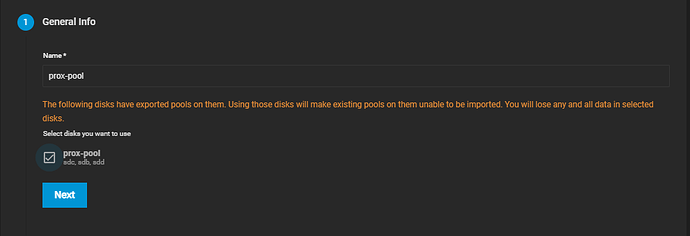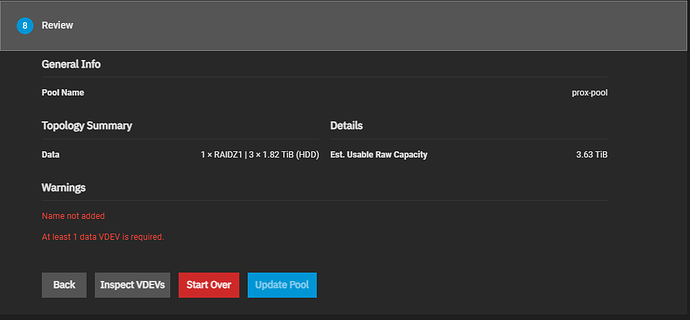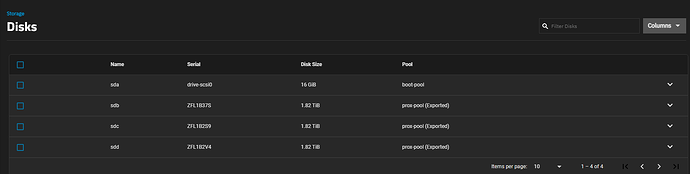Try first zpool import from the Proxmox shell, as requested by @Farout, to check whether this is an issue with the virtualised TrueNAS.
root@pve:~# zpool import
no pools available to import
In my setup, all of the drives (except for the SSD that boots proxmox and other containers/VMs) are connected through a Dell H310 SAS RAID card running in IT mode. That card is then pass-through to TrueNAS, hence there was no pool on proxmox itself.
Irrespective of that, SMART reports on all three drives, from any shell (smartctl -a /dev/... with the appropriate drive handles, daN or sdX ), cannot hurt.
root@truenas[~]# smartctl -a /dev/sdb
smartctl 7.4 2023-08-01 r5530 [x86_64-linux-6.1.74-production+truenas] (local build)
Copyright (C) 2002-23, Bruce Allen, Christian Franke, www.smartmontools.org
=== START OF INFORMATION SECTION ===
Model Family: Seagate BarraCuda 3.5 (SMR)
Device Model: ST2000DM008-2FR102
Serial Number: ZFL1B37S
LU WWN Device Id: 5 000c50 0c3941716
Firmware Version: VX14
User Capacity: 2,000,398,934,016 bytes [2.00 TB]
Sector Sizes: 512 bytes logical, 4096 bytes physical
Rotation Rate: 7200 rpm
Form Factor: 3.5 inches
TRIM Command: Available
Device is: In smartctl database 7.3/5528
ATA Version is: ACS-3 T13/2161-D revision 5
SATA Version is: SATA 3.1, 6.0 Gb/s (current: 6.0 Gb/s)
Local Time is: Tue Oct 1 18:39:34 2024 +07
SMART support is: Available - device has SMART capability.
SMART support is: Enabled
=== START OF READ SMART DATA SECTION ===
SMART overall-health self-assessment test result: PASSED
General SMART Values:
Offline data collection status: (0x00) Offline data collection activity
was never started.
Auto Offline Data Collection: Disabled.
Self-test execution status: ( 0) The previous self-test routine completed
without error or no self-test has ever
been run.
Total time to complete Offline
data collection: ( 0) seconds.
Offline data collection
capabilities: (0x53) SMART execute Offline immediate.
Auto Offline data collection on/off support.
Suspend Offline collection upon new
command.
No Offline surface scan supported.
Self-test supported.
No Conveyance Self-test supported.
Selective Self-test supported.
SMART capabilities: (0x0003) Saves SMART data before entering
power-saving mode.
Supports SMART auto save timer.
Error logging capability: (0x01) Error logging supported.
General Purpose Logging supported.
Short self-test routine
recommended polling time: ( 2) minutes.
Extended self-test routine
recommended polling time: ( 194) minutes.
SCT capabilities: (0x303d) SCT Status supported.
SCT Error Recovery Control supported.
SCT Feature Control supported.
SCT Data Table supported.
SMART Attributes Data Structure revision number: 32
Vendor Specific SMART Attributes with Thresholds:
ID# ATTRIBUTE_NAME FLAG VALUE WORST THRESH TYPE UPDATED WHEN_FAILED RAW_VALUE
1 Raw_Read_Error_Rate 0x002f 081 064 006 Pre-fail Always - 132229515
3 Spin_Up_Time 0x0023 099 098 001 Pre-fail Always - 0
4 Start_Stop_Count 0x0032 078 078 020 Old_age Always - 22732
5 Reallocated_Sector_Ct 0x0033 100 100 010 Pre-fail Always - 0
7 Seek_Error_Rate 0x002f 088 060 045 Pre-fail Always - 573667314
9 Power_On_Hours 0x0032 095 095 001 Old_age Always - 4525h+43m+34.870s
10 Spin_Retry_Count 0x0033 100 100 097 Pre-fail Always - 0
12 Power_Cycle_Count 0x0032 100 100 020 Old_age Always - 95
180 Unknown_HDD_Attribute 0x002a 100 100 001 Old_age Always - 491881173
183 Runtime_Bad_Block 0x0032 100 100 001 Old_age Always - 0
184 End-to-End_Error 0x0033 100 100 097 Pre-fail Always - 0
187 Reported_Uncorrect 0x0032 100 100 000 Old_age Always - 0
188 Command_Timeout 0x0032 100 100 000 Old_age Always - 0 0 0
189 High_Fly_Writes 0x003a 100 100 001 Old_age Always - 0
190 Airflow_Temperature_Cel 0x0022 064 057 040 Old_age Always - 36 (Min/Max 28/37)
191 G-Sense_Error_Rate 0x0032 100 100 001 Old_age Always - 0
192 Power-Off_Retract_Count 0x0032 100 100 001 Old_age Always - 131
193 Load_Cycle_Count 0x0032 087 087 001 Old_age Always - 27017
194 Temperature_Celsius 0x0022 036 043 001 Old_age Always - 36 (0 27 0 0 0)
195 Hardware_ECC_Recovered 0x003a 081 064 001 Old_age Always - 132229515
196 Reallocated_Event_Count 0x0032 100 100 010 Old_age Always - 0
197 Current_Pending_Sector 0x0032 100 100 001 Old_age Always - 0
198 Offline_Uncorrectable 0x0030 100 100 001 Old_age Offline - 0
199 UDMA_CRC_Error_Count 0x0032 200 200 001 Old_age Always - 0
240 Head_Flying_Hours 0x0000 100 253 000 Old_age Offline - 3445h+55m+39.111s
241 Total_LBAs_Written 0x0000 100 253 000 Old_age Offline - 5427058184
242 Total_LBAs_Read 0x0000 100 253 000 Old_age Offline - 13003256092
SMART Error Log Version: 1
No Errors Logged
SMART Self-test log structure revision number 1
Num Test_Description Status Remaining LifeTime(hours) LBA_of_first_error
# 1 Extended offline Completed without error 00% 1150 -
# 2 Short offline Completed without error 00% 1082 -
# 3 Short offline Completed without error 00% 788 -
# 4 Short offline Completed without error 00% 788 -
# 5 Extended offline Completed without error 00% 48 -
SMART Selective self-test log data structure revision number 1
SPAN MIN_LBA MAX_LBA CURRENT_TEST_STATUS
1 0 0 Not_testing
2 0 0 Not_testing
3 0 0 Not_testing
4 0 0 Not_testing
5 0 0 Not_testing
Selective self-test flags (0x0):
After scanning selected spans, do NOT read-scan remainder of disk.
If Selective self-test is pending on power-up, resume after 0 minute delay.
The above only provides legacy SMART information - try 'smartctl -x' for more
root@truenas[~]# smartctl -a /dev/sdc
smartctl 7.4 2023-08-01 r5530 [x86_64-linux-6.1.74-production+truenas] (local build)
Copyright (C) 2002-23, Bruce Allen, Christian Franke, www.smartmontools.org
=== START OF INFORMATION SECTION ===
Model Family: Seagate BarraCuda 3.5 (SMR)
Device Model: ST2000DM008-2FR102
Serial Number: ZFL1B2S9
LU WWN Device Id: 5 000c50 0c3941765
Firmware Version: VX14
User Capacity: 2,000,398,934,016 bytes [2.00 TB]
Sector Sizes: 512 bytes logical, 4096 bytes physical
Rotation Rate: 7200 rpm
Form Factor: 3.5 inches
TRIM Command: Available
Device is: In smartctl database 7.3/5528
ATA Version is: ACS-3 T13/2161-D revision 5
SATA Version is: SATA 3.1, 6.0 Gb/s (current: 6.0 Gb/s)
Local Time is: Tue Oct 1 18:40:52 2024 +07
SMART support is: Available - device has SMART capability.
SMART support is: Enabled
=== START OF READ SMART DATA SECTION ===
SMART overall-health self-assessment test result: PASSED
General SMART Values:
Offline data collection status: (0x00) Offline data collection activity
was never started.
Auto Offline Data Collection: Disabled.
Self-test execution status: ( 0) The previous self-test routine completed
without error or no self-test has ever
been run.
Total time to complete Offline
data collection: ( 0) seconds.
Offline data collection
capabilities: (0x53) SMART execute Offline immediate.
Auto Offline data collection on/off support.
Suspend Offline collection upon new
command.
No Offline surface scan supported.
Self-test supported.
No Conveyance Self-test supported.
Selective Self-test supported.
SMART capabilities: (0x0003) Saves SMART data before entering
power-saving mode.
Supports SMART auto save timer.
Error logging capability: (0x01) Error logging supported.
General Purpose Logging supported.
Short self-test routine
recommended polling time: ( 2) minutes.
Extended self-test routine
recommended polling time: ( 201) minutes.
SCT capabilities: (0x303d) SCT Status supported.
SCT Error Recovery Control supported.
SCT Feature Control supported.
SCT Data Table supported.
SMART Attributes Data Structure revision number: 32
Vendor Specific SMART Attributes with Thresholds:
ID# ATTRIBUTE_NAME FLAG VALUE WORST THRESH TYPE UPDATED WHEN_FAILED RAW_VALUE
1 Raw_Read_Error_Rate 0x002f 081 064 006 Pre-fail Always - 128189189
3 Spin_Up_Time 0x0023 099 098 001 Pre-fail Always - 0
4 Start_Stop_Count 0x0032 081 081 020 Old_age Always - 19992
5 Reallocated_Sector_Ct 0x0033 100 100 010 Pre-fail Always - 0
7 Seek_Error_Rate 0x002f 087 060 045 Pre-fail Always - 548013215
9 Power_On_Hours 0x0032 095 095 001 Old_age Always - 4525h+23m+41.077s
10 Spin_Retry_Count 0x0033 100 100 097 Pre-fail Always - 0
12 Power_Cycle_Count 0x0032 100 100 020 Old_age Always - 112
180 Unknown_HDD_Attribute 0x002a 100 100 001 Old_age Always - 776770151
183 Runtime_Bad_Block 0x0032 100 100 001 Old_age Always - 0
184 End-to-End_Error 0x0033 100 100 097 Pre-fail Always - 0
187 Reported_Uncorrect 0x0032 100 100 000 Old_age Always - 0
188 Command_Timeout 0x0032 100 099 000 Old_age Always - 0 0 2
189 High_Fly_Writes 0x003a 100 100 001 Old_age Always - 0
190 Airflow_Temperature_Cel 0x0022 063 057 040 Old_age Always - 37 (Min/Max 37/37)
191 G-Sense_Error_Rate 0x0032 100 100 001 Old_age Always - 0
192 Power-Off_Retract_Count 0x0032 100 100 001 Old_age Always - 147
193 Load_Cycle_Count 0x0032 088 088 001 Old_age Always - 25551
194 Temperature_Celsius 0x0022 037 043 001 Old_age Always - 37 (0 27 0 0 0)
195 Hardware_ECC_Recovered 0x003a 081 064 001 Old_age Always - 128189189
196 Reallocated_Event_Count 0x0032 100 100 010 Old_age Always - 0
197 Current_Pending_Sector 0x0032 100 100 001 Old_age Always - 0
198 Offline_Uncorrectable 0x0030 100 100 001 Old_age Offline - 0
199 UDMA_CRC_Error_Count 0x0032 200 200 001 Old_age Always - 0
240 Head_Flying_Hours 0x0000 100 253 000 Old_age Offline - 3447h+12m+53.830s
241 Total_LBAs_Written 0x0000 100 253 000 Old_age Offline - 5413693512
242 Total_LBAs_Read 0x0000 100 253 000 Old_age Offline - 13042476640
SMART Error Log Version: 1
No Errors Logged
SMART Self-test log structure revision number 1
Num Test_Description Status Remaining LifeTime(hours) LBA_of_first_error
# 1 Extended offline Completed without error 00% 1151 -
# 2 Short offline Completed without error 00% 1082 -
# 3 Short offline Completed without error 00% 788 -
# 4 Short offline Completed without error 00% 788 -
SMART Selective self-test log data structure revision number 1
SPAN MIN_LBA MAX_LBA CURRENT_TEST_STATUS
1 0 0 Not_testing
2 0 0 Not_testing
3 0 0 Not_testing
4 0 0 Not_testing
5 0 0 Not_testing
Selective self-test flags (0x0):
After scanning selected spans, do NOT read-scan remainder of disk.
If Selective self-test is pending on power-up, resume after 0 minute delay.
The above only provides legacy SMART information - try 'smartctl -x' for more
root@truenas[~]# smartctl -a /dev/sdd
smartctl 7.4 2023-08-01 r5530 [x86_64-linux-6.1.74-production+truenas] (local build)
Copyright (C) 2002-23, Bruce Allen, Christian Franke, www.smartmontools.org
=== START OF INFORMATION SECTION ===
Model Family: Seagate BarraCuda 3.5 (SMR)
Device Model: ST2000DM008-2FR102
Serial Number: ZFL1B2V4
LU WWN Device Id: 5 000c50 0c393fcbf
Firmware Version: VX14
User Capacity: 2,000,398,934,016 bytes [2.00 TB]
Sector Sizes: 512 bytes logical, 4096 bytes physical
Rotation Rate: 7200 rpm
Form Factor: 3.5 inches
TRIM Command: Available
Device is: In smartctl database 7.3/5528
ATA Version is: ACS-3 T13/2161-D revision 5
SATA Version is: SATA 3.1, 6.0 Gb/s (current: 6.0 Gb/s)
Local Time is: Tue Oct 1 18:41:40 2024 +07
SMART support is: Available - device has SMART capability.
SMART support is: Enabled
=== START OF READ SMART DATA SECTION ===
SMART overall-health self-assessment test result: PASSED
General SMART Values:
Offline data collection status: (0x00) Offline data collection activity
was never started.
Auto Offline Data Collection: Disabled.
Self-test execution status: ( 0) The previous self-test routine completed
without error or no self-test has ever
been run.
Total time to complete Offline
data collection: ( 0) seconds.
Offline data collection
capabilities: (0x53) SMART execute Offline immediate.
Auto Offline data collection on/off support.
Suspend Offline collection upon new
command.
No Offline surface scan supported.
Self-test supported.
No Conveyance Self-test supported.
Selective Self-test supported.
SMART capabilities: (0x0003) Saves SMART data before entering
power-saving mode.
Supports SMART auto save timer.
Error logging capability: (0x01) Error logging supported.
General Purpose Logging supported.
Short self-test routine
recommended polling time: ( 2) minutes.
Extended self-test routine
recommended polling time: ( 198) minutes.
SCT capabilities: (0x303d) SCT Status supported.
SCT Error Recovery Control supported.
SCT Feature Control supported.
SCT Data Table supported.
SMART Attributes Data Structure revision number: 32
Vendor Specific SMART Attributes with Thresholds:
ID# ATTRIBUTE_NAME FLAG VALUE WORST THRESH TYPE UPDATED WHEN_FAILED RAW_VALUE
1 Raw_Read_Error_Rate 0x002f 084 064 006 Pre-fail Always - 238975333
3 Spin_Up_Time 0x0023 100 098 001 Pre-fail Always - 0
4 Start_Stop_Count 0x0032 086 086 020 Old_age Always - 14611
5 Reallocated_Sector_Ct 0x0033 100 100 010 Pre-fail Always - 0
7 Seek_Error_Rate 0x002f 087 060 045 Pre-fail Always - 460520988
9 Power_On_Hours 0x0032 095 095 001 Old_age Always - 4549h+33m+51.642s
10 Spin_Retry_Count 0x0033 100 100 097 Pre-fail Always - 0
12 Power_Cycle_Count 0x0032 100 100 020 Old_age Always - 165
180 Unknown_HDD_Attribute 0x002a 100 100 001 Old_age Always - 1559140005
183 Runtime_Bad_Block 0x0032 100 100 001 Old_age Always - 0
184 End-to-End_Error 0x0033 100 100 097 Pre-fail Always - 0
187 Reported_Uncorrect 0x0032 100 100 000 Old_age Always - 0
188 Command_Timeout 0x0032 100 100 000 Old_age Always - 0 0 0
189 High_Fly_Writes 0x003a 100 100 001 Old_age Always - 0
190 Airflow_Temperature_Cel 0x0022 062 057 040 Old_age Always - 38 (Min/Max 37/38)
191 G-Sense_Error_Rate 0x0032 100 100 001 Old_age Always - 0
192 Power-Off_Retract_Count 0x0032 100 100 001 Old_age Always - 184
193 Load_Cycle_Count 0x0032 089 089 001 Old_age Always - 22697
194 Temperature_Celsius 0x0022 038 043 001 Old_age Always - 38 (0 27 0 0 0)
195 Hardware_ECC_Recovered 0x003a 084 064 001 Old_age Always - 238975333
196 Reallocated_Event_Count 0x0032 100 100 010 Old_age Always - 0
197 Current_Pending_Sector 0x0032 100 100 001 Old_age Always - 0
198 Offline_Uncorrectable 0x0030 100 100 001 Old_age Offline - 0
199 UDMA_CRC_Error_Count 0x0032 200 200 001 Old_age Always - 0
240 Head_Flying_Hours 0x0000 100 253 000 Old_age Offline - 2831h+02m+42.855s
241 Total_LBAs_Written 0x0000 100 253 000 Old_age Offline - 5677417956
242 Total_LBAs_Read 0x0000 100 253 000 Old_age Offline - 9221306348
SMART Error Log Version: 1
No Errors Logged
SMART Self-test log structure revision number 1
Num Test_Description Status Remaining LifeTime(hours) LBA_of_first_error
# 1 Extended offline Completed without error 00% 4538 -
# 2 Extended offline Completed without error 00% 2191 -
# 3 Extended offline Aborted by host 90% 2172 -
# 4 Extended offline Completed without error 00% 2168 -
# 5 Extended offline Aborted by host 70% 2162 -
# 6 Extended offline Completed without error 00% 1175 -
# 7 Short offline Completed without error 00% 1106 -
# 8 Short offline Completed without error 00% 812 -
# 9 Short offline Completed without error 00% 812 -
SMART Selective self-test log data structure revision number 1
SPAN MIN_LBA MAX_LBA CURRENT_TEST_STATUS
1 0 0 Not_testing
2 0 0 Not_testing
3 0 0 Not_testing
4 0 0 Not_testing
5 0 0 Not_testing
Selective self-test flags (0x0):
After scanning selected spans, do NOT read-scan remainder of disk.
If Selective self-test is pending on power-up, resume after 0 minute delay.
The above only provides legacy SMART information - try 'smartctl -x' for more