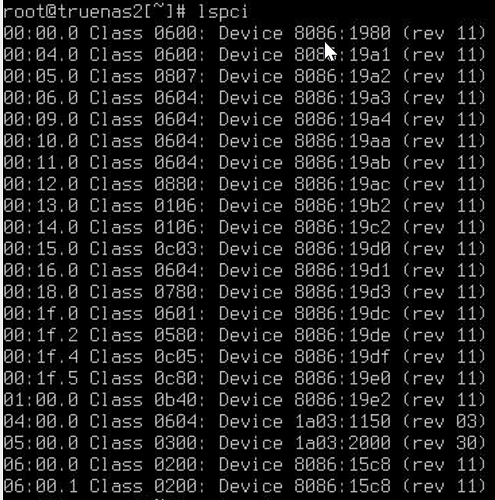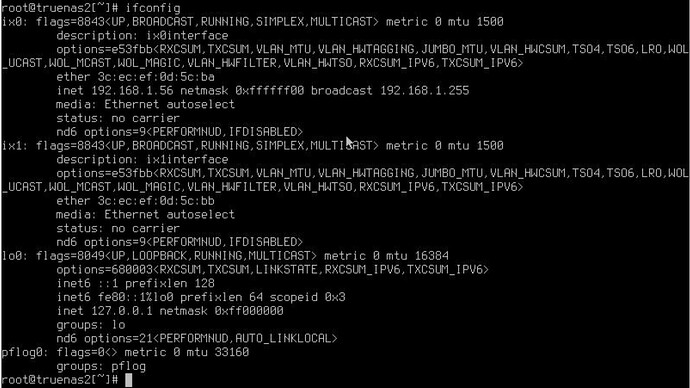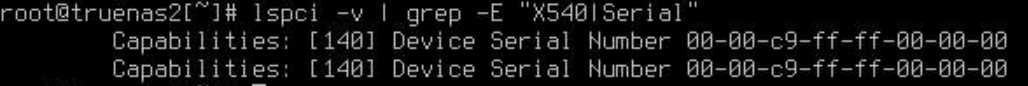I’m on a TrueNas Mini XL and screwed up my network settings, badly.
I will pay a $100+ bounty (BTC/ETH/your preferred crypto) to whoever can help me get this working.
I have 3 interfaces: (ix0, ix1, and lo0).
The ix0 and ix1 are built into the mobo and became inoperable after an ethernet power surge last year. My solution was to get a X540-T1 (the lo0 interface). I plugged it in, and for whatever reason the only way I found it to work was using a spare router I had.
When I left for vacation, I unplugged it, forgot how I had it working, and when I came back I tried plugging it into the newer router or my switch, to no avail.
So, I went into the ikvm and started playing around with the “Configure Network Interfaces” option and started screwing everything up.
Here is where I am now:
It tells me the web UI is located at http://192.168.1.56
Across 3 different PC’s and my phone, this address just times out (no firewall issues). Further, if I had the NAS connected to router 1, router 2, or my switch – it is not recognized (I believe because DHCP Is not enabled on the NAS, or something?)
When I started playing around, the “Configure Network Interface” option showed my X540 interface as the third option. But when I went to “Remove current settings?”, poof. Now, just the two old interfaces show up in the Configure Network Interface option.
If I go into the Shell and type “ifconfig”, the third interface does show up, but does not have a netip. I can set it to something unique, but it doesn’t really do anything. I can’t access it.
I don’t know where to go from here.
If someone can assist me to get this working I will pay $100 even if it’s a quick/easy fix.
Thank you,
Jen